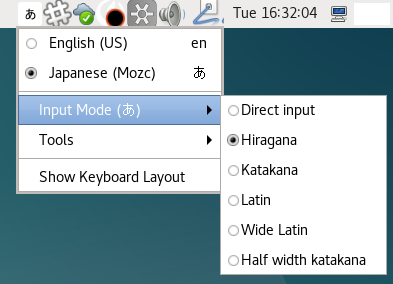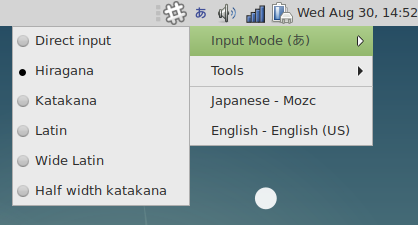191227
I found that forcing gnome-flashback to 3.28 might break bluetooth setting. We can still use bluetoothctl CLI. Better than unable to use ibus-mozc.
180424
In gnome-flashback 3.28, this issue is fixed with the cooperation of gnome team: https://bugzilla.gnome.org/show_bug.cgi?id=788547. But the debian team cannot backport it to debian stretch from debian buster. In such cases we just start install battle... This time it was compiling gnome-flashback/buster source package and installing gnome-flashback and gnome-flashback-common. gnome-session-flashback still needs to be kept on stretch or gsetting will go wrong.
- https://www.dropbox.com/s/2ytm39keffwpvg2/gnome-flashback_3.28.0-1_amd64.deb
- https://www.dropbox.com/s/5m7c1vzeimbkufv/gnome-flashback-common_3.28.0-1_all.deb
Original Article
mozc is an open-source fork of Google IME and the convertion precision is very good. The only short point is when you login to the machine, it starts with DirectInput mode. You need to change it to Hiragana mode. But gnome-session-flashback, the lightest but full-featured desktop environment, does not have that screen.
GNOME3
gnome-session-flashback (metacity)
So if you use gnome-session-flashback, you need to stick with ibus-anthy or ibus-kkc (the "Kana Kanji" in the figure). kkc is developed by one of the developers of ibus-skk, so it is still good.
If you want to use ibus-mozc, you can use mate, a fork of GNOME2.