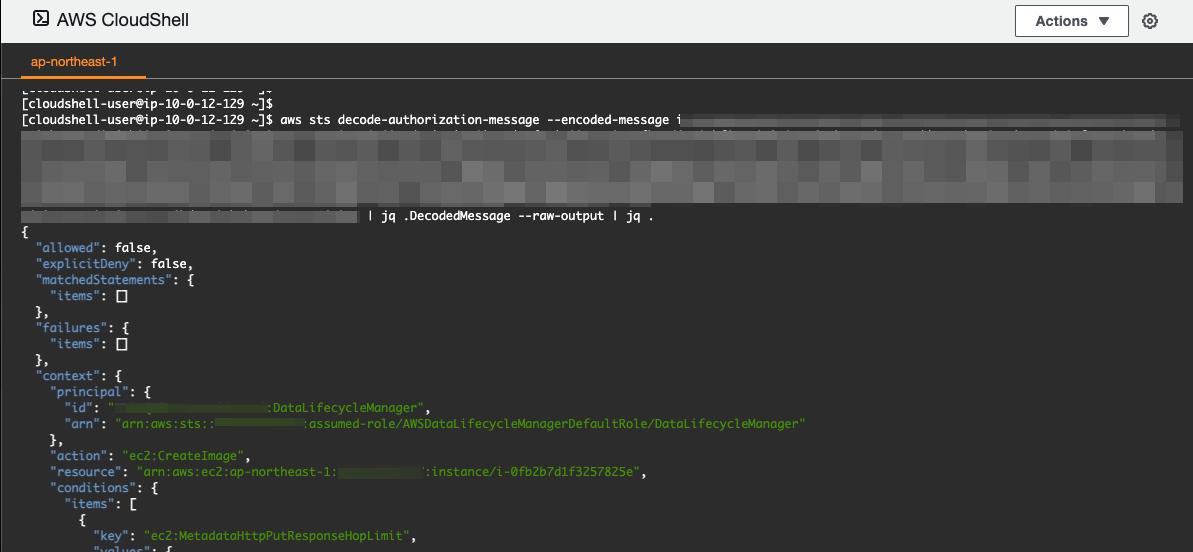毎度調べてるので、自分のためのメモ
エンコードされたAPIエラー
コンソールやCLIでの操作時やCloudTrailなんかで見かけるこいつ。
"errorMessage": "You are not authorized to perform this operation. Encoded authorization failure message: むにゃむにゃむにゃ",
どうしてエンコードしちゃうのさ
余計なことを・・・!と思っていた時期が私にもありました。
ドキュメントに書いてあった
https://docs.aws.amazon.com/STS/latest/APIReference/API_DecodeAuthorizationMessage.html
The message is encoded because the details of the authorization status can contain privileged information that the user who requested the operation should not see. To decode an authorization status message, a user must be granted permissions through an IAM policy to request the DecodeAuthorizationMessage (sts:DecodeAuthorizationMessage) action.
オペレーションをリクエストしたユーザーが見るべきではない特権情報が含まれている可能性があるから、ってことですね。
具体的にどんなシチュエーションなのかは思いつかないけど、気を遣ってもらってると捉えておきます。
CloudShellでやってみる
aws cliはもちろんjqも入ってたので話が早いです。
$ aws sts decode-authorization-message --encoded-message デコードしたい文字列 | jq .DecodedMessage --raw-output | jq .
感想
いまのところCloudShellって、こういう本当にちょっとした時に一番使い道を感じますね。
参考
https://docs.aws.amazon.com/STS/latest/APIReference/API_DecodeAuthorizationMessage.html
https://aws.amazon.com/jp/premiumsupport/knowledge-center/ec2-not-auth-launch/
https://qiita.com/YumaInaura/items/153b7f80c00fa199a0a8