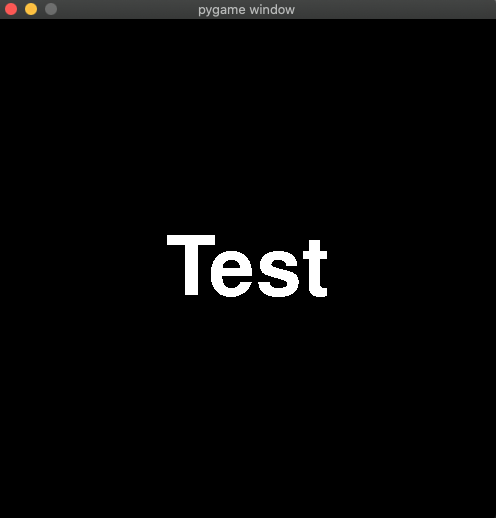いろいろ調べてもやり方がよく分からず、分解して考えることで理解できる気がしたのでまとめてみた。
全体像はこんな感じ。
import pygame
WIDTH = 500
HEIGHT = 500
pygame.init()
screen = pygame.display.set_mode((WIDTH, HEIGHT))
font = pygame.font.SysFont(None, 120)
text = font.render("Test", False, (255,255,255))
text_rect = text.get_rect(center=(WIDTH//2, HEIGHT//2))
endFlag = False
while endFlag == False:
for event in pygame.event.get():
if event.type == pygame.QUIT:
endFlag = True
screen.blit(text, text_rect)
pygame.display.update()
pygame.quit()
逆から重要なところだけ抜き取って読み解いていく
screen.blit(画像, (x,y))
↓
画像と位置が必要
↓
まずは画像を用意(テキストをレンダリングして画像とする)
text = font.render("Test", False, (255,255,255))
↓
このレンダリングされた情報を元に中央の位置を決める
↓
text_rect = text.get_rect(center=(WIDTH//2, HEIGHT//2))
見ての通りWIDTH//2で横の中央、HEIGHT//2で縦の中央の位置を取得できる。
結局人から見てわかりやすいものができたかは分からないがとりあえず動くので自分はこれで覚えることにする。