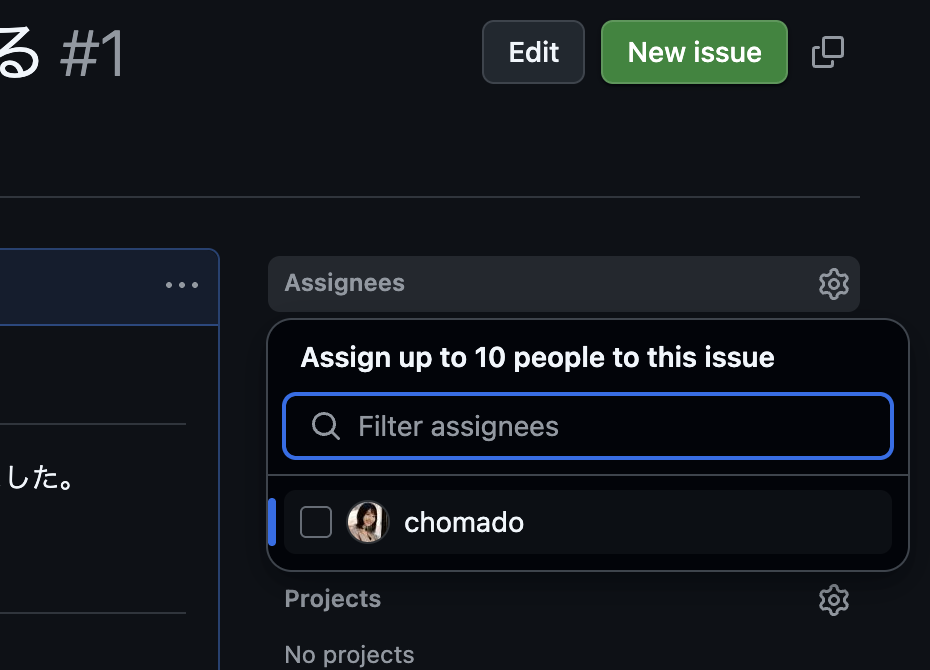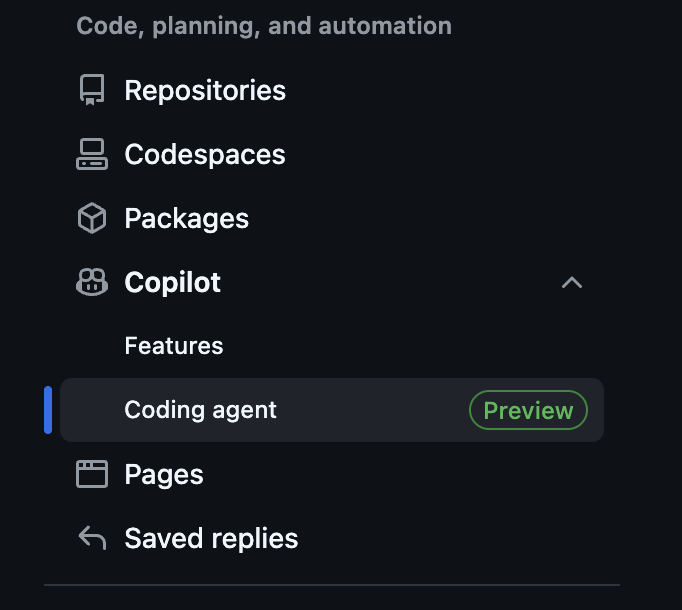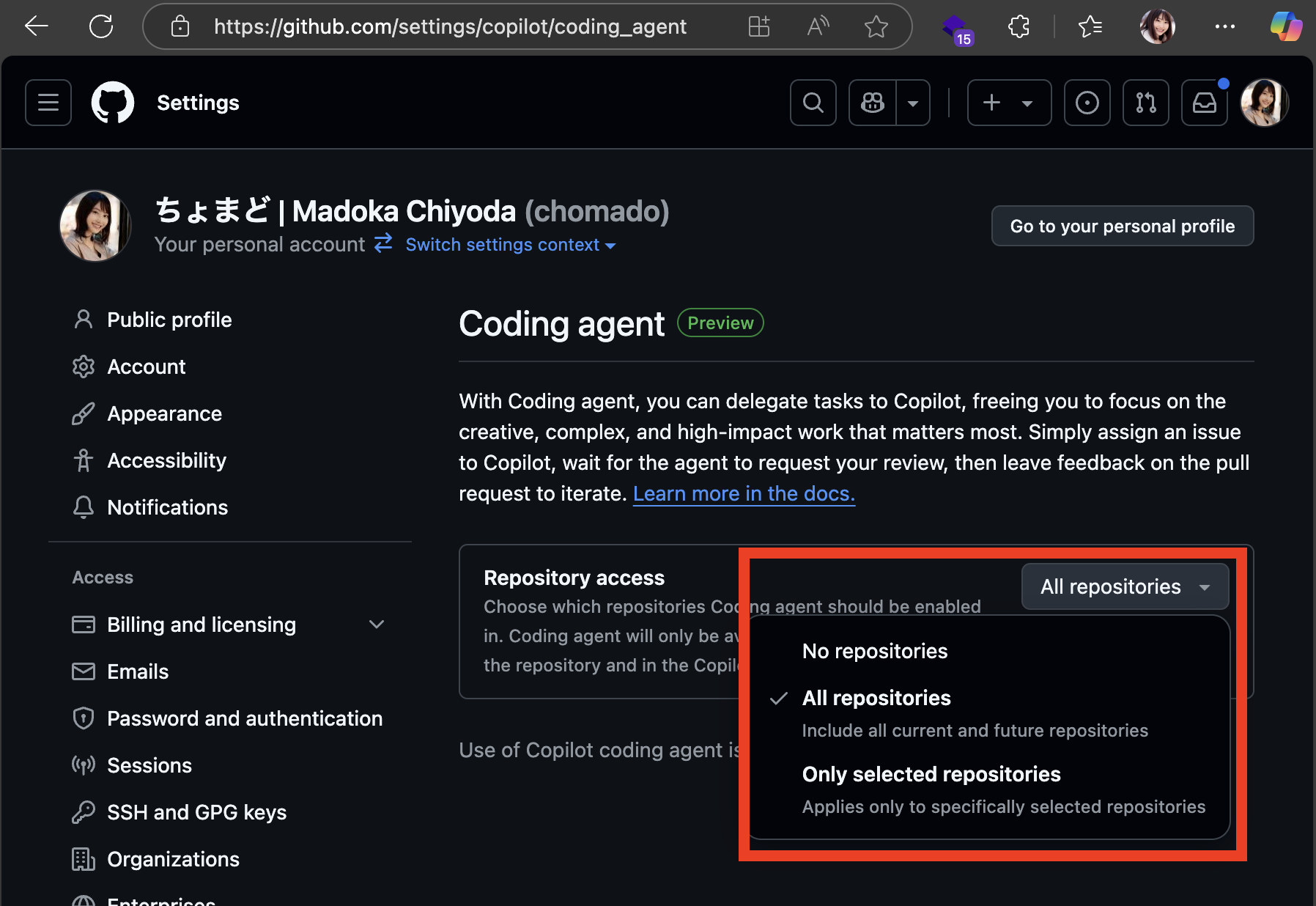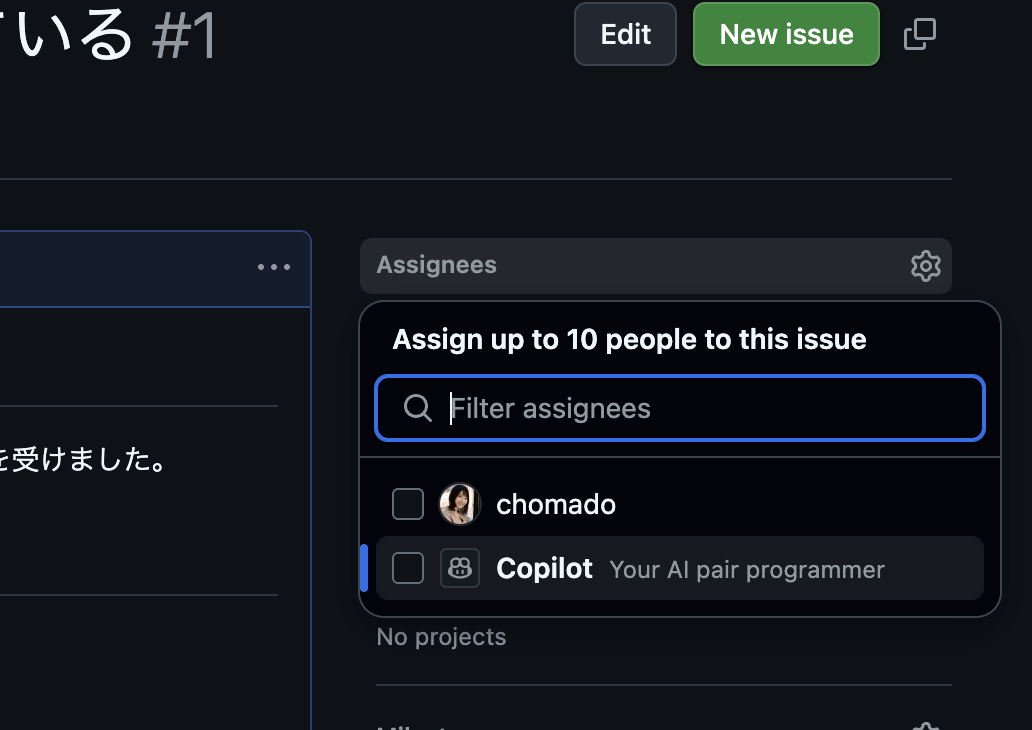GitHub Copilot Coding Agent に issue 対応をぶん投げられるの素晴らしいですよね!
それを有効化するための初期設定を行います
GitHub Copilot Coding Agent とは
Microsoft MVP の松村さんの記事がよくまとまっているのでぜひこちらをどうぞ!
Copilot Coding Agent にアサインできない?!
そして意気揚々と issue にアサインしようと思ったら
アイエエエエ Copilot イナイ イナイ ナンデ
設定を変更する
GitHub の設定から行きます。
Settings > Copilot > Coding Agent
Repository access (GitHub Coding Agent がアクセスできるリポジトリ)が、
最初は「No repositories」(どのリポジトリも不可)になっているので、
これを All repositories (全て)もしくは Only selected repositories (選択したものだけ)にします。
できた!!
これで丸投げできるぞ〜〜〜!!
ちなみに: 料金プランについて
この GitHub Copilot Coding Agent 機能は
2025/6/17 現在、無料プランでは使えません。
個人プランの場合:
(追記 6/28: もともと Pro+, Enterprise でしか使えなかった (6/17 の時点ではそうだった) のですが、最近 Pro, Business でも使えるようになりました。なのでそれに伴い↑のスクショも最新のものに差し替えました)
参考