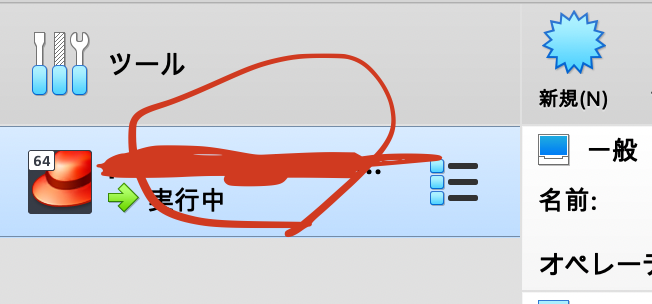はじめに
仮想マシンを使ってWordPressの構築を行う際に、
なかなかvagrant upできない問題でしたので、
解決した内容を書きたいと思います。
環境
ホスト環境
mac OS Monterey (12.5)
Vagrant:2.2.6
VirtualBox:6.1.0
エラー内容
There was an error while executing `VBoxManage`, a CLI used by Vagrant
for controlling VirtualBox. The command and stderr is shown below.
Command: ["hostonlyif", "create"]
Stderr: 0%...
Progress state: NS_ERROR_FAILURE
VBoxManage: error: Failed to create the host-only adapter
VBoxManage: error: VBoxNetAdpCtl: Error while adding new interface: failed to open /dev/vboxnetctl: No such file or directory
VBoxManage: error: Details: code NS_ERROR_FAILURE (0x80004005), component HostNetworkInterfaceWrap, interface IHostNetworkInterface
VBoxManage: error: Context: "RTEXITCODE handleCreate(HandlerArg *)" at line 95 of file VBoxManageHostonly.cpp
最近, macOSアップデートしたのですが、vagrantがうまく動かない原因はmacOSをアップデートしたからでした。
他参考にさせてもらった記事もアプデが原因で起こったという記事が多くそこに問題を感じた。
VagrantとVirtualBoxを最新版にする
まずはアンインストールをします
brew cask uninstall virtualbox
brew cask uninstall vagrant
もしくは
brew uninstall virtualbox --cask
brew uninstall vagrant --cask
次にインストールをします。
brew cask install virtualbox
brew cask install vagrant
もしくは
brew reinstall --cask virtualbox
brew reinstall --cask vagrant
でアップデート出来ましたが、
またも同じエラーが出てしまいます。
そこで行ったのが、
仮想マシンの削除
Virtualboxを開いて、使用中の仮想マシンを削除
右クリック→除去!!
そして再度vagrant up
これが表示されたらオッケー!
default: SSH auth method: private key
.
.
最後に
vagrant sshで接続してログインすることができました。
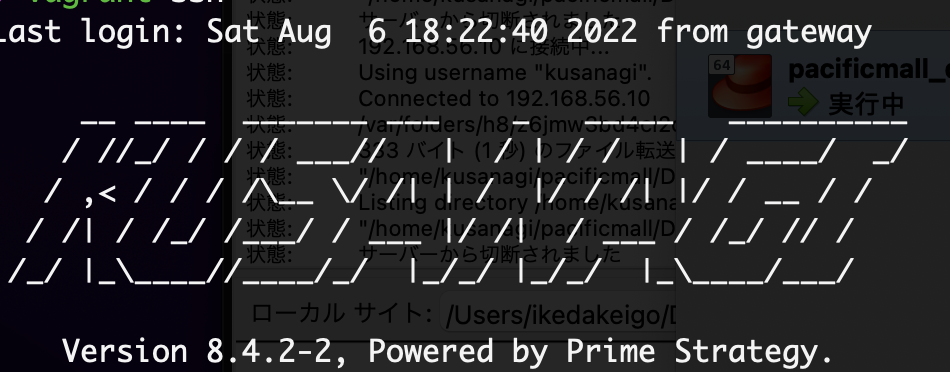
filezillaの使用もでローカルで触ることが出来ます。
また忘れた頃にやってくるので、その時の自分に記しておきます。^^
## 参考記事
https://qiita.com/akane_kato/items/c103332729e3d0ac39e6