自分が書いたKotlinがJavaではどうなるか気になりませんか?
Android Studioが提供するbyteコードのDecompileでJavaのコードが確認できますので、そのやり方を調べます。
Kotlin Decomplie
Android StudioでKotlinプラグインがインストールされていれば、Kotlin Bytecodeの確認ができます。
Tools > Kotlin > Show Kotlin Bytecode
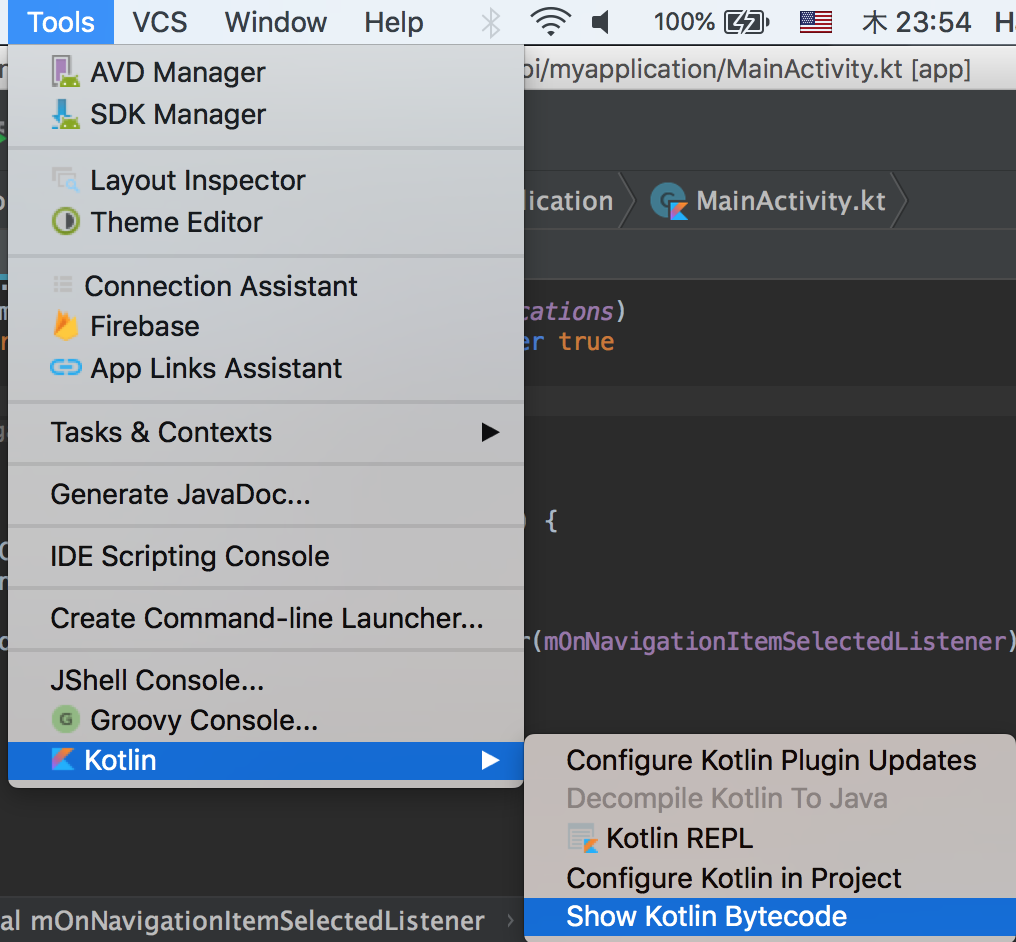
Show Kotlin Bytecodeをクリックすると下記のようにKotlin Bytecodeが確認できます。Bytecodeを確認したりJavaコードでの確認が可能です。
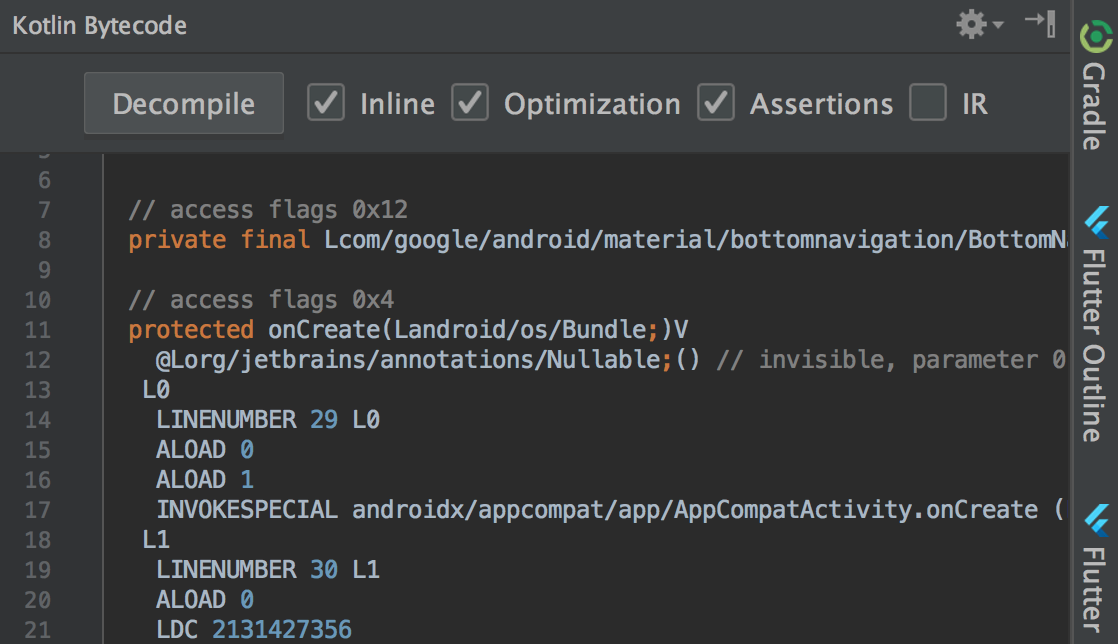
上記の画像でDecompileをクリックするとJavaコードでデコンパイルの結果が確認できます。
デコンパイルしてJavaで確認
下記はwhenで作成したサンプルコードです。
when (item.itemId) {
R.id.navigation_home -> {
message.setText(R.string.title_home)
return@OnNavigationItemSelectedListener true
}
R.id.navigation_dashboard -> {
message.setText(R.string.title_dashboard)
return@OnNavigationItemSelectedListener true
}
R.id.navigation_notifications -> {
message.setText(R.string.title_notifications)
return@OnNavigationItemSelectedListener true
}
}
デコンパイルしてJavaコードの確認できます。
switch(item.getItemId()) {
case 2131230822:
((TextView)MainActivity.this._$_findCachedViewById(id.message)).setText(2131623990);
return true;
case 2131230823:
default:
return false;
case 2131230824:
((TextView)MainActivity.this._$_findCachedViewById(id.message)).setText(2131623991);
return true;
case 2131230825:
((TextView)MainActivity.this._$_findCachedViewById(id.message)).setText(2131623992);
return true;
}
Bytecodeが読めたらいいですが、慣れないのでDecomplieボタンをクリックして上記のようにJavaで確認した方が良いと思います。