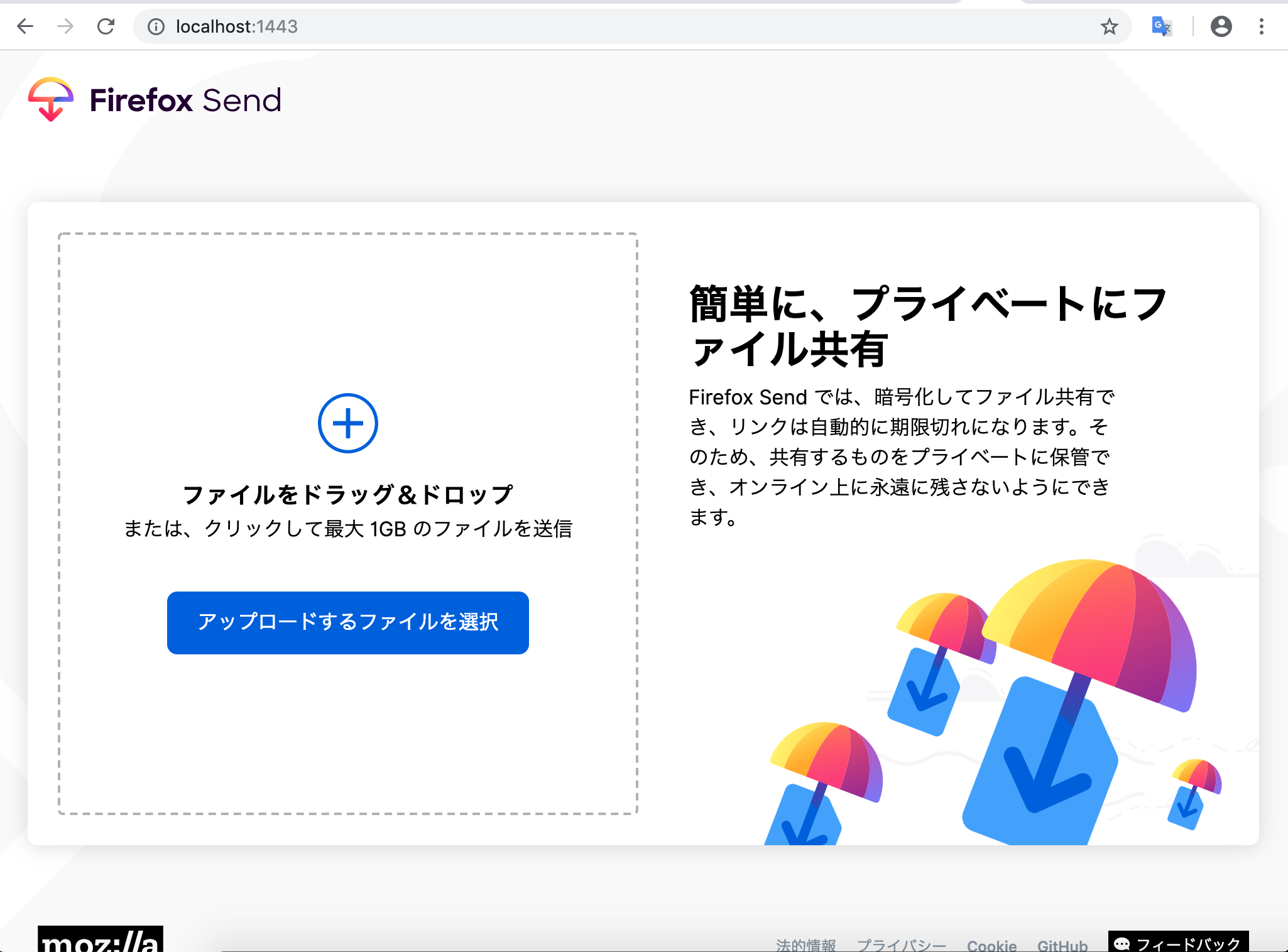参考)
- mozilla/send
- Mozillaが無料の暗号化ファイル共有サービス「Firefox Send」を開始
- 無料で最大2.5GBのデータを共有できるセキュリティ面もバッチリなファイル共有サービス「Firefox Send」が正式リリースされる
- Firefox Sendを独自サーバーに導入
Firefox Sendの特徴はざっくり以下です。
- デフォルトだと2.5GBまでのファイルダウンロードURLを発行できる。
- ファイルは暗号化されて管理される。
- 保存期間をURL発行時に設定できる(5分〜1日)。ダウンロード回数も指定できる(1〜5回)。
- ブラウザはFirefoxでなくても動作する。
面白そうなので以下、自分の環境で簡単に試してみました。
手元の環境はMacです。
Redis Serverの設定
# brewでRedisをインストール
brew install redis
# Redisの起動
redis-server
Nodejs 10.0+の設定
# brewでnodebrewをインストール
brew install nodebrew
# nodebrewを使うためのセットアップ
nodebrew setup
# インストール可能なバージョンを確認する
nodebrew ls-remote
# v10.15.3をインストール
nodebrew install-binary v10.15.3
# v10.15.3を使うように設定する
nodebrew use v10.15.3
# バージョンの確認
node -v
Firefox Sendの設定
git clone https://github.com/mozilla/send.git
cd send
開発環境
# 依存パッケージのインストール
npm install
# サーバの起動
# localhost:8080でアクセスできる
npm start
本番環境
server/config.jsで色々設定できるようですが..
そのままでもRedisが入っていれば動きました。
# 本番環境のアセットをビルドする
npm run build
# サーバの起動
# デフォルトだとlocalhost:1443でアクセスできる
npm prod