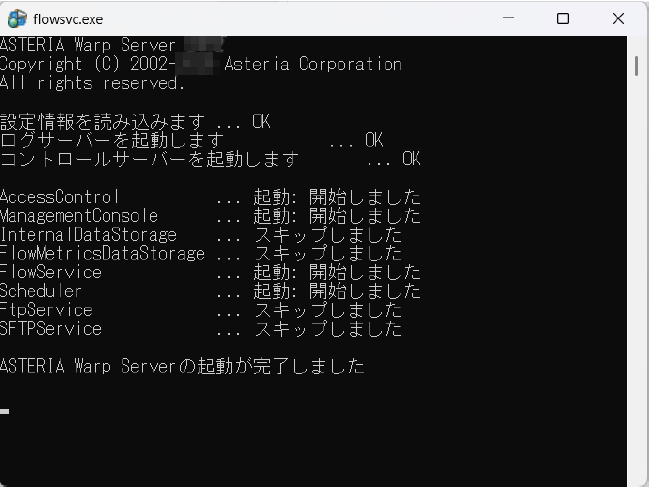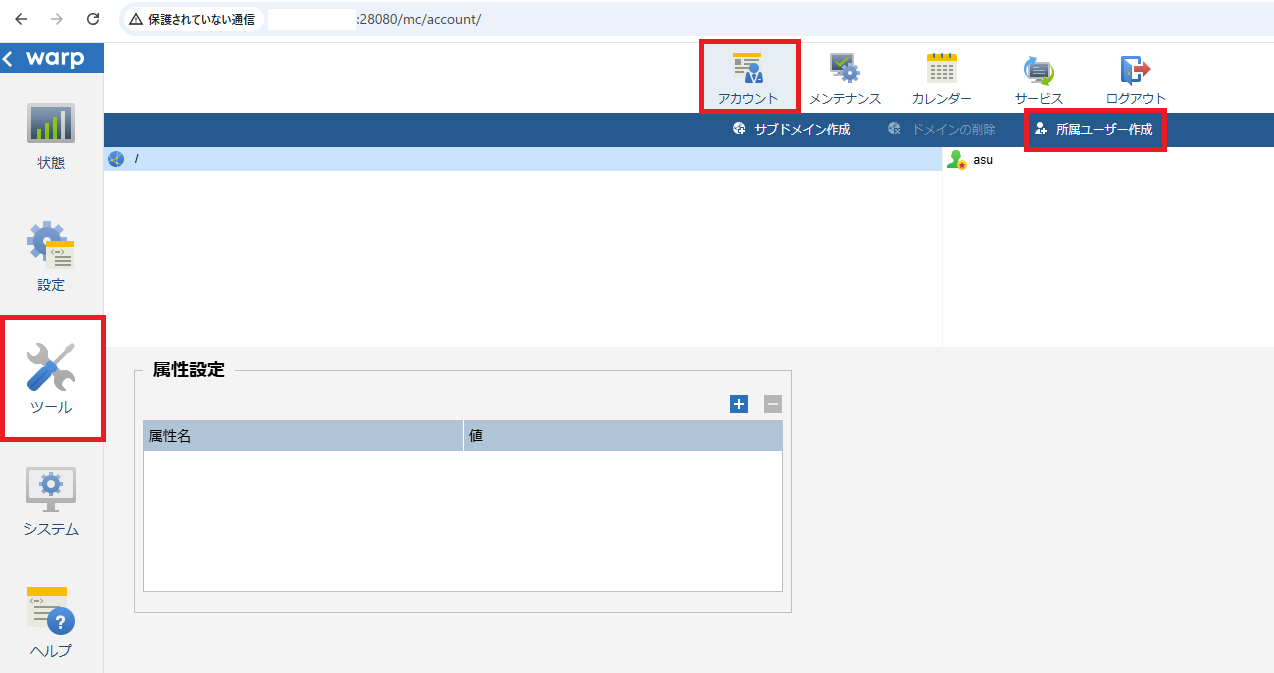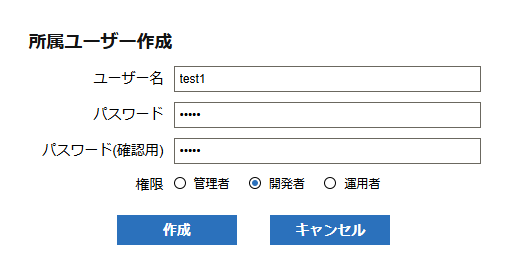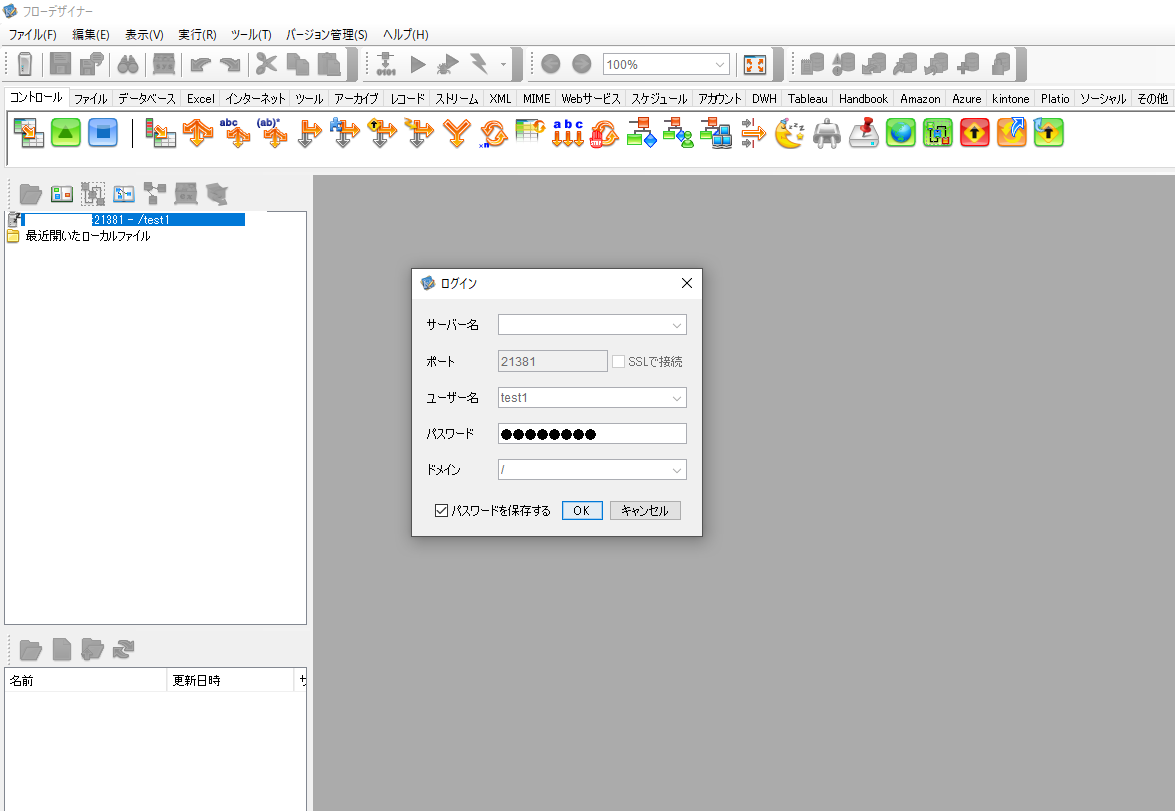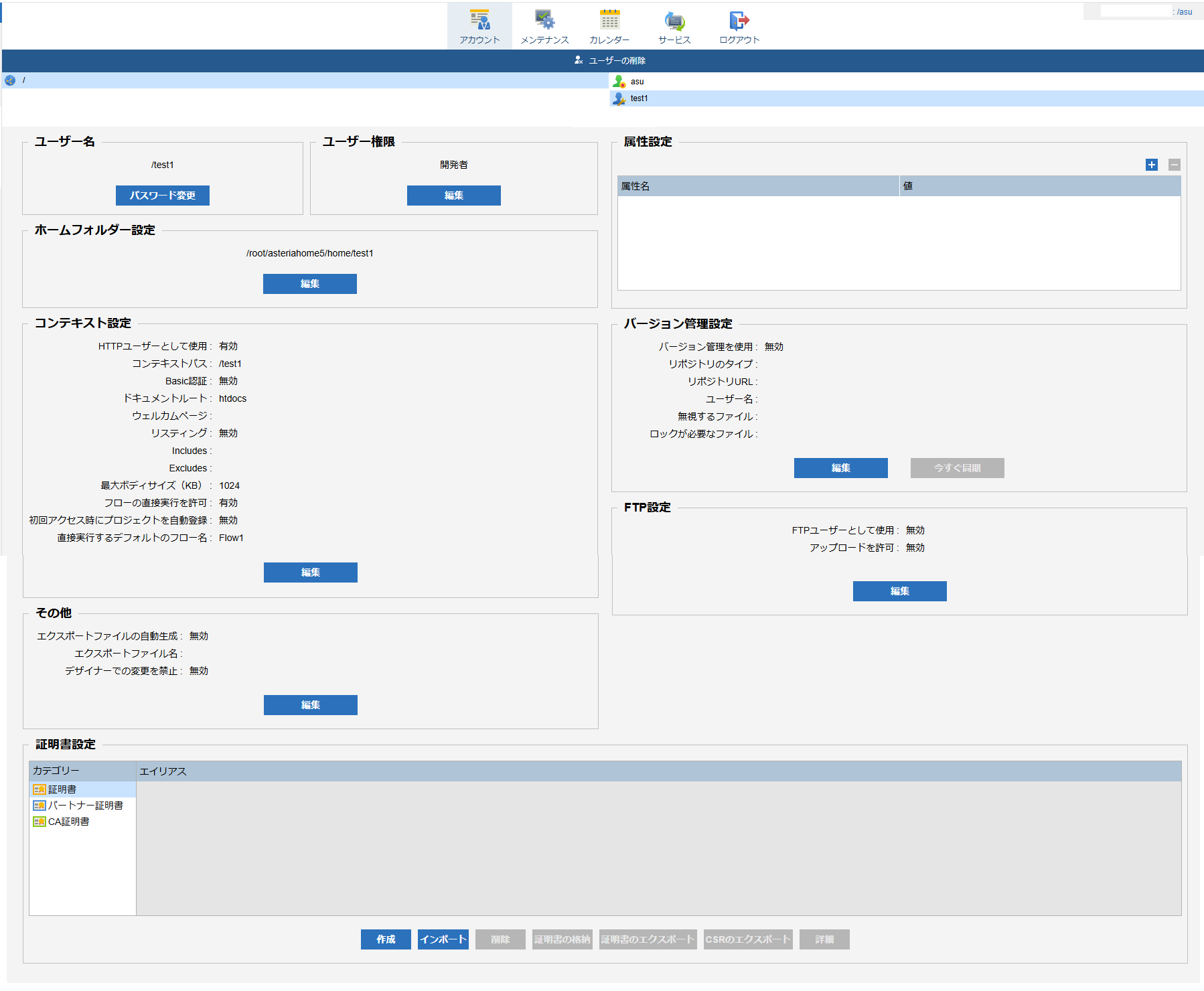ASTERIA Warpのユーザー権限
ユーザーの権限として・管理者・開発者・運用者 を選択することができます。
管理者: 自分の管理するドメイン内のユーザー情報や設定を表示、更新、削除できます。
開発者: 自分が作成したフローや設定のみを表示、更新、削除できます。
運用者: 所属するドメイン内のすべての情報や設定を表示するのみで、編集はできません。
ユーザーと権限の詳細について、詳しくは以下のURLをご覧ください。
開発ユーザーを作成する手順
1. ASTERIA Warp 正常起動する
2.フローサービス管理コンソール(FSMC) ログインする
例) ・https://localhost:28080/ ・https://サーバーのIPアドレス:28080/

※ ユーザー名:asu パスワード:初期設定時に指定されたパスワードです

3.フローサービス管理コンソール(FSMC)にログインする
「ツール」>「アカウント」>「所属ユーザー作成」を選択
作成したユーザーからログインし、フロー開発することができます
フローサービス管理コンソール(FSMC)のユーザー設定では、フォルダー、コンテキスト、FTP、証明書などの設定が可能です。
参考: