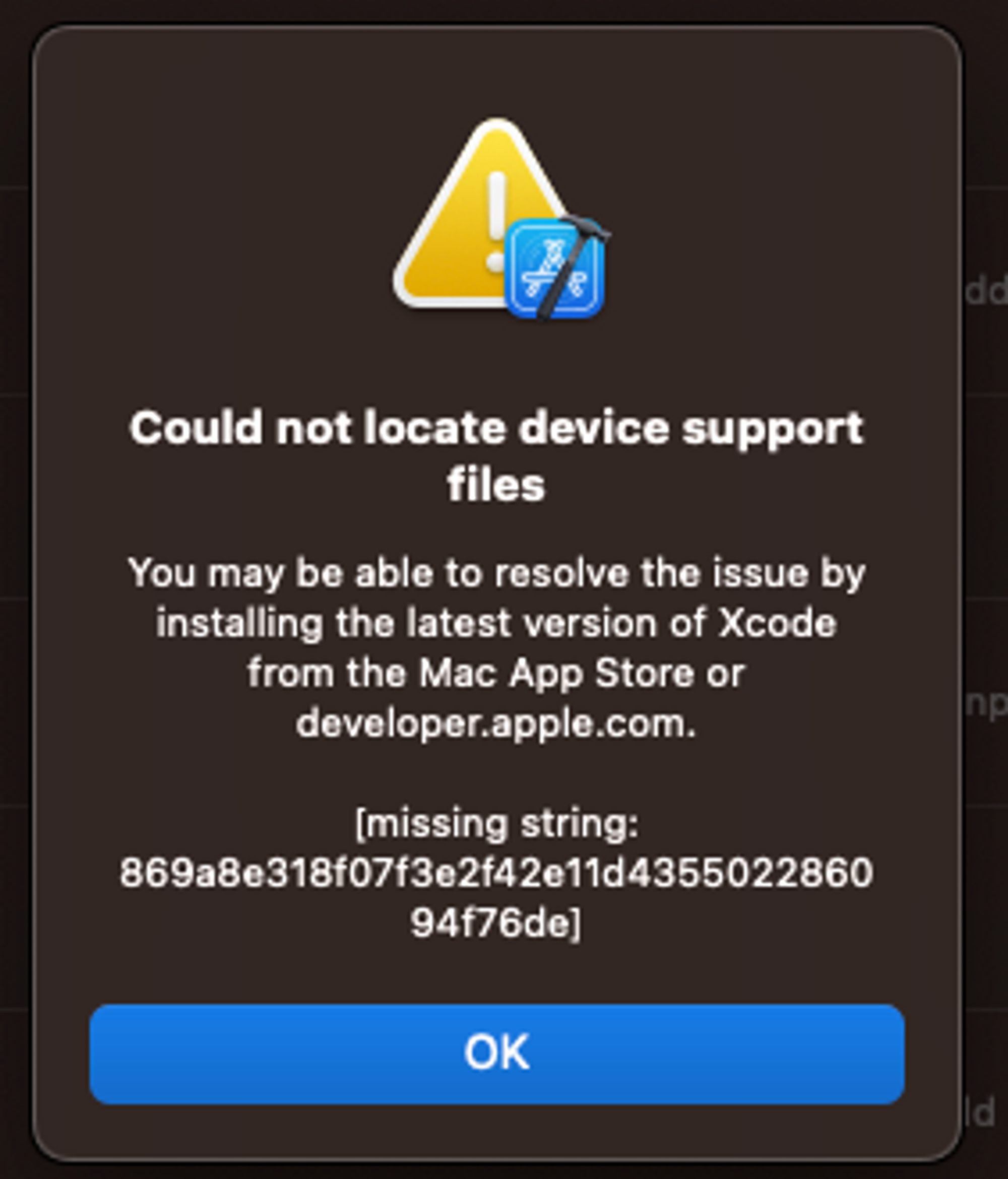解決策
Xcode15(Beta)からビルドすることでビルドできるようにはなりました。
背景
日付:2023年9月21日
Device:iPhone 13(実機)、OS:17.0
Xcode:Xcode 14.3.1 (14E300c)
端末をiOS17に上げた状態で、Xcode 14.3.1 (14E300c)から端末を選択・ビルドを行おうとすると、下記エラーが表示されインストールできなくなっていました。
Could not locate device support files
You may be able to resolve the issue by installing the latest version of Xcode from the Mac App Store or developer.apple.com.
[missing string: 869a8e318f07f3e2f42e11d435502286094f76de]
調査
How to run on iOS 17 Device using Xcode 14
Missing iOS 17 device support files
Xcode14を使用してiOS17デバイスをデバッグする方法
などで触れられている、下記コマンド実行でXcodeの設定を変更できる感じのコマンド試しましたが実機ビルドエラーは解消しませんでした。
(シミュレーターだったら行ける?)
defaults write com.apple.dt.Xcode DVTEnableCoreDevice enabled
取り敢えず戻しておきます
defaults write com.apple.dt.Xcode DVTEnableCoreDevice disabled
解決した方法
身も蓋もないですが、社内でXcode15.0(Beta 8)に上げていた端末があったのでそちらで実行すれば問題なくビルド・インストールできました。
あとがき
しばらくはXcode14.xのままで検証・運用したい場合などあると思うので、何か良い回避策が取れたら良いですね…。