やること
- EC2インスタンス「
web-1a」から「web-server」という名前のAMIイメージを作成する - AMIイメージ「
web-server」から、新たなEC2インスタンス「web-1b」を起動する - 「
web-1b」にssh接続し、複製が完了したことを確認する
1. 複製元のインスタンスを停止する
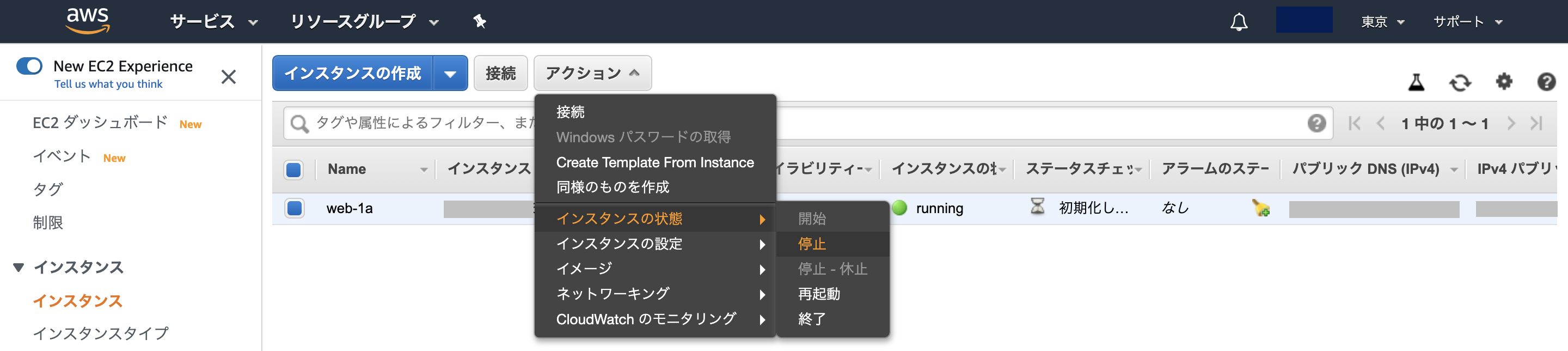
2. AMIイメージを作成する


作成完了

3. AMIイメージからインスタンスを起動する
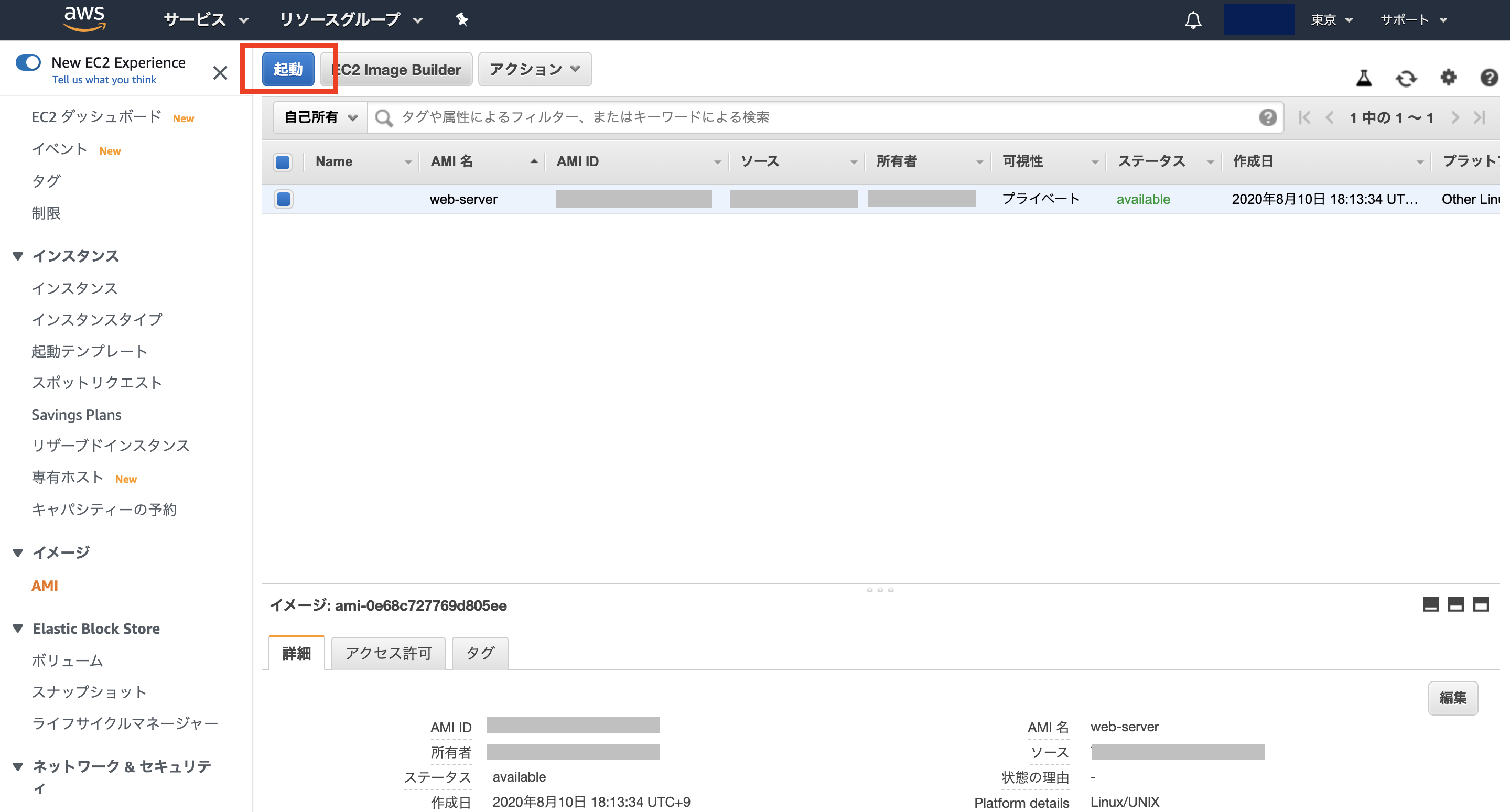
4. インスタンスの設定をする
- インスタンスタイプの選択
- インスタンス詳細の設定
- ストレージの追加
- タグの追加:「Name」を「web-1b」に設定
- セキュリティグループの設定:「HTTP」と「HTTPS」を追加
- キーペアを作成または選択する
起動完了

5. 起動したインスタンスにssh接続する
$ ssh -i ~/.ssh/[秘密鍵名].pem ec2-user@[web-1bのパブリックIP]
6. インストール済みのファイルを確認する
[ec2-user@ip-[web-1bのプライベートIP] ~]$ sudo su -
[root@ip-[web-1bのプライベートIP] ~]# yum list installed | grep httpd
複製完了
Apacheの設定ファイルがインストールされたインスタンスが複製されたことが確認出来る
generic-logos-httpd.noarch 18.0.0-4.amzn2 @amzn2-core
httpd.x86_64 2.4.43-1.amzn2 @amzn2-core
httpd-filesystem.noarch 2.4.43-1.amzn2 @amzn2-core
httpd-tools.x86_64 2.4.43-1.amzn2 @amzn2-core