はじめに
csvで落としたデータを簡単にスプレッドシートにしたい時に使えるコードです。
セットアップ
google drive上にcsvを保存しておくことと、インポートした先のスプレッドシートを予め作成しておく必要があります。
使い方
まずはスプレッドシートでツール→スクリプトエディタをクリックします。
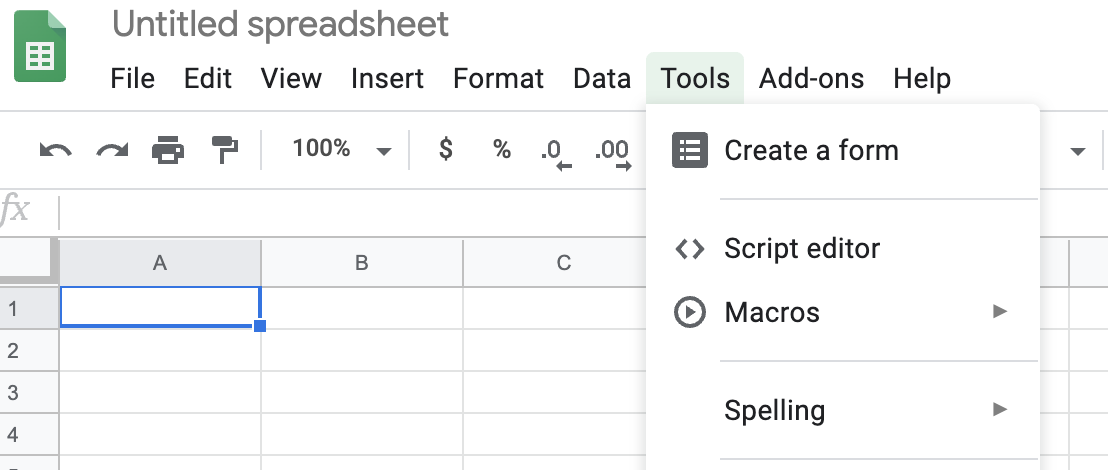
Code.gsのコードを書き換える
ファイル名.csvとなっているところをdrive上に保存したファイル名に書き換えてください。
function importCSVFromGoogleDrive() {
var file = DriveApp.getFilesByName("ファイル名.csv").next();
var csvData = Utilities.parseCsv(file.getBlob().getDataAsString());
var sheet = SpreadsheetApp.getActiveSheet();
sheet.getRange(1, 1, csvData.length, csvData[0].length).setValues(csvData);
}
デモ
Runのボタンを押してスプレッドシートのファイルに戻るだけです。

終わりに
大量のcsvデータでチャートを作ったり、jsonにしたりと色々してみたかったのでまずはスプレッドシートに落としてみました。スプレッドシートからjsonにする過程はとても簡単なGSX2JSONを使いました。