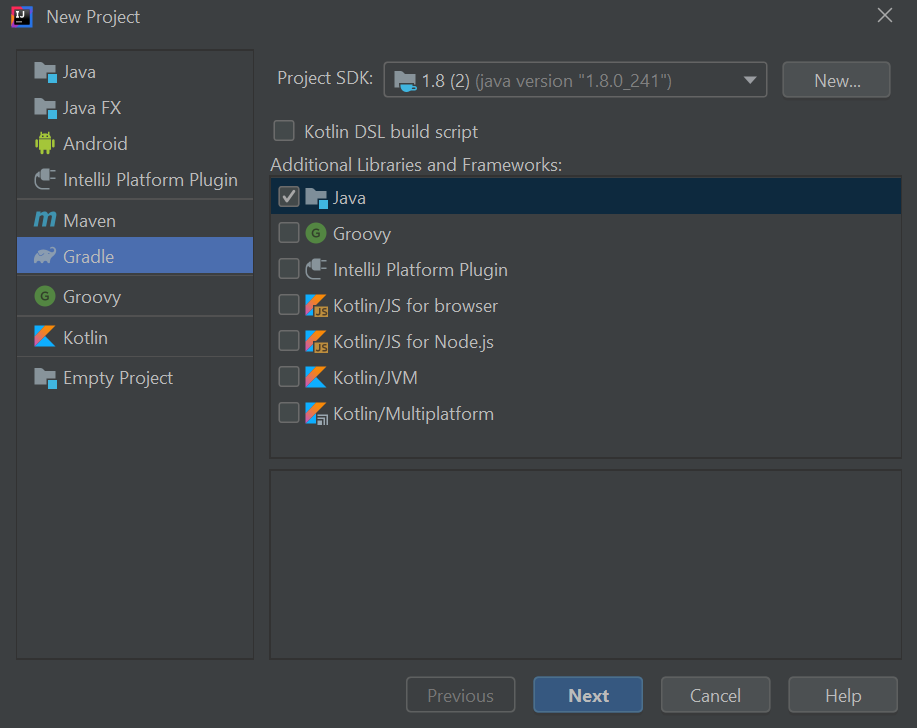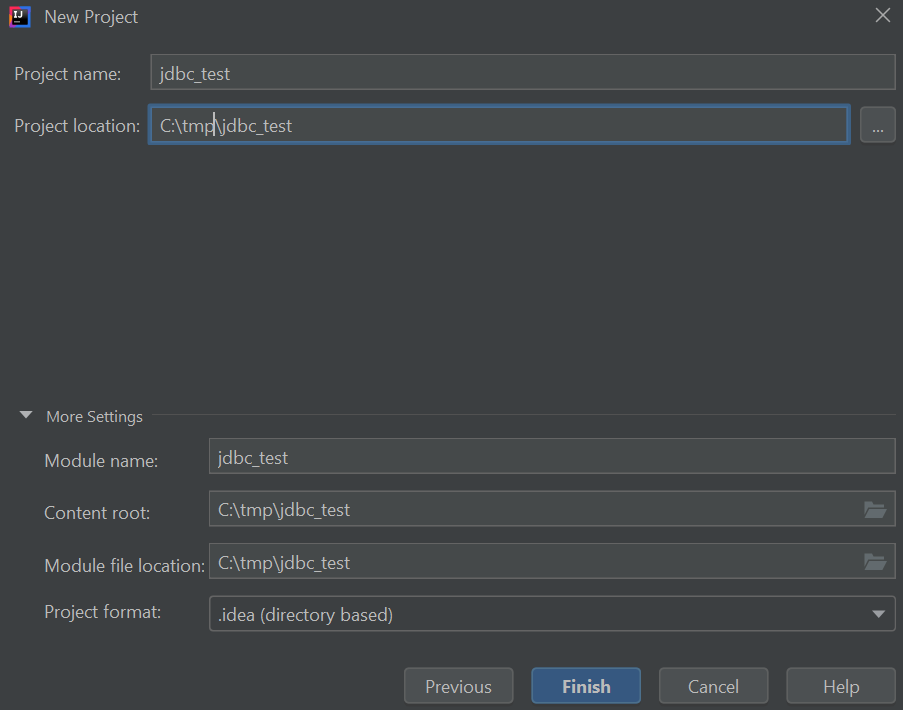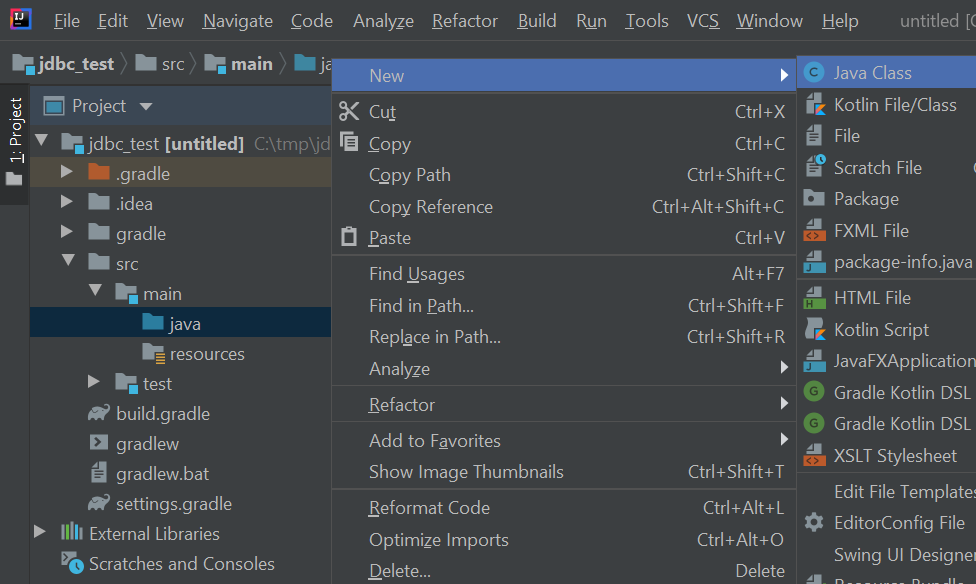Windows 10 上で MariaDB Connector/J (JDBC) 2.6.0 を用いて MariaDB Server 10.4 に接続する手順を以下に記します。
Java 8 のインストール
Windows版64ビットJava から jdk-8u221-windows-x64.exe をダウンロード,インストール
MariaDB Connector/J
MariaDB Connector/J からmariadb-java-client-2.6.0.jar をダウンロード、C:\Program Files\Java\jdk1.8.0_241\lib にコピーします。
IntelliJ IDEA : project作成
ここでは jdbc_test というプロジェクトを作成しました。
IntelliJ IDEA : class作成
src/main/java を右クリックし,New - Java Class で jdbc_test.java を作成します。
サンプルコード
以下のコードを jdbc_test.java にコピーします。
import java.sql.*;
import org.mariadb.jdbc.internal.util.constant.Version;
public class jdbc_test {
public static void main(String[] args) {
Connection conn = null;
Statement stmt = null;
try {
Class.forName("org.mariadb.jdbc.Driver");
System.out.println("Connector/J " + Version.version + "\n");
System.out.print("Connecting to DB...");
conn = DriverManager.getConnection(
"jdbc:mariadb://192.168.2.104/mysql", "remote", "password");
System.out.println(" done.");
stmt = conn.createStatement();
String sql = "SELECT user,host FROM mysql.user";
ResultSet hrs = stmt.executeQuery(sql);
while (hrs.next()) {
String user = hrs.getString(1);
String host = hrs.getString(2);
System.out.println("User: " + user + "@'" + host + "'");
}
} catch (SQLException se) {
//Handle errors for JDBC
se.printStackTrace();
} catch (Exception e) {
//Handle errors for Class.forName
e.printStackTrace();
} finally {
//finally block used to close resources
try {
if (stmt != null) { conn.close(); }
} catch (SQLException se) {} // do nothing
try {
if (conn != null) { conn.close(); }
} catch (SQLException se) {
se.printStackTrace();
} //end finally try
} //end try
System.out.println("\nGoodbye!");
}
}
mariadb-java-client-2.6.0.jar を external archive として追加
build.gradle の dependencies に implementation("org.mariadb.jdbc:mariadb-java-client:2.6.0") を追加します。
dependencies {
implementation("org.mariadb.jdbc:mariadb-java-client:2.6.0")
}
サンプルコードのビルド/実行
Run - RUn 'jdbc_tes' からビルド,実行を行います。
実行結果が以下のようになれば問題ありません。
Connector/J 2.6.0
Connecting to DB... done.
User: remote@'%'
User: mysql@'localhost'
User: root@'localhost'
Goodbye!