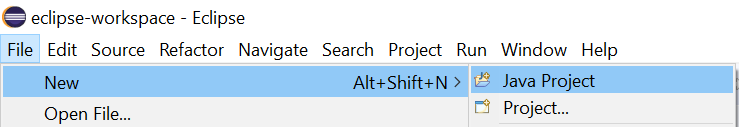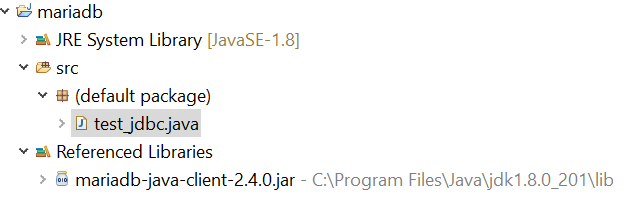自分用の備忘録として、Windows 10 上で MariaDB Connector/J (JDBC) 2.5.2 経由で MariaDB 10.4 に接続する手順を以下に記します。
Java 8 のインストール
Java SE Development Kit 8 Downloads から jdk-8u221-windows-x64.exe をダウンロード、インストール
Eclipseのインストール
eclipse公式 から eclipse-inst-win64.exe をダウンロード、インストール
MariaDB Connector/J
MariaDB Connector/J からmariadb-java-client-2.5.2.jar をダウンロード、C:\Program Files\Java\jdk1.8.0_221\lib にコピーします。
Eclipse : project作成

Eclipse : class作成

mariadb-java-client-2.5.2.jar を external archive として追加
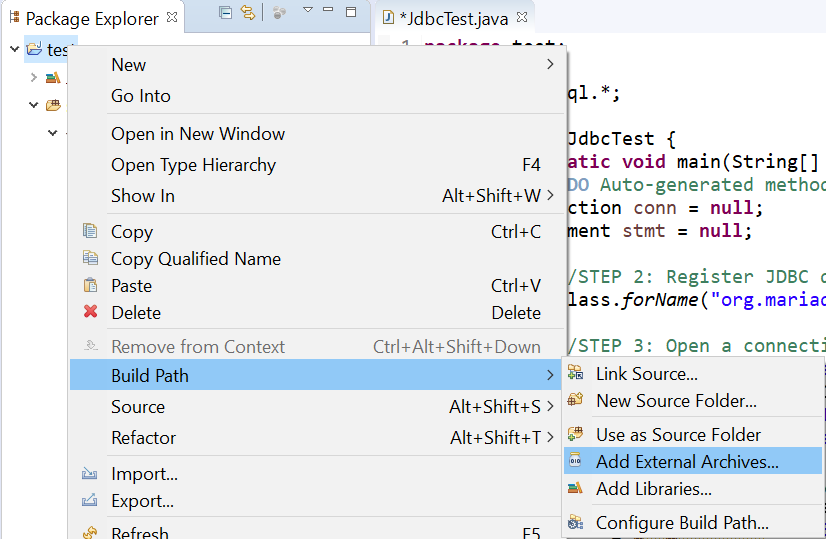
サンプルコードのコンパイル/実行
import java.sql.*;
import org.mariadb.jdbc.internal.util.constant.Version;
public class test_jdbc {
public static void main(String[] args) {
Connection conn = null;
Statement stmt = null;
try {
Class.forName("org.mariadb.jdbc.Driver");
System.out.println("Connector/J " + Version.version + "\n");
System.out.print("Connecting to DB...");
conn = DriverManager.getConnection(
"jdbc:mariadb://192.168.2.104/mysql", "root", "password");
System.out.println(" done.");
stmt = conn.createStatement();
String sql = "SELECT user,host FROM mysql.user";
ResultSet hrs = stmt.executeQuery(sql);
while (hrs.next()) {
String user = hrs.getString(1);
String host = hrs.getString(2);
System.out.println("User: " + user + "@'" + host + "'");
}
} catch (SQLException se) {
//Handle errors for JDBC
se.printStackTrace();
} catch (Exception e) {
//Handle errors for Class.forName
e.printStackTrace();
} finally {
//finally block used to close resources
try {
if (stmt != null) {
conn.close();
}
} catch (SQLException se) {} // do nothing
try {
if (conn != null) {
conn.close();
}
} catch (SQLException se) {
se.printStackTrace();
} //end finally try
} //end try
System.out.println("\nGoodbye!");
}
}
実行結果が以下のようになれば問題ありません。
Connector/J 2.5.2
Connecting to DB... done.
User: mysql@'localhost'
User: root@'localhost'
Goodbye!