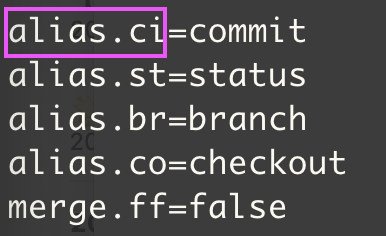よく忘れるのでメモ。
gitのconfig設定
一覧表示
$ git config --list
セットしたい時
$ git config --global {設定値}
外したい時
$ git config --global --unset {キーの名前(=より左側)}
{キーの名前(=より左側)}の補足
-
git config --listで表示させた時の、=より左側のことだよ!- 下記で言うと、
alias.ci=commitが消えます。
- 下記で言うと、
よく使う設定
初期設定
名前
//登録
$ git config --global user.name "{githubのユーザー名}"
//確認
$ git config user.name
email
//登録
$ git config --global user.email "{githubのemail}"
//確認
$ git config user.email
editor
//登録(下記はVSCode)
$ git config --global code.editor "code --wait"
//確認
$ git config core.editor
設定しておくと便利な設定
エイリアス(コマンド短くなって楽)
$ git config --global ailias.ci commit
$ git config --global ailias.st status
$ git config --global ailias.br branch
$ git config --global ailias.co checkout
masterにpullするときはリベース型にする
$ git config --global branch.master.rebase true
FastForwardせず、マージコミットを作るようにする
$ git config --global merge.ff false