はじめに
JavaCodeスタイルはたくさんありますが、
例えば:
Javaコーディング規約:https://future-architect.github.io/coding-standards/documents/forJava/Java%E3%82%B3%E3%83%BC%E3%83%87%E3%82%A3%E3%83%B3%E3%82%B0%E8%A6%8F%E7%B4%84.html
Google Java Style:https://google.github.io/styleguide/javaguide.html
Codeのフォーマッタがあると便利だと思われます。
Google Java Styleに合わせたい
開発者はstyleの理解をしましたが、フォーマッタも自動化しないと漏れの可能性があります。
google-java-formatを適用すれば便利です。
google-java-formatとは
google-java-format is a program that reformats Java source code to comply with Google Java Style.
インストール方法
IntelliJ, Android Studio, and other JetBrains IDEs などPluginをインストールできます。
EclipseはJARファイルをダウンロードし、Eclipseのpluginsフォルダに配置した後、Eclipseを再起動
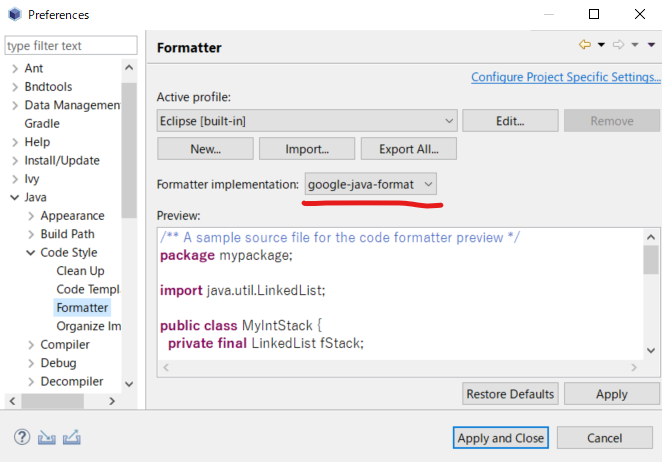
設定後、JAVAファイルを開いて、Ctrl + Shift + F でフォーマットできます。
以上