Web開発にてよくあるテストは、PCで確認したら、いろんなスマホで確認するとなります。
スマホにてPCで表示したURLを手入力する方は多いと思います。
手入力では間違いやすいし、お時間もかかります。
簡単な方法がないかという問題ですが、もちろんいろいろのやり方があります。
下記は、Chromeのプラグインをご紹介します。
「The QR Code Extension」プラグインのインストール
1、Chromeのアドレス欄に「https://chrome.google.com/webstore/category/extensions?hl=ja」を入力
2、検索欄に「The QR Code Extension」で検索
複数のものがありますが、今回は一番上のものを利用。
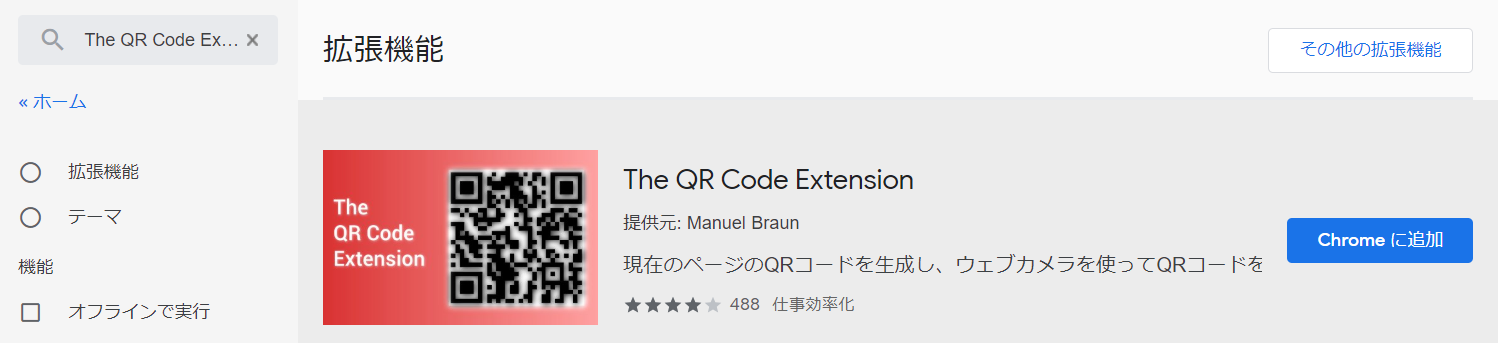
3、「Chromeに追加」を押す
使い方
1、PCでテストしたいページにアクセスする
2、Chromeの右上のQRコードアイコンをクリックする
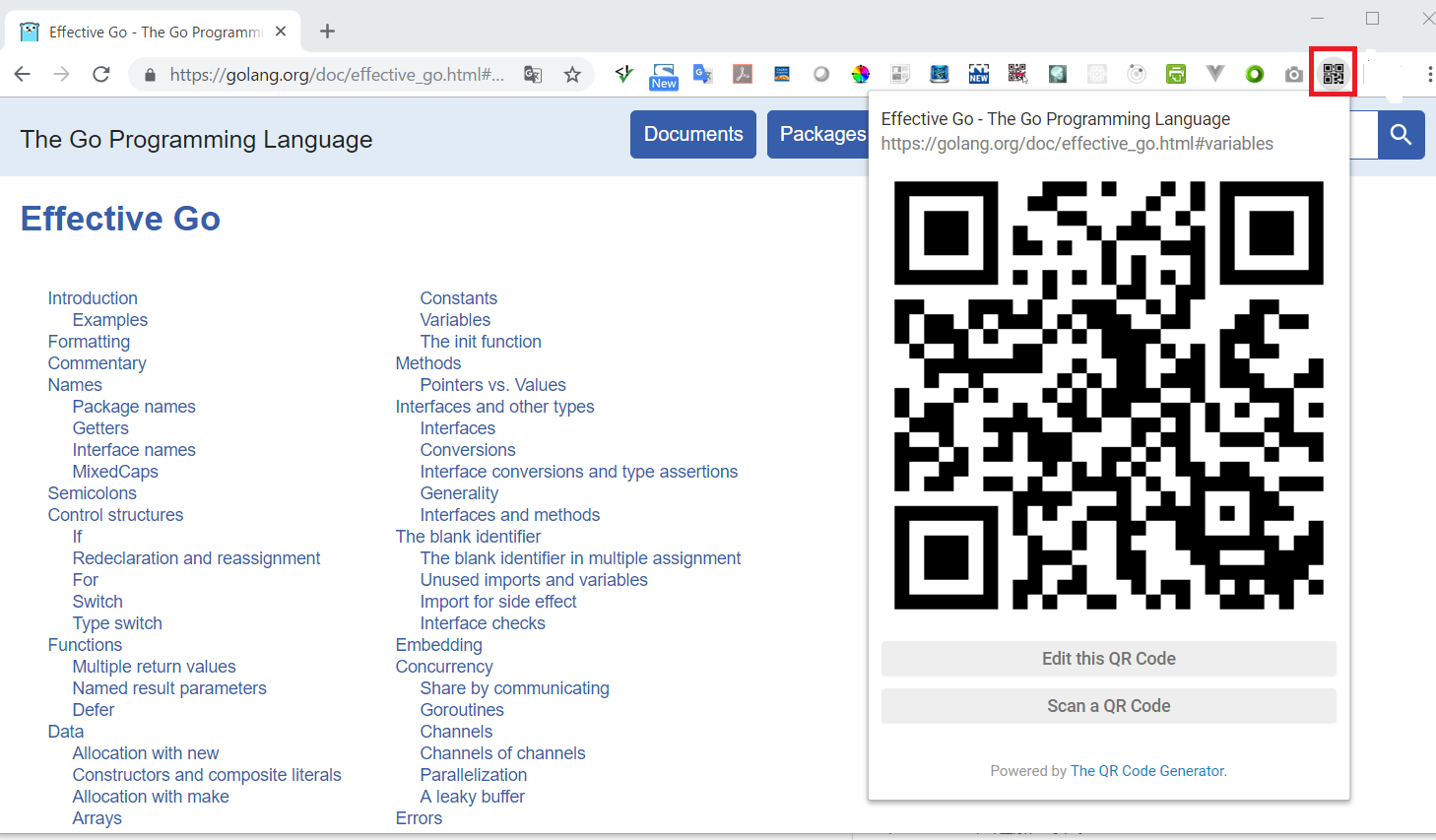
3、スマホのQRリーダアプリで読んだらミスなく、そのページに遷移できる
以上