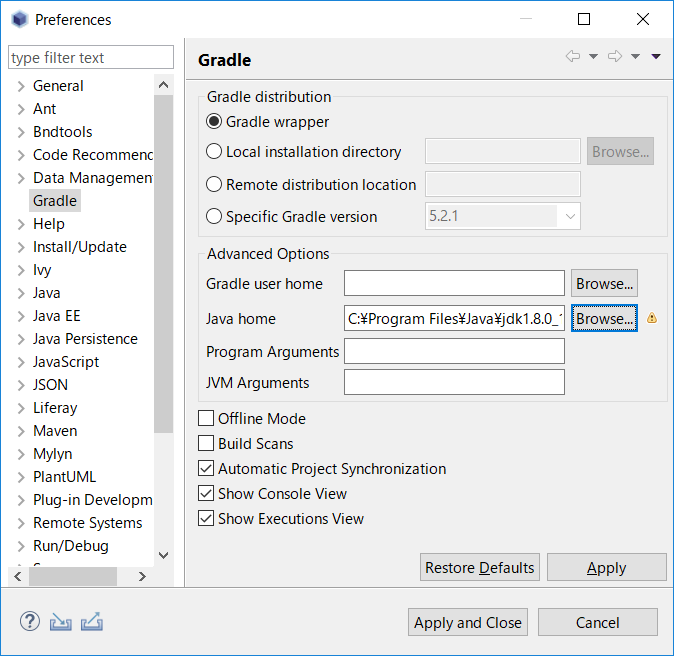EclipseにてGradleのタスクを実行する際に、下記のようなエラーになってしまう場合があります。
What went wrong:
Execution failed for task ':modules:user.rest:compileJava'.
Could not find tools.jar. Please check that C:\Program Files\Java\jre1.8.0_161 contains a valid JDK installation
原因はGradleのJAVA_HOMEが設定していないため、JREでビルドするからです。
Eclipse⇒Windowメニュー⇒Preference⇒Gradleにて「JAVA HOME」をJDKのパスを選択して設定すると解決となります。
全般ではなく、プロジェクトのタスクを実行する際にJAVA_HOMEを変更したい場合は下記にように操作できます。
タスク(例:deploy)に右クリック⇒Open Gradle Run Configuration...
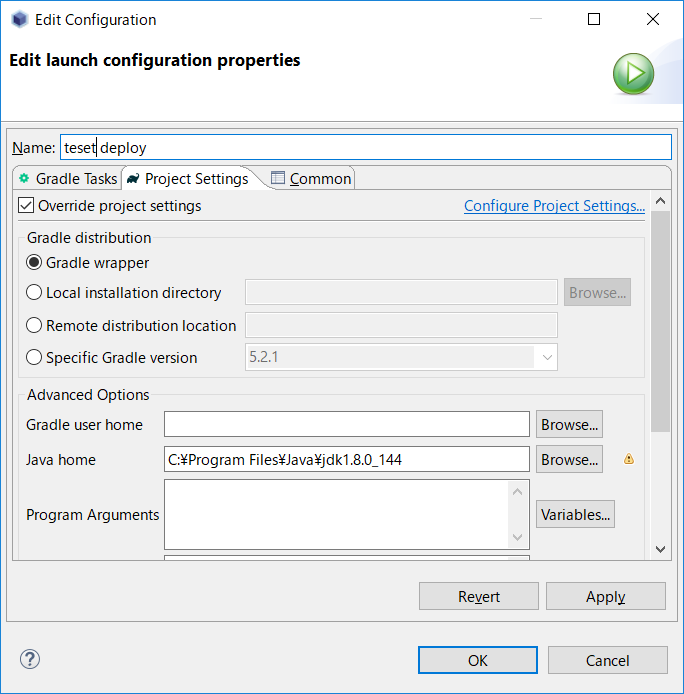
以上