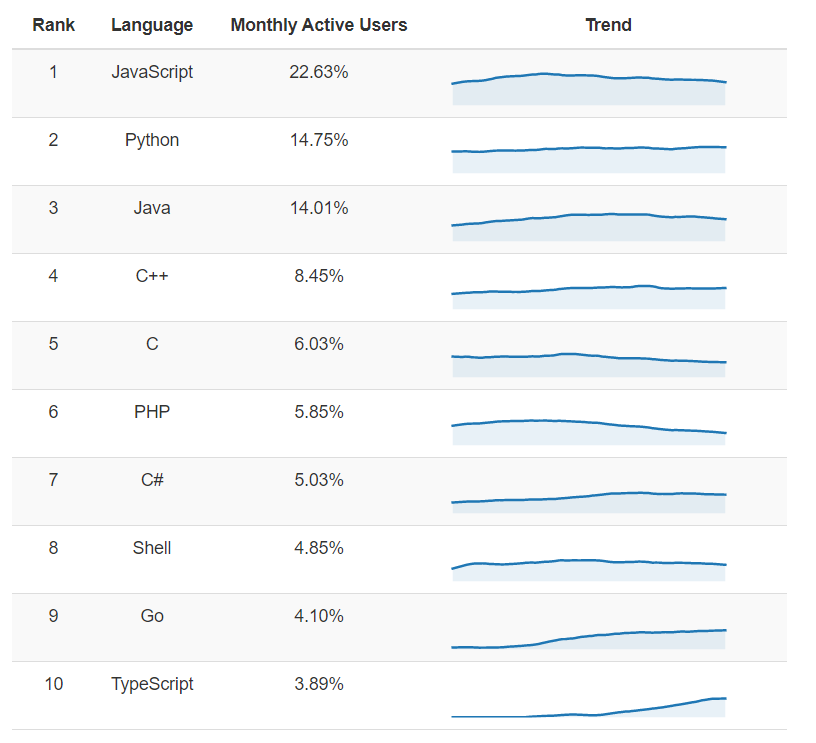はじめに
Pythonは広く普及しており、開発者は多い。
一番の特徴はシンプルさだと思います。
例えば、hello worldを出力するのはただ一行でできるのです。ほかの言語ではなかなかできません。
出典:https://www.benfrederickson.com/ranking-programming-languages-by-github-users/
hello worldを出力
print("hello world!")
計算の便利さ
print(2 * 3) //掛け算
print(2 ** 3) //べき乗
print(22 / 7) //小数あり
print(22 // 7) //整数
6
8
3.142857142857143
3
変数値交換
Go言語と同じく、temp変数不要で直接交換できます。
a = 10
b = 20
a, b = b, a
print(a)
print(b)
フィボナッチ数列を求める例:
def fib(n):
a, b = 0, 1
while a < n:
print(a, end=' ')
a, b = b, a + b
print()
fib(900)
0 1 1 2 3 5 8 13 21 34 55 89 144 233 377 610
文字で連結できるjoinメソッド
color = ["red", "green", "blue"]
print(" ".join(color))
red green blue
指定文字列で配列のデータを簡単に連結できます。LOOPも不要で便利です。
文字列の反転
k8s = "kubernates"
print(k8s[::-1])
setanrebuk
メソッドを呼ぶ必要もありません。
配列の反転
文字列の反転よりは、配列の反転に使う場面が多いでしょう。
alphas = ["a", "b", "c", "d"]
print(alphas[::-1])
['d', 'c', 'b', 'a']
文字列反転の場合と同じ書き方です。
配列の重複値の排除
numbers = [4, 3, 2, 1, 1, 2, 3, 4]
print(list(set(numbers)))
[1, 2, 3, 4]
範囲比較
JAVAでは 6歳以上、18歳以下を判断したい場合、if (6 <= age && age <= 18) {}のように二つの計算式が必要です。
範囲判断はできません。Pythonなら、できます。
age = 10
if (6 <= age <= 18) :
print("学生です。")
学生です。
一目でロジックがわかるので、便利ですね。
for else
elseはifと一緒に使うと思うでしょうが、Pythonなら、forと一緒に使うこともできます。
for i in range(5):
print(i)
else:
print("LOOP完了")
0
1
2
3
4
LOOP完了
ちょっと違和感があるかもしれません、Pythonならではの構文です。
これだけでは使い道はあまりないように見えますが、breakと一緒に使う場面で有用性が発揮されます。
breakでloopが中止される場合に、elseの処理は実行されません。
for i in range(5):
if i > 3:
break
print(i)
else:
print("LOOP完了")
0
1
2
3
辞書のgetでデフォルト値設定可能
user = {"lastName": "田中"}
print(user.get("firstName", "〇〇"))
〇〇
このような場合に,わざわざ値を取得した後、存在するかどうかの判断をする必要はないので便利です。
辞書のキーでソート
辞書のキーでソートする処理もよくあります。
user = {"userName": "田中",
"address3": "3",
"address2": "2",
"address1": "1" }
print(user)
print(sorted(user.items(), key = lambda x: x[1]))
{'userName': '田中', 'address3': '3', 'address2': '2', 'address1': '1'}
[('address1', '1'), ('address2', '2'), ('address3', '3'), ('userName', '田中')]
sortedメソッドを使って辞書のキーでソートした配列が生成されます。
これを使う場面は少なくはないでしょう。
enumerate関数
fruits = ['バナナ', 'リンゴ', 'みかん']
print(list(enumerate(fruits)))
[(0, 'バナナ'), (1, 'リンゴ'), (2, 'みかん')]
番号を付けることができます。
簡単に数種類の操作をまとめました。
Pythonではほかにもいろいろな便利メソッド、モジュールがあります。
以上