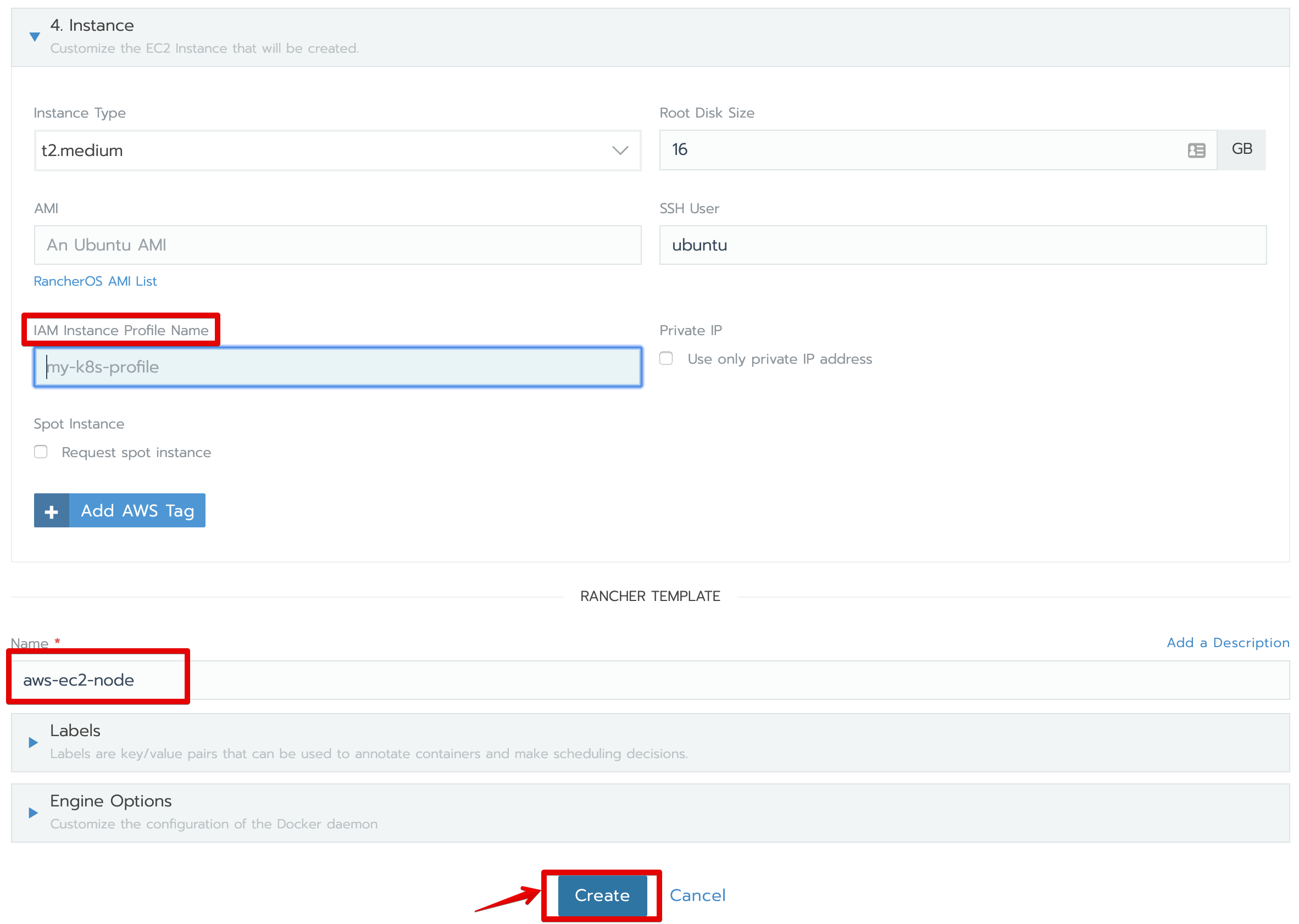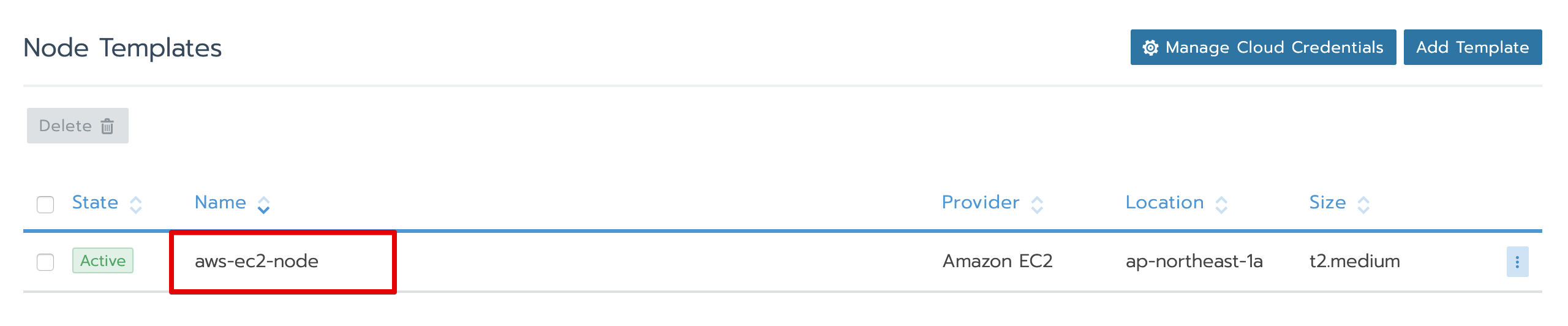ノードテンプレートの設定手順
・右上の「User Preferences」のアイコンをクリックして、「Node Templates」をクリックします。
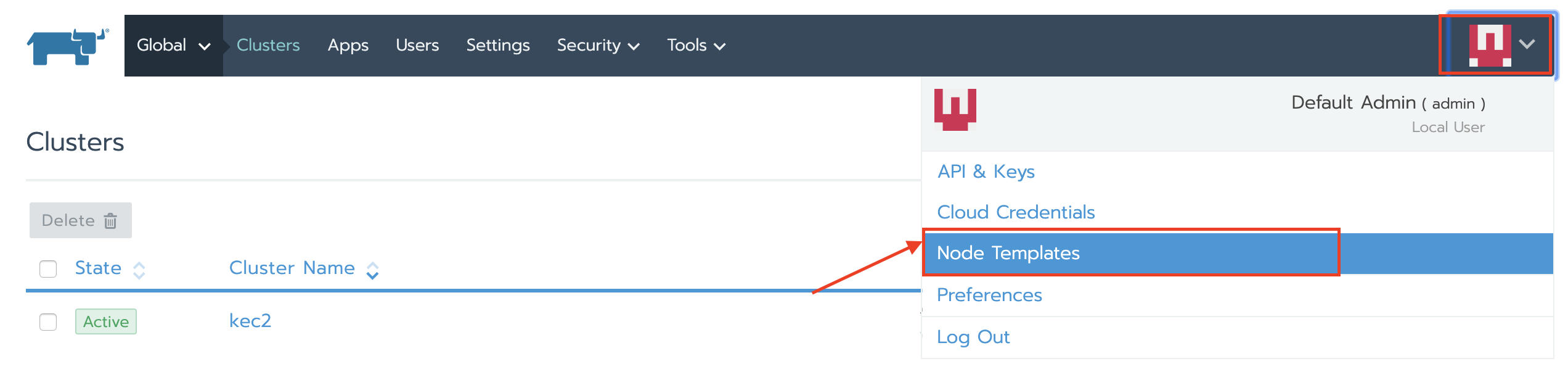
・開く「Node Templates」画面に、右上の「Add Template」ボタンをクリックします
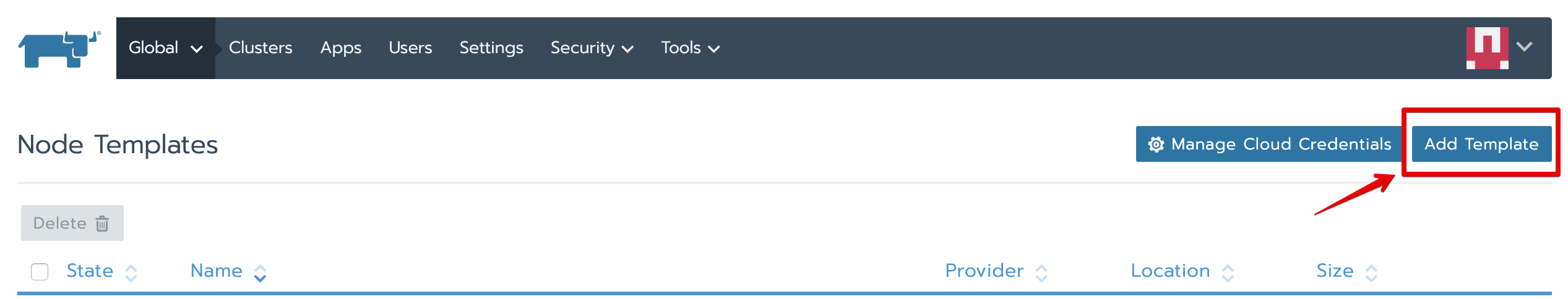
・開く「Add Node Templates」画面に、下記の画面のように情報を入力して、「Create」ボタンをクリックします
参照:awsのAccess key とSecret Keyの作成/取得方法で検証用のIAMユーザーから取得してください。
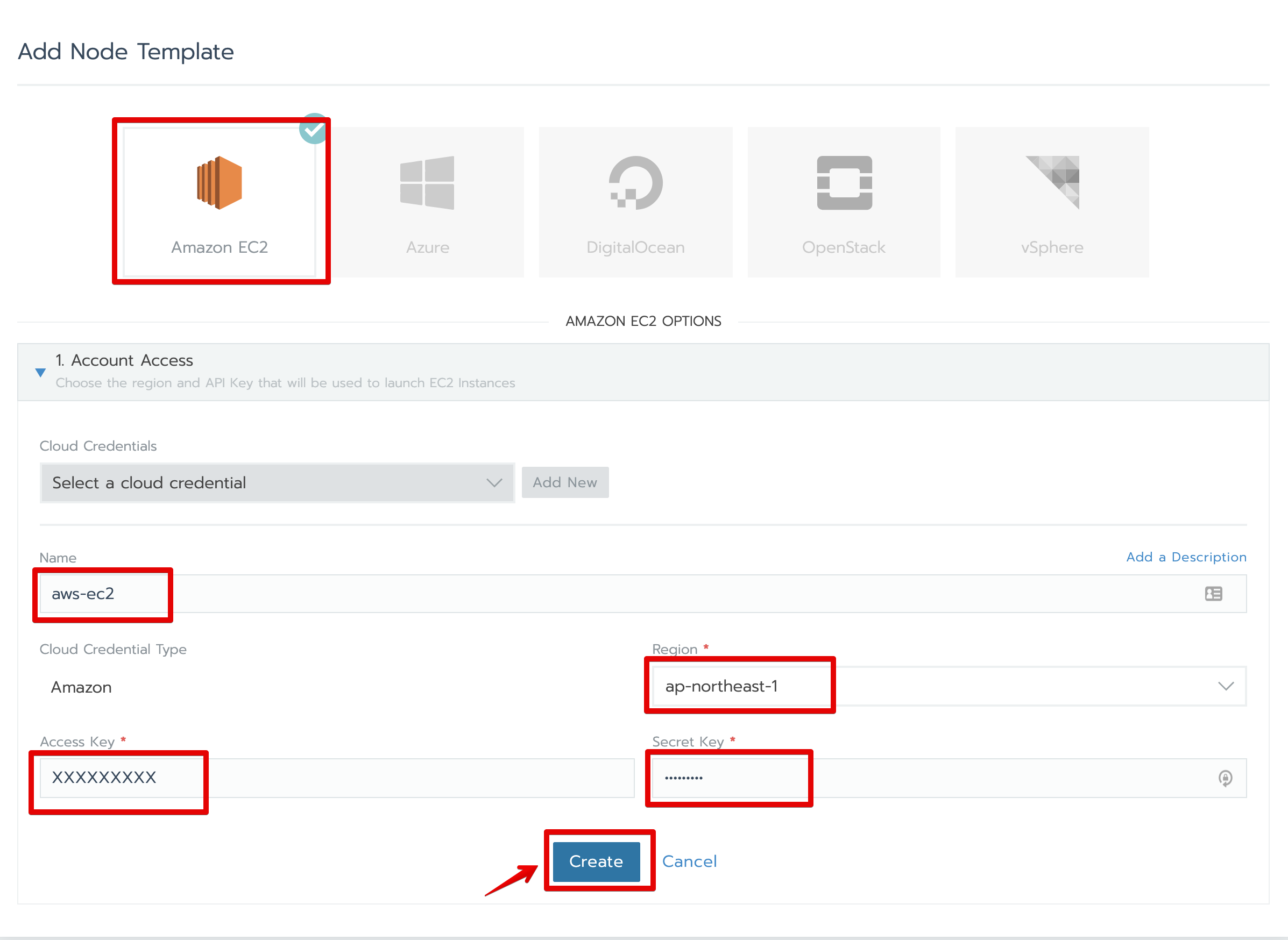
・次の画面に、クラスターノードを作成する場所のAZとVPCを選択して、「Next:...」ボタンをクリックします
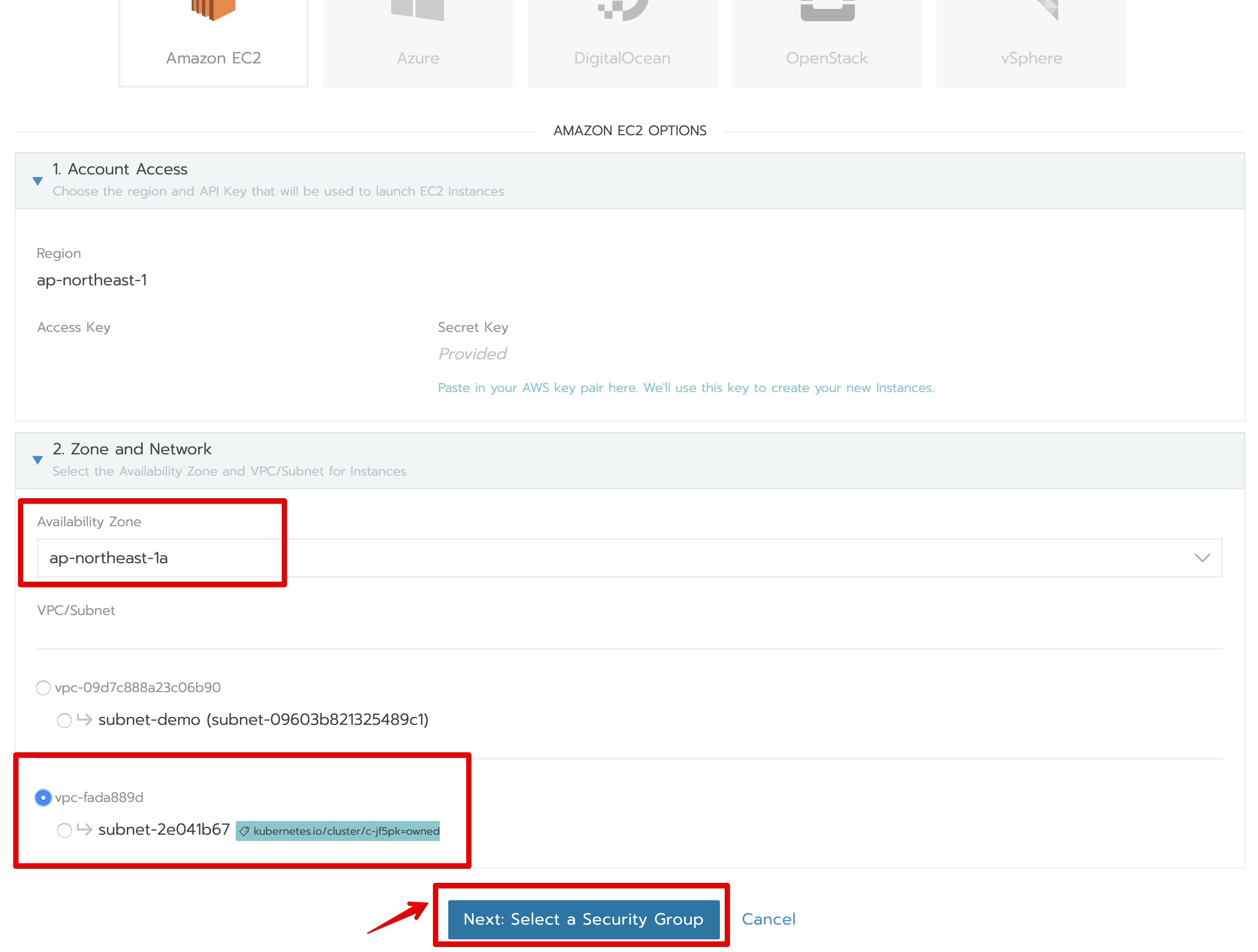
・次の画面に、「Security Groups」にStandardを選択して、「Next:...」ボタンをクリックします
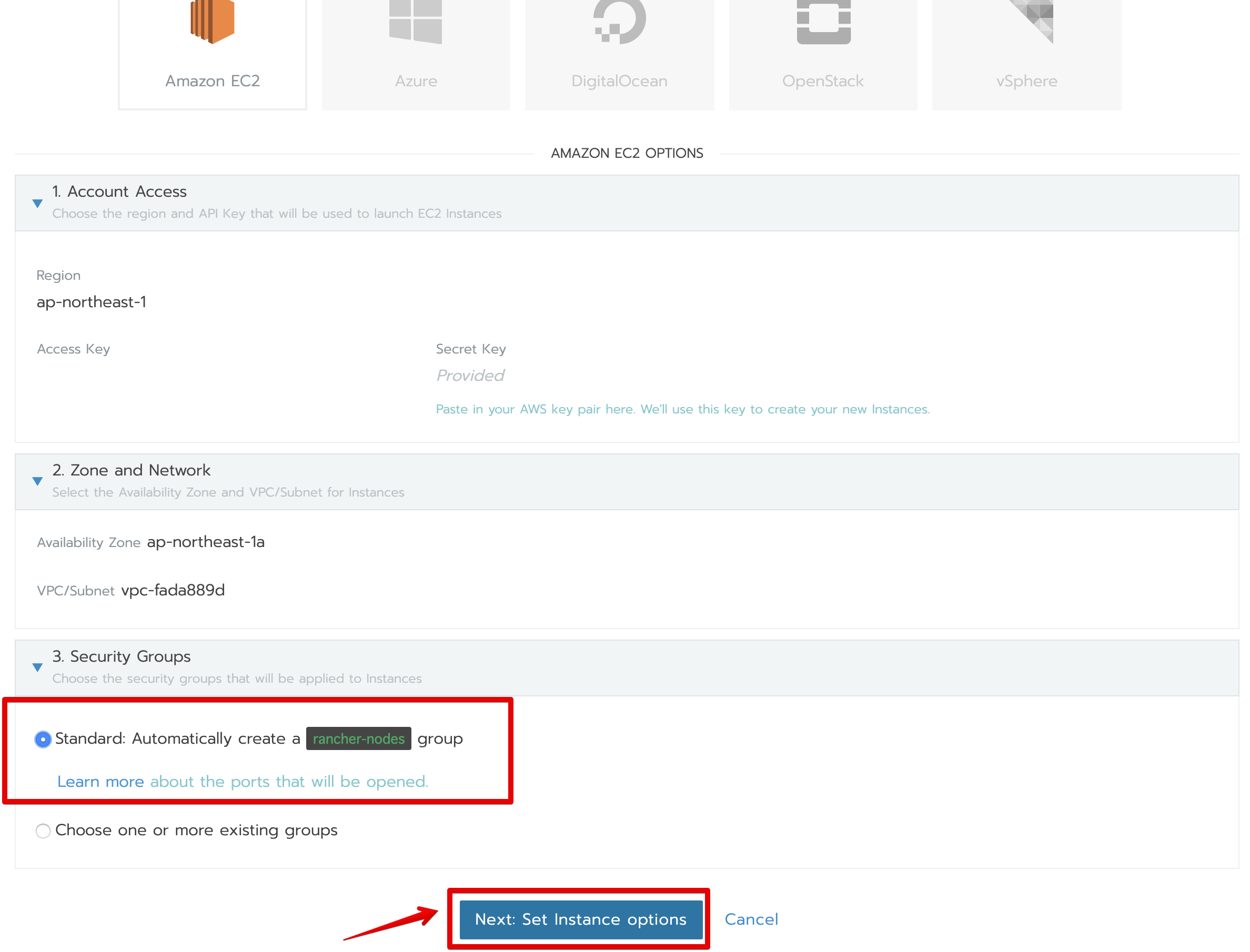
・次の画面に、下記の画面のように情報を入力して、「Create」ボタンをクリックします
「IAM Instance Profile Name」について、AWSのCloud Provider機能(AWSのロードバランサによるK8sサービス作成や、AWS EBSによる永続化Volume作成)を使用する場合のみ、設定が必要です。初心者レベルのハンズオンの場合は不要です。
参照:IAM Instance Profile Nameの作成/取得方法で取得してください。