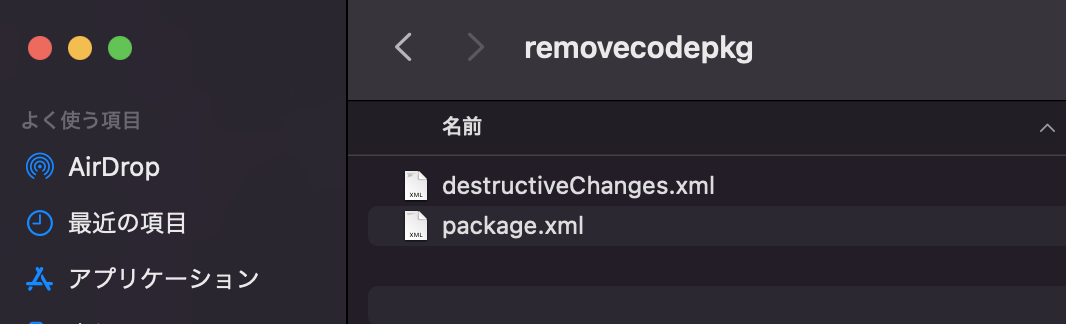対象
VSCodeですでにSalesforceの開発環境を構築してあること。
削除用のプロジェクトを作成
削除に必要な設定ファイルを置くためのフォルダをローカル環境に作成。
package.xmlとdestructiveChanges.xmlの2ファイルを置く。
package.xmlは公式サイトからダウンロードしてきたものをそのまま使う。
package.xml
<?xml version="1.0" encoding="UTF-8"?>
<Package xmlns="http://soap.sforce.com/2006/04/metadata">
<fullName>codepkg</fullName>
<version>55.0</version>
</Package>
destructiveChanges.xmlは削除したいクラス名を入力する
destructiveChanges.xml
<?xml version="1.0" encoding="UTF-8"?>
<Package xmlns="http://soap.sforce.com/2006/04/metadata">
<fullName>codepkg</fullName>
<types>
<members>room_R</members>
<members>room_RTest</members>
<name>ApexClass</name>
</types>
<version>55.0</version>
</Package>
SFDXコマンドを使う
VSCodeのターミナルウインドウでコマンドを入力する。
sfdx force:mdapi:deploy --deploydir . --targetusername <ユーザー名> --testlevel RunLocalTests -w5
エラーになると以下のような表示がでる。
例:destructiveChanges.xmlに記載したApexクラス名が間違えている場合
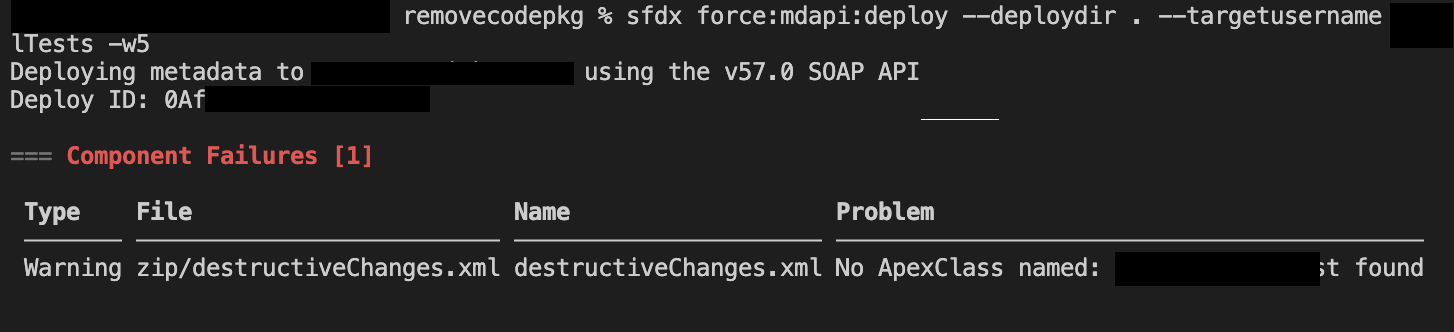
デプロイが進むと以下のようにテストが実行される。
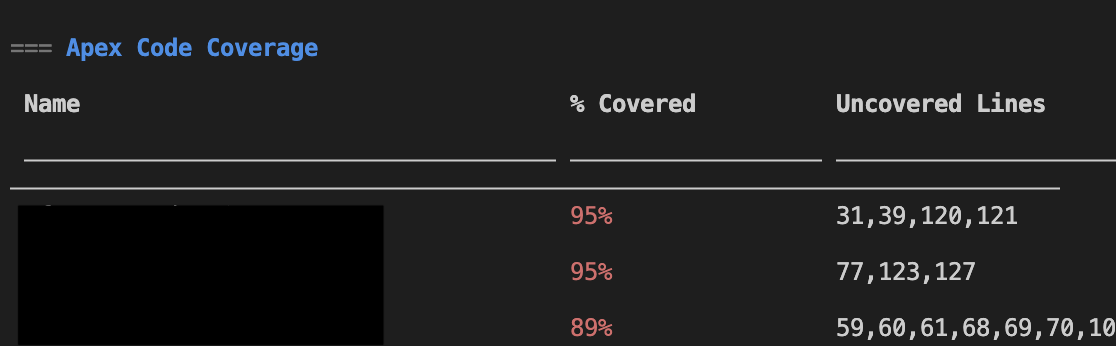
テストが無事に終了するとTotal Test Timeが表示される。
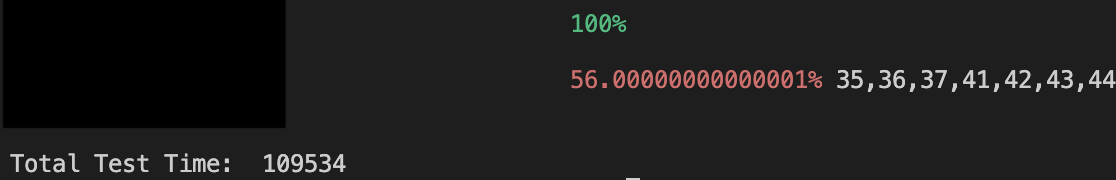
これで削除完了。