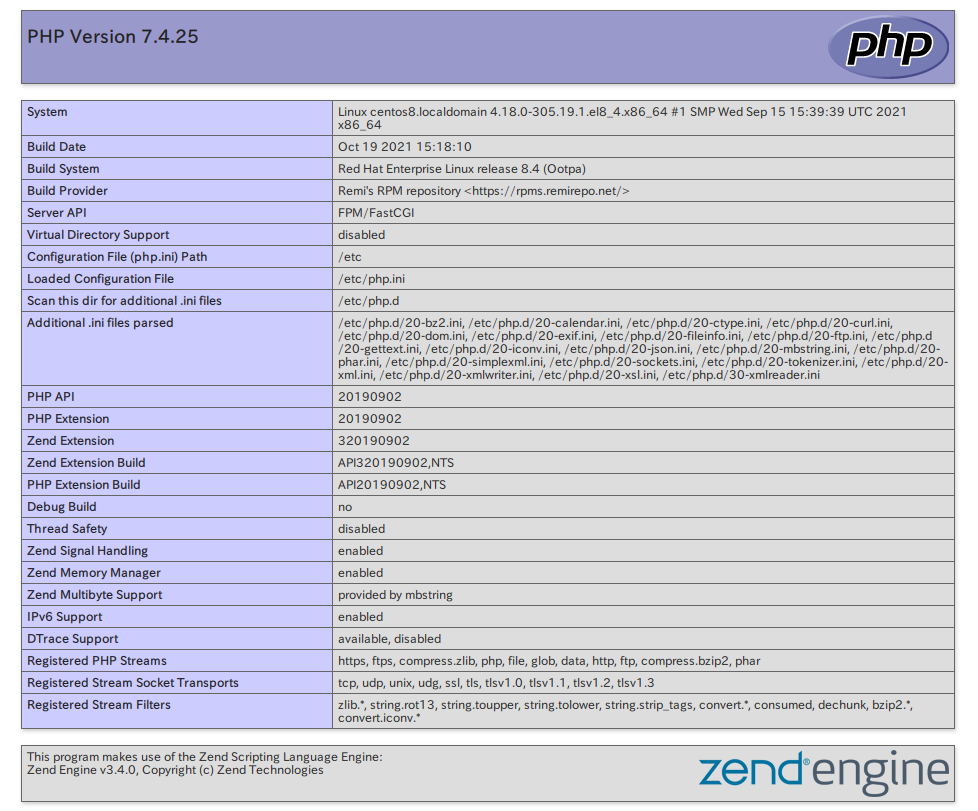What's?
CentOS 8に標準リポジトリからPHP 7.4をインストールする記事を書いてみたのですが、今度はRemi Repositoryからインストールしてみたいと思います。
環境
今回の環境は、こちら。CentOS 8.4です。
/etc/redhat-release
CentOS Linux release 8.4.2105
$ uname -srvmpio
Linux 4.18.0-305.19.1.el8_4.x86_64 #1 SMP Wed Sep 15 15:39:39 UTC 2021 x86_64 x86_64 x86_64 GNU/Linux
Remi Repository
Remi Repositoryがなんであるかは、こちらを。
利用については自己責任ですが、最新のPHPスタックが使えるリポジトリです。
Which are the goals of this repository ?
Remi Repositoryを有効にして、PHP 7.4をインストールする
Remi Repositoryのインストール方法は、こちらに記載されています。
Remi Repositoryのインストール。
$ sudo dnf install https://rpms.remirepo.net/enterprise/remi-release-8.rpm
これくらいのバージョンのPHPが使用できるようになります。
$ dnf search php | grep -E '^php..-' | perl -wp -e 's!^(php\d\d)-.+!$1!' | sort -u
Last metadata expiration check: 0:01:43 ago on 2021年11月09日 19時15分56秒.
php56
php70
php71
php72
php73
php74
php80
php81
dnf module listで見た場合。
$ dnf module list php
Last metadata expiration check: 0:00:11 ago on 2021年11月09日 19時15分56秒.
CentOS Linux 8 - AppStream
Name Stream Profiles Summary
php 7.2 [d] common [d], devel, minimal PHP scripting language
php 7.3 common [d], devel, minimal PHP scripting language
php 7.4 common [d], devel, minimal PHP scripting language
Remi's Modular repository for Enterprise Linux 8 - x86_64
Name Stream Profiles Summary
php remi-7.2 common [d], devel, minimal PHP scripting language
php remi-7.3 common [d], devel, minimal PHP scripting language
php remi-7.4 common [d], devel, minimal PHP scripting language
php remi-8.0 common [d], devel, minimal PHP scripting language
php remi-8.1 common [d], devel, minimal PHP scripting language
Hint: [d]efault, [e]nabled, [x]disabled, [i]nstalled
dnf dnf install php74と、モジュールインストールするののどちらが良いかで迷うのですが。
それぞれ見てみましょう。
sudo dnf install php74の場合にインストールされるパッケージ。
$ sudo dnf install php74
Last metadata expiration check: 0:06:04 ago on 2021年11月09日 19時18分13秒.
Dependencies resolved.
==========================================================================================
Package Arch Version Repository Size
==========================================================================================
Installing:
php74 x86_64 1.0-3.el8.remi remi-safe 6.8 k
Installing dependencies:
checkpolicy x86_64 2.9-1.el8 baseos 348 k
environment-modules x86_64 4.5.2-1.el8 baseos 421 k
php74-php-cli x86_64 7.4.25-1.el8.remi remi-safe 3.1 M
php74-php-common x86_64 7.4.25-1.el8.remi remi-safe 710 k
php74-php-json x86_64 7.4.25-1.el8.remi remi-safe 81 k
php74-runtime x86_64 1.0-3.el8.remi remi-safe 1.1 M
policycoreutils-python-utils noarch 2.9-14.el8 baseos 252 k
python3-audit x86_64 3.0-0.17.20191104git1c2f876.el8 baseos 86 k
python3-libsemanage x86_64 2.9-6.el8 baseos 127 k
python3-policycoreutils noarch 2.9-14.el8 baseos 2.2 M
python3-setools x86_64 4.3.0-2.el8 baseos 626 k
scl-utils x86_64 1:2.0.2-13.el8 appstream 47 k
tcl x86_64 1:8.6.8-2.el8 baseos 1.1 M
sudo dnf module install php:remi-7.4の場合にインストールされるパッケージ。
$ sudo dnf module install php:remi-7.4
Last metadata expiration check: 0:00:28 ago on 2021年11月09日 19時18分13秒.
Dependencies resolved.
==========================================================================================
Package Arch Version Repository Size
==========================================================================================
Installing group/module packages:
php-cli x86_64 7.4.25-1.el8.remi remi-modular 4.6 M
php-common x86_64 7.4.25-1.el8.remi remi-modular 1.2 M
php-fpm x86_64 7.4.25-1.el8.remi remi-modular 1.6 M
php-mbstring x86_64 7.4.25-1.el8.remi remi-modular 530 k
php-xml x86_64 7.4.25-1.el8.remi remi-modular 217 k
Installing dependencies:
httpd-filesystem noarch 2.4.37-39.module_el8.4.0+950+0577e6ac.1 appstream 39 k
libxslt x86_64 1.1.32-6.el8 baseos 250 k
oniguruma5php x86_64 6.9.7.1-1.el8.remi remi-safe 210 k
php-json x86_64 7.4.25-1.el8.remi remi-modular 78 k
Installing weak dependencies:
nginx-filesystem noarch 1:1.14.1-9.module_el8.0.0+184+e34fea82 appstream 24 k
Installing module profiles:
php/common
Enabling module streams:
httpd 2.4
nginx 1.14
php remi-7.4
sudo dnf module install php:remi-7.4の方が、FPMやApacheやnginxの設定ファイルが入るなどすぐに使い始められそうなので、こちらを使うことにします。
$ sudo dnf module install php:remi-7.4
バージョン確認。現時点でのPHP 7.4の最新バージョンが入りました。
$ php --version
PHP 7.4.25 (cli) (built: Oct 19 2021 15:18:10) ( NTS )
Copyright (c) The PHP Group
Zend Engine v3.4.0, Copyright (c) Zend Technologies
dnf module list phpで確認。
$ dnf module list php
Last metadata expiration check: 0:13:34 ago on 2021年11月09日 19時15分56秒.
CentOS Linux 8 - AppStream
Name Stream Profiles Summary
php 7.2 [d] common [d], devel, minimal PHP scripting language
php 7.3 common [d], devel, minimal PHP scripting language
php 7.4 common [d], devel, minimal PHP scripting language
Remi's Modular repository for Enterprise Linux 8 - x86_64
Name Stream Profiles Summary
php remi-7.2 common [d], devel, minimal PHP scripting language
php remi-7.3 common [d], devel, minimal PHP scripting language
php remi-7.4 [e] common [d] [i], devel, minimal PHP scripting language
php remi-8.0 common [d], devel, minimal PHP scripting language
php remi-8.1 common [d], devel, minimal PHP scripting language
Hint: [d]efault, [e]nabled, [x]disabled, [i]nstalled
この時点で、Apacheやnginxの設定ファイルもインストールされます。
$ find /etc/nginx /etc/httpd -type f
/etc/nginx/conf.d/php-fpm.conf
/etc/nginx/default.d/php.conf
/etc/httpd/conf.d/README
/etc/httpd/conf.d/php.conf
Apacheをインストールして動作確認する
インストールされた、Apacheの設定ファイルを確認してみます。
$ grep -v '^ *#' /etc/httpd/conf.d/php.conf
<Files ".user.ini">
<IfModule mod_authz_core.c>
Require all denied
</IfModule>
<IfModule !mod_authz_core.c>
Order allow,deny
Deny from all
Satisfy All
</IfModule>
</Files>
AddType text/html .php
DirectoryIndex index.php
<IfModule mod_php7.c>
<FilesMatch \.(php|phar)$>
SetHandler application/x-httpd-php
</FilesMatch>
php_value session.save_handler "files"
php_value session.save_path "/var/lib/php/session"
php_value soap.wsdl_cache_dir "/var/lib/php/wsdlcache"
</IfModule>
<IfModule !mod_php5.c>
<IfModule !mod_php7.c>
SetEnvIfNoCase ^Authorization$ "(.+)" HTTP_AUTHORIZATION=$1
<FilesMatch \.(php|phar)$>
SetHandler "proxy:unix:/run/php-fpm/www.sock|fcgi://localhost"
</FilesMatch>
</IfModule>
</IfModule>
mod_php、FPMの両方で使えそうです。今回は、FPMを使うことになります。
Apacheをインストール。
$ sudo dnf install httpd
バージョン確認。
$ httpd -V
Server version: Apache/2.4.37 (centos)
Server built: Oct 12 2021 23:35:12
Server's Module Magic Number: 20120211:83
Server loaded: APR 1.6.3, APR-UTIL 1.6.1
Compiled using: APR 1.6.3, APR-UTIL 1.6.1
Architecture: 64-bit
Server MPM: event
threaded: yes (fixed thread count)
forked: yes (variable process count)
Server compiled with....
-D APR_HAS_SENDFILE
-D APR_HAS_MMAP
-D APR_HAVE_IPV6 (IPv4-mapped addresses enabled)
-D APR_USE_SYSVSEM_SERIALIZE
-D APR_USE_PTHREAD_SERIALIZE
-D SINGLE_LISTEN_UNSERIALIZED_ACCEPT
-D APR_HAS_OTHER_CHILD
-D AP_HAVE_RELIABLE_PIPED_LOGS
-D DYNAMIC_MODULE_LIMIT=256
-D HTTPD_ROOT="/etc/httpd"
-D SUEXEC_BIN="/usr/sbin/suexec"
-D DEFAULT_PIDLOG="run/httpd.pid"
-D DEFAULT_SCOREBOARD="logs/apache_runtime_status"
-D DEFAULT_ERRORLOG="logs/error_log"
-D AP_TYPES_CONFIG_FILE="conf/mime.types"
-D SERVER_CONFIG_FILE="conf/httpd.conf"
DocumentRootにPHPファイルを用意して
/var/www/html/index.php
<?php
phpinfo();
Apacheを起動。
$ sudo systemctl enable httpd
$ sudo systemctl start httpd
http://localhostにアクセスすると、PHPが動作しているのが確認できます。
Server APIはFPM/FastCGIですね。
余談
一緒にインストールされた、nginx用の設定ファイルも載せておきます。
# PHP-FPM FastCGI server
# network or unix domain socket configuration
upstream php-fpm {
server unix:/run/php-fpm/www.sock;
}
# pass the PHP scripts to FastCGI server
#
# See conf.d/php-fpm.conf for socket configuration
#
index index.php index.html index.htm;
location ~ \.php$ {
try_files $uri =404;
fastcgi_intercept_errors on;
fastcgi_index index.php;
include fastcgi_params;
fastcgi_param SCRIPT_FILENAME $document_root$fastcgi_script_name;
fastcgi_pass php-fpm;
}