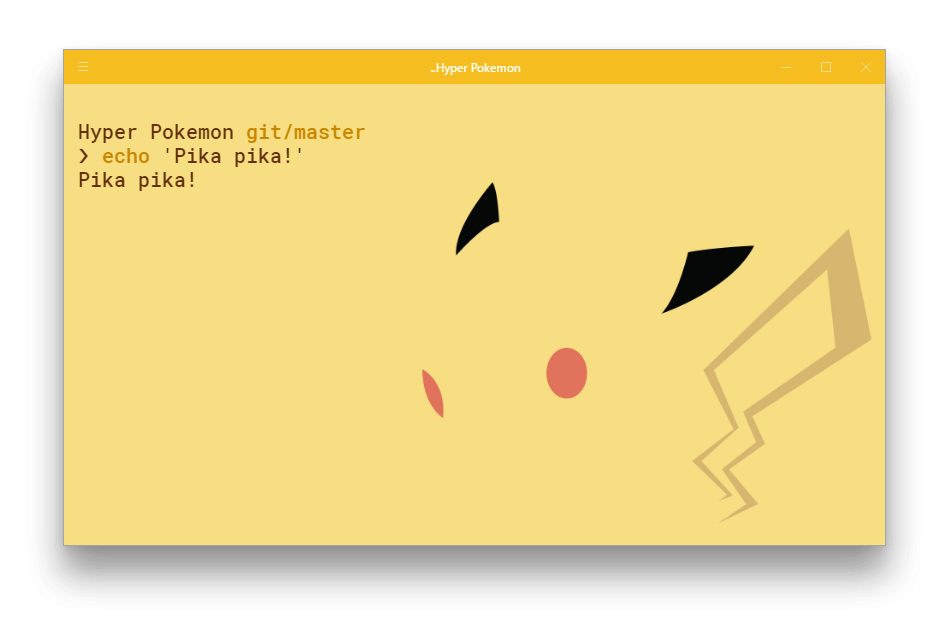hyper をインストール
brew update
brew cask install hyper
hyperがインストールされるので開く
設定ファイル編集
homeに .hyper.js が生成されているはずなので、
config: {/* ここの部分 */}に
~/.hyper.js
pokemon: 'random', // Define your favorite pokemon theme
pokecursor: 'true', // Activate your theme's pokecursor
pokemonSyntax: 'dark', // Define the color of the terminal tabs
unibody: 'false', // Define the color of the Hyper window header
poketab: 'true', // Deactivate your theme's poketab
を追加し
plugins:[]を
~/.hyper.js
plugins: ['hyper-pokemon'],
にするだけ
最後に再起動! Pokemon Yeah!
更新するたびにポケモンが変わる設定になっているので、
hyper上で Command + Shift + R を押すと幸せになれます。
一応設定ファイル全体はこちらに
~/.hyper.js
// Future versions of Hyper may add additional config options,
// which will not automatically be merged into this file.
// See https://hyper.is#cfg for all currently supported options.
module.exports = {
config: {
// Choose either "stable" for receiving highly polished,
// or "canary" for less polished but more frequent updates
updateChannel: 'stable',
// default font size in pixels for all tabs
fontSize: 12,
// font family with optional fallbacks
fontFamily: 'Menlo, "DejaVu Sans Mono", Consolas, "Lucida Console", monospace',
// terminal cursor background color and opacity (hex, rgb, hsl, hsv, hwb or cmyk)
cursorColor: 'rgba(248,28,229,0.8)',
// `BEAM` for |, `UNDERLINE` for _, `BLOCK` for █
cursorShape: 'BLOCK',
// set to true for blinking cursor
cursorBlink: false,
// color of the text
foregroundColor: '#fff',
// terminal background color
backgroundColor: '#000',
// border color (window, tabs)
borderColor: '#333',
// custom css to embed in the main window
css: '',
// custom css to embed in the terminal window
termCSS: '',
// set to `true` (without backticks) if you're using a Linux setup that doesn't show native menus
// default: `false` on Linux, `true` on Windows (ignored on macOS)
showHamburgerMenu: '',
// set to `false` if you want to hide the minimize, maximize and close buttons
// additionally, set to `'left'` if you want them on the left, like in Ubuntu
// default: `true` on windows and Linux (ignored on macOS)
showWindowControls: '',
// custom padding (css format, i.e.: `top right bottom left`)
padding: '12px 14px',
// the full list. if you're going to provide the full color palette,
// including the 6 x 6 color cubes and the grayscale map, just provide
// an array here instead of a color map object
colors: {
black: '#000000',
red: '#ff0000',
green: '#33ff00',
yellow: '#ffff00',
blue: '#0066ff',
magenta: '#cc00ff',
cyan: '#00ffff',
white: '#d0d0d0',
lightBlack: '#808080',
lightRed: '#ff0000',
lightGreen: '#33ff00',
lightYellow: '#ffff00',
lightBlue: '#0066ff',
lightMagenta: '#cc00ff',
lightCyan: '#00ffff',
lightWhite: '#ffffff'
},
// the shell to run when spawning a new session (i.e. /usr/local/bin/fish)
// if left empty, your system's login shell will be used by default
//
// Windows
// - Make sure to use a full path if the binary name doesn't work
// - Remove `--login` in shellArgs
//
// Bash on Windows
// - Example: `C:\\Windows\\System32\\bash.exe`
//
// Powershell on Windows
// - Example: `C:\\WINDOWS\\System32\\WindowsPowerShell\\v1.0\\powershell.exe`
shell: '',
// for setting shell arguments (i.e. for using interactive shellArgs: ['-i'])
// by default ['--login'] will be used
shellArgs: ['--login'],
// for environment variables
env: {},
// set to false for no bell
bell: 'SOUND',
// if true, selected text will automatically be copied to the clipboard
copyOnSelect: false,
// if true, on right click selected text will be copied or pasted if no
// selection is present (true by default on Windows)
// quickEdit: true
// URL to custom bell
// bellSoundURL: 'http://example.com/bell.mp3',
// for advanced config flags please refer to https://hyper.is/#cfg
pokemon: 'random', // Define your favorite pokemon theme
pokecursor: 'true', // Activate your theme's pokecursor
pokemonSyntax: 'dark', // Define the color of the terminal tabs
unibody: 'false', // Define the color of the Hyper window header
poketab: 'true', // Deactivate your theme's poketab
},
// a list of plugins to fetch and install from npm
// format: [@org/]project[#version]
// examples:
// `hyperpower`
// `@company/project`
// `project#1.0.1`
plugins: ['hyper-pokemon'],
// in development, you can create a directory under
// `~/.hyper_plugins/local/` and include it here
// to load it and avoid it being `npm install`ed
localPlugins: [],
keymaps: {
// Example
// 'window:devtools': 'cmd+alt+o',
}
};
あとがき
設定次第でいろいろできるので試すべし
hyper
hyper-pokemon-plugin
追記
https://klauscfhq.github.io/hyper-pokemon/
使えるポケモンのテーマが見れます。