「Spree is dead.」
なんて言われてますが、railsでECならSpreeかなということでインストールしてみました。
https://github.com/spree/spree
環境
Ruby 2.2.2
Rails 4.2.4
spree3.0のstableのインストール
gem 'spree', github: 'spree/spree', branch: '3-0-stable'
bundle install
インストールジェネレータを設定
rails g spree:install --sample=false --seed=false
以下のエラーが出た
rescue in spec': Specified 'mysql2' for database adapter, but the gem is not loaded. Add
gem 'mysql2'to your Gemfile (and ensure its version is at the minimum required by ActiveRecord). (Gem::LoadError)
DBの作成して再度実行
rake db:create
rails g spree:install --sample=false --seed=false
Spree has been installed successfully. You're all ready to go!
Enjoy!
そして次のコマンドを実行
bundle exec rake railties:install:migrations
bundle exec rake db:migrate
bundle exec rake db:seed
bundle exec rake spree_sample:load
サーバ立ち上げ
rails s
ブラウザで次のURLを確認 http://localhost:3000
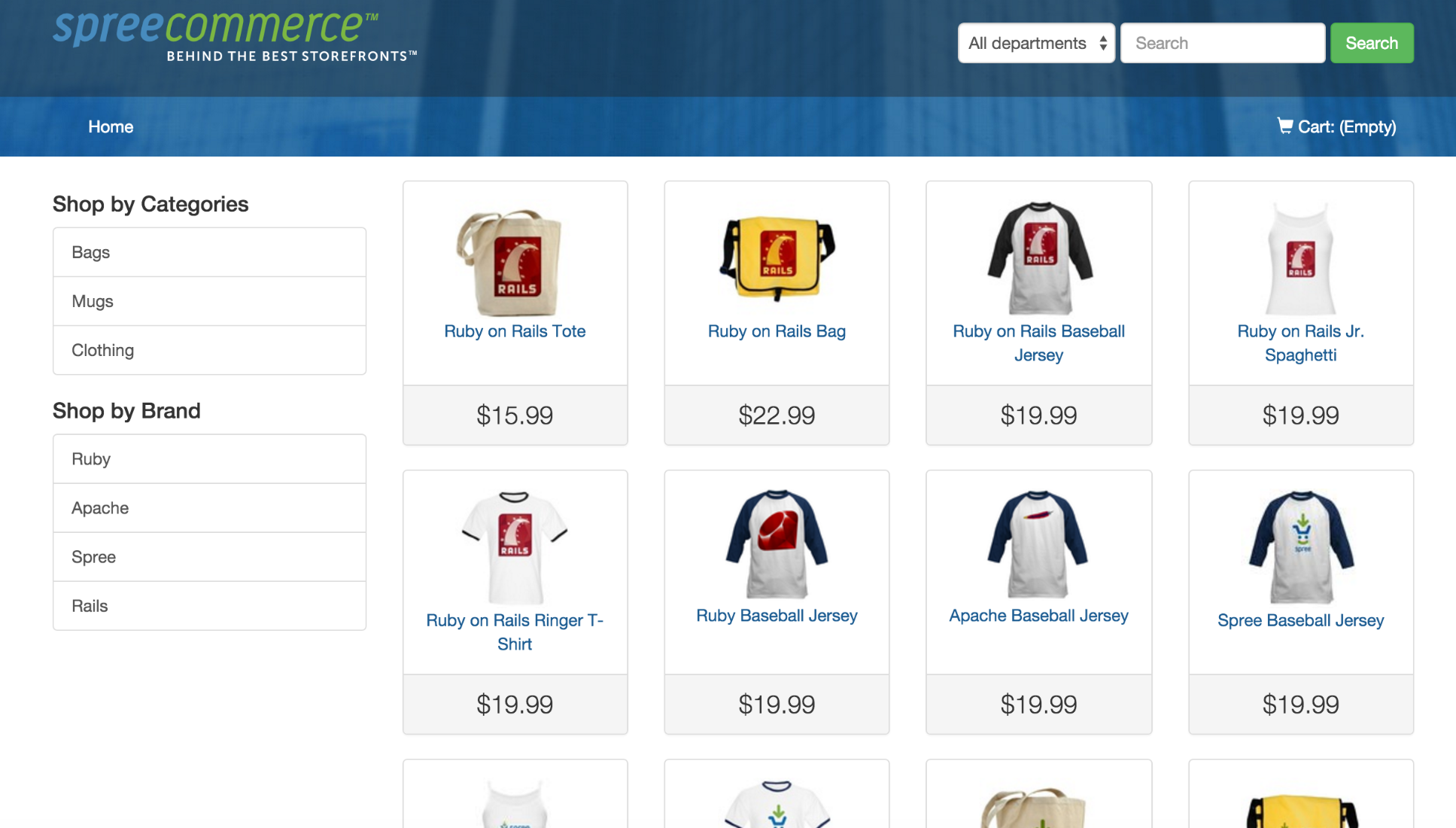
認証機能を追加
gem 'spree_auth_devise', github: 'spree/spree_auth_devise', branch: '3-0-stable'
bundle install
bundle exec rake spree_auth:install:migrations
bundle exec rake db:migrate
Spree.user_class = 'Spree::LegacyUser'
から
Spree.user_class = 'Spree::User'
へ
bundle exec rake spree_auth:admin:create
とりあえず初期設定でadminユーザを作成
Create the admin user (press enter for defaults).
Email [spree@example.com]:
Password [spree123]:
Done!
Done!
管理画面
ブラウザで次のURLを確認 http://localhost:3000/admin
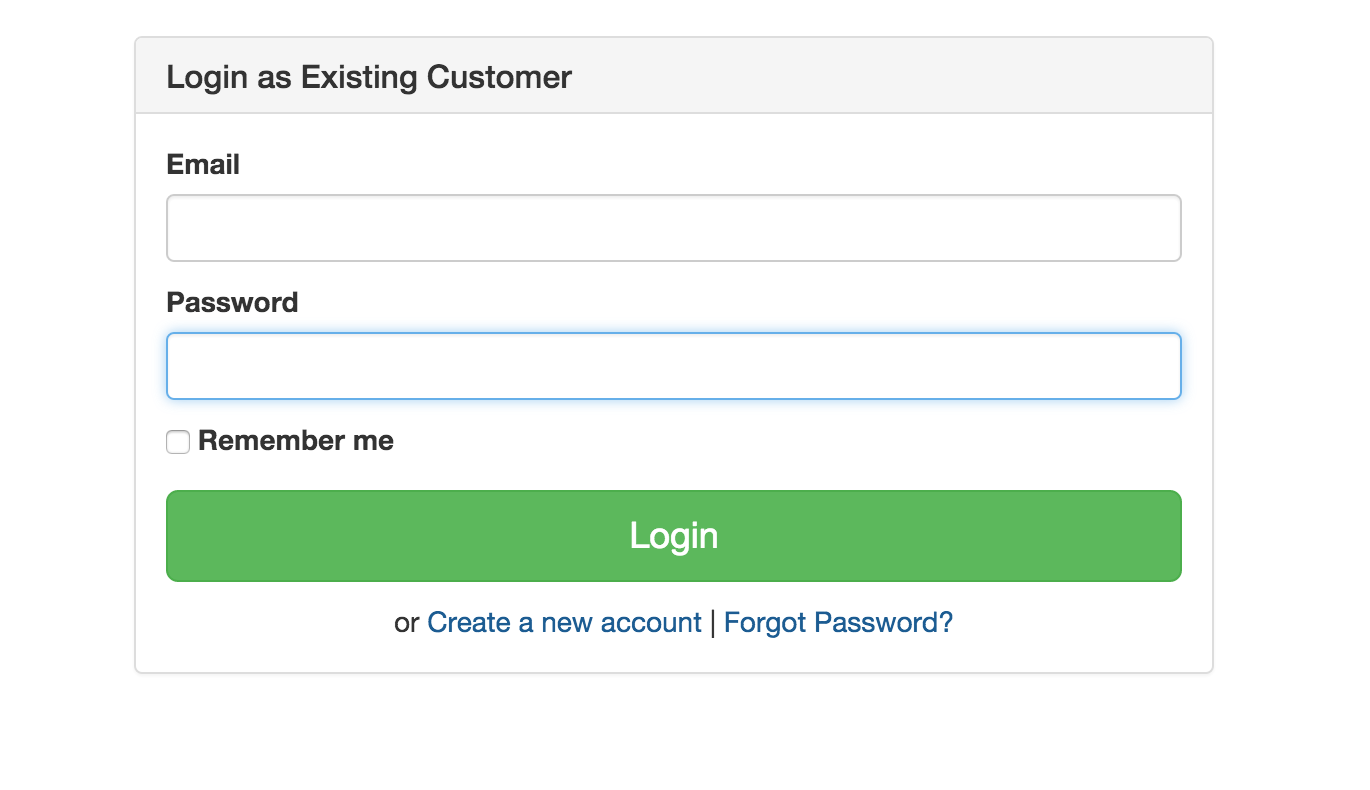
先ほどのadminユーザでログイン
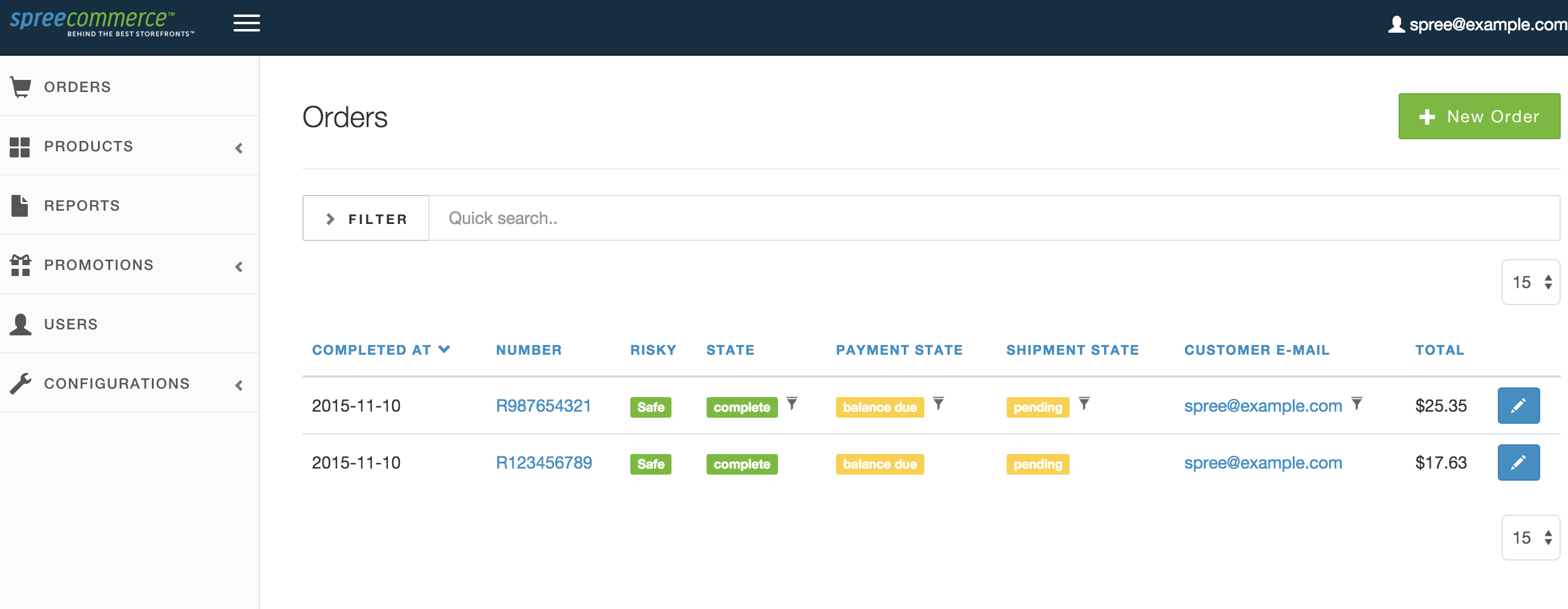
管理画面が確認できた。
国際化対応
gem 'spree_i18n', github: 'spree-contrib/spree_i18n', branch: '3-0-stable'
bundle install
rails g spree_i18n:install
Adminユーザで再度ログインすると
[CONFIGURATIONS]-[General Settings]-[Localization Settings]
が増えている。
[AVAILABLE LOCALES]に”日本語(ja~JP)(ja)“を追加してUpdate
その後、再度[Localization Settings]を開き、[SUPPORTED LOCALES]に
”日本語(ja~JP)(ja)“を追加してもう一度Update
config.i18n.default_locale = :ja
そしてRailsを再起動
rails s
ちなみに英語と日本語の2つに対応したかったので、この方法です。
日本語だけでいい方は、[SUPPORTED LOCALES]を日本語だけにすると良いと思います.
こんな感じで右上にロケールを選択できるプルダウンができました。

アパッチ野球ジャージ(笑