Xcodeを入れ直した
私はAppleのサイトから直接Xcodeをダウンロードしていた為、更新が楽な様にAppleStoreの方からダウンロードをし直しました。その後、ビルドしてSimulator(シミュレータ)を起動しようとしたらデバイスが一つも見当たらなかったのです。
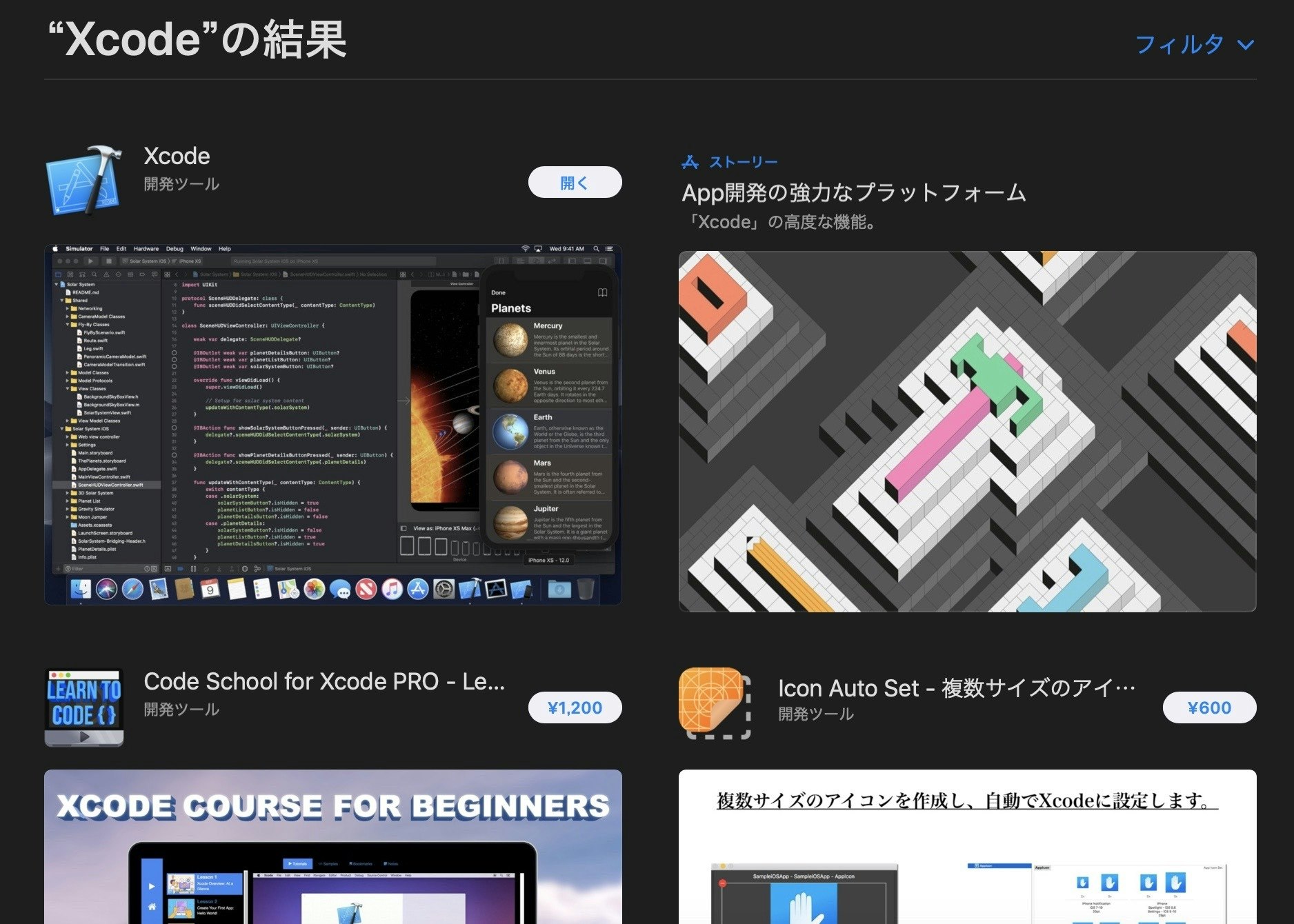 ## Simulator(シミュレータ)が入ってない
結果としては、**新しいXcodeの方にSimulator(シミュレータ)が入ってなかった**のが原因でした。入れ直す方法は、Xcodeを起動し、Xcode→Preferences→Componentsとクリックしていき、ダウンロードしたいSimulator(シミュレータ)のバージョンをクリックするだけです。
## Simulator(シミュレータ)が入ってない
結果としては、**新しいXcodeの方にSimulator(シミュレータ)が入ってなかった**のが原因でした。入れ直す方法は、Xcodeを起動し、Xcode→Preferences→Componentsとクリックしていき、ダウンロードしたいSimulator(シミュレータ)のバージョンをクリックするだけです。
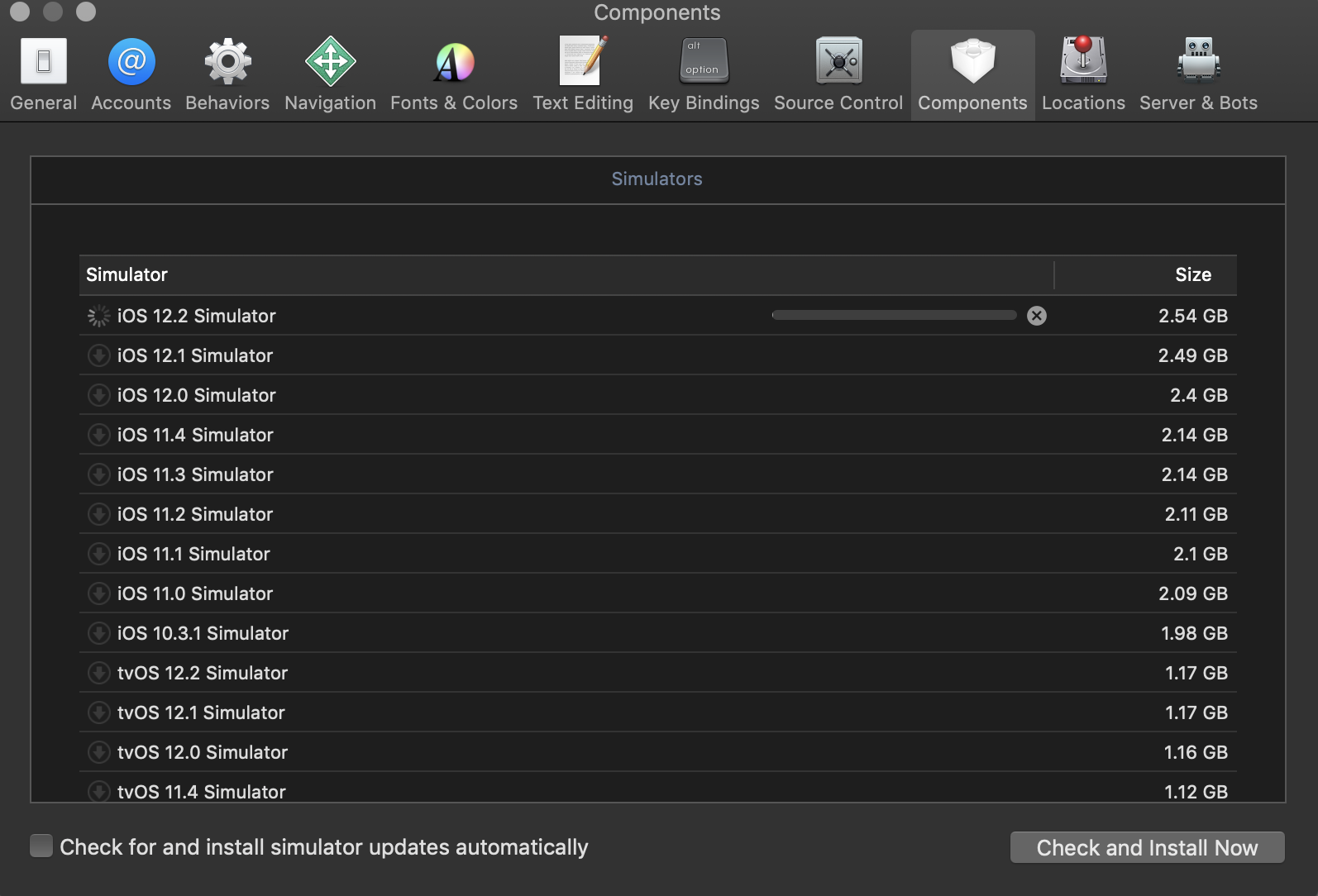 ## ダウンロード後
## ダウンロード後
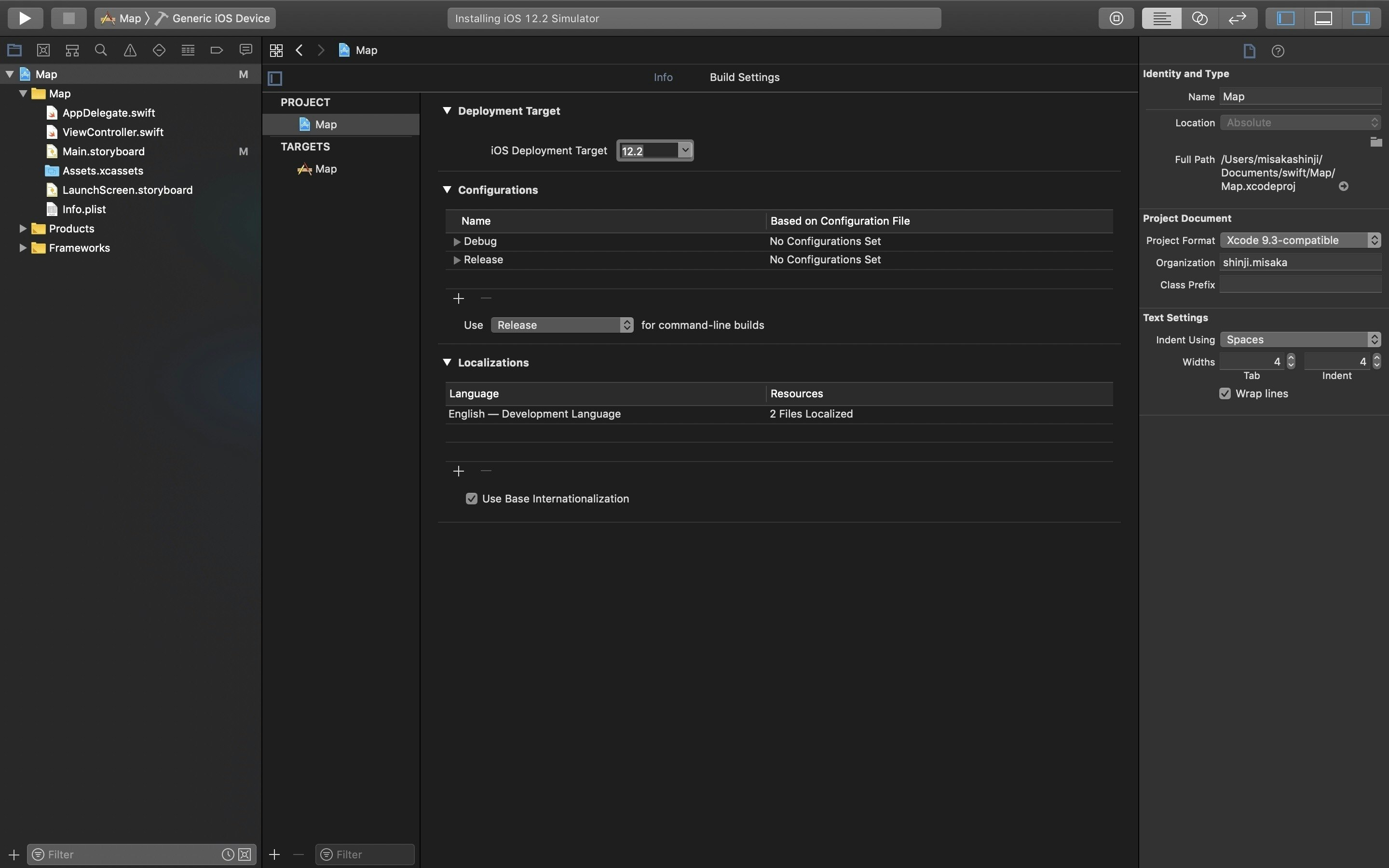
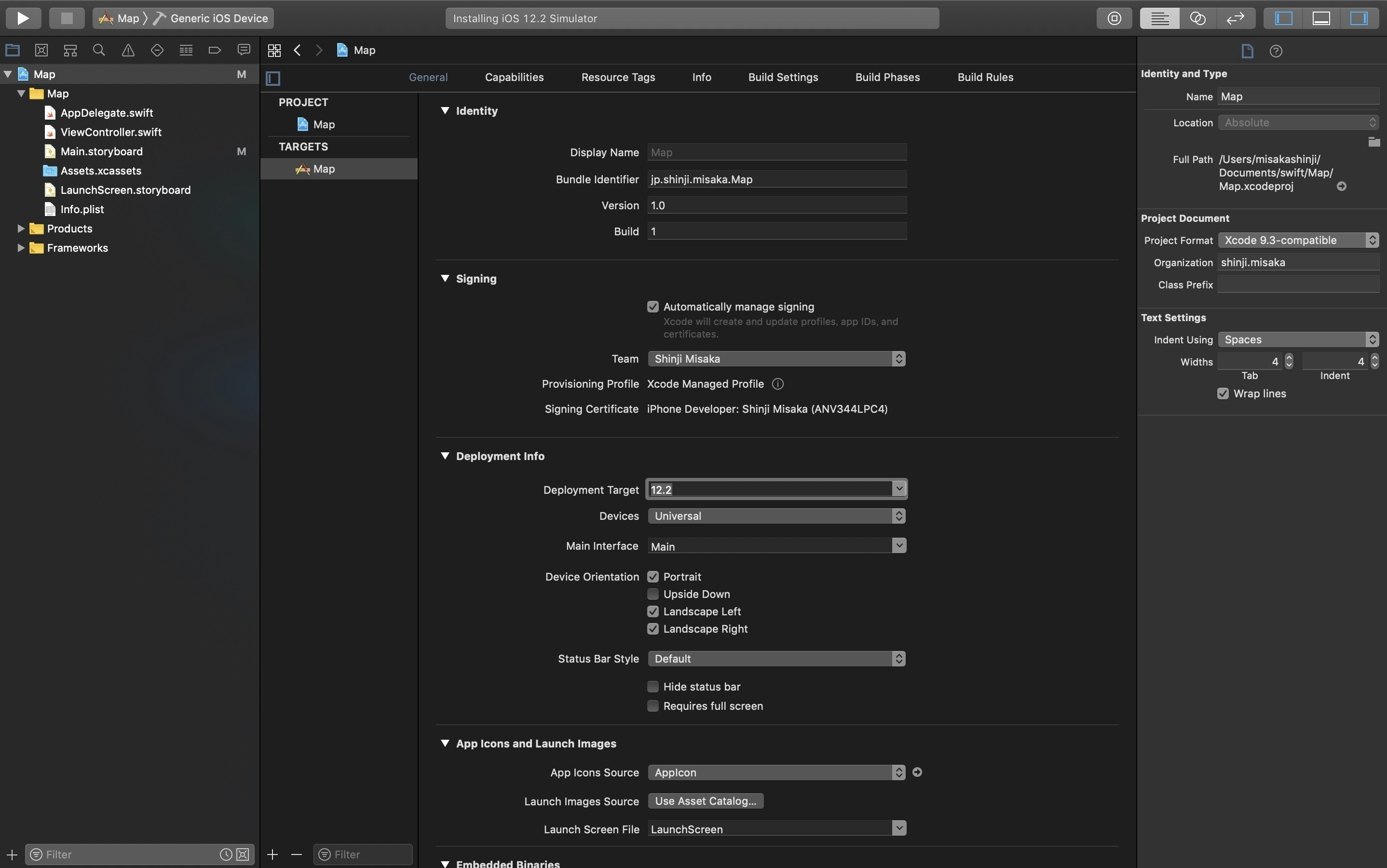 **Xcode側のiosのバージョンを二箇所、ダウンロードしたSimulator(シミュレータ)のバージョンに合わせれば無事に反映されます。**
**Xcode側のiosのバージョンを二箇所、ダウンロードしたSimulator(シミュレータ)のバージョンに合わせれば無事に反映されます。**
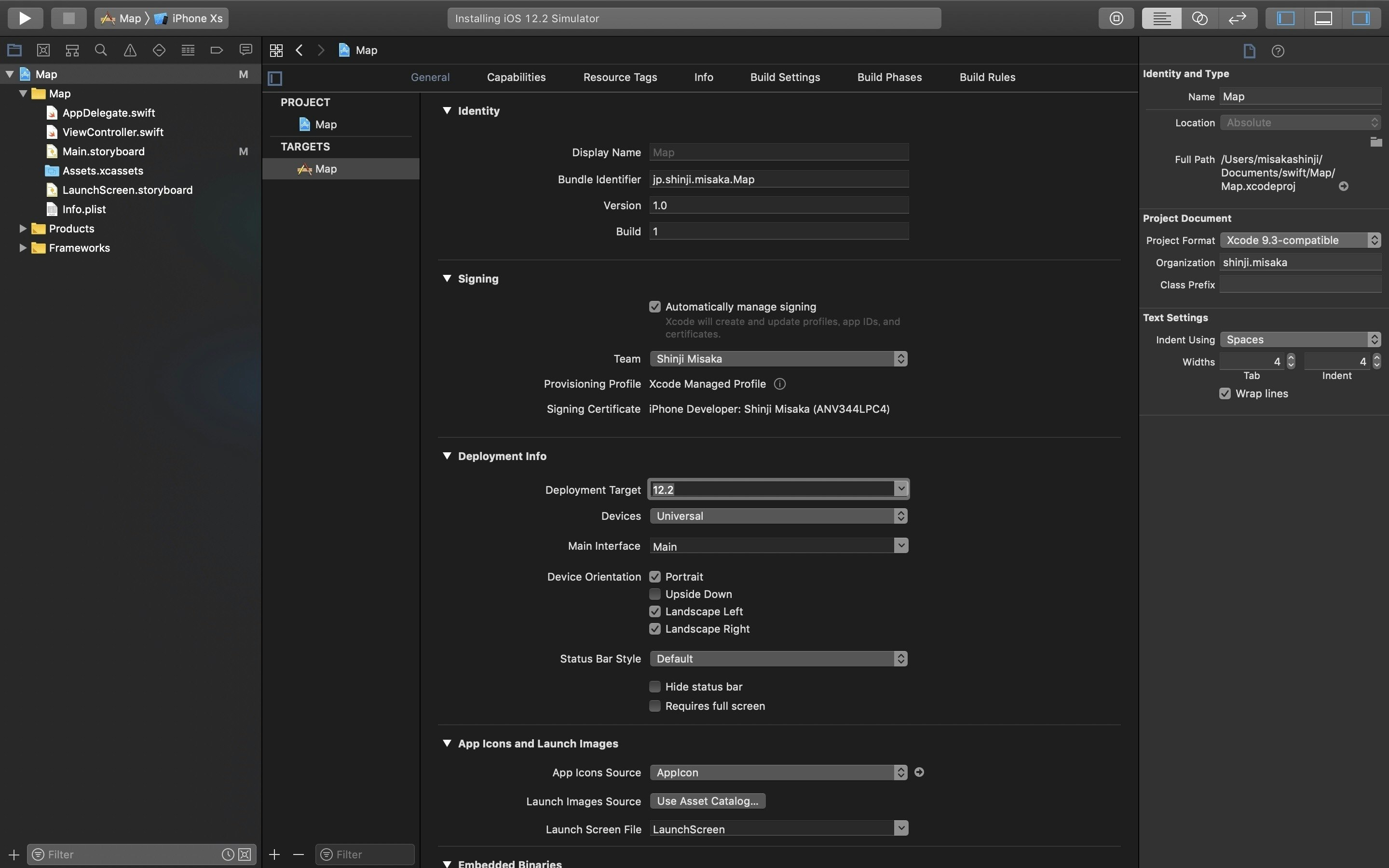
左上にiPhoneXsが反映されています。
ちなみに、アップデート後は変なエラーが出る可能性があるので、macを再起動した方が良いです