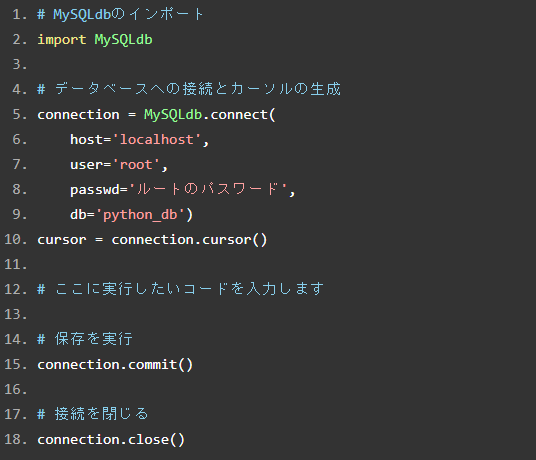勉強中。
すぐ忘れるのでノートとしてのQiita便利じゃない?
の続き。
データベースの接続まで出来たので、実行したいのもを書いていく。
上記の画像、カーソルってなんやねんの答え ↓
平たく言えば、「検索条件に合致するレコードを、1件ずつ取り出すための仕組み」となります。
だそうです。
前回と同様に
このページを見ていく。
いろいろテーブルを初期化したり作成したりしてるが
私がやりたいのはもうすでに作られてるテーブルの取得のみ。
なので
# !/usr/bin/env python3
import MySQLdb
connection = MySQLdb.connect(
host='localhost',
user='root',
passwd='MySQLで設定したPW',
db='school',
charset='utf8') #日本語を取り扱うために記入
cursor = connection.cursor() #カーソルの生成
# 一覧を表示
cursor.execute("SELECT * FROM students") #studentsテーブルを表示したい
for row in cursor:
print(row)
# 接続を閉じる
connection.close()
内容としてはこんな感じに記入した。