前回と前々回で、それぞれSPとIdPの環境を作成しました。今回は、お互いの連携を取り込んで、実際にSAMLによるSSOシナリオを実践してみます。
IdPとSPとのメタデータ交換
これまででIdPとSPとを個別に構築してきました。一部、SP側にはIdPの情報を取り込んでいますが(トラステッドレルムとしてIdPのEntityIDを設定済み)、IdP側はSPの存在を知りませんし、SP側はIdPの証明書や具体的なサービス情報を持っていません。というわけで、メタデータと呼ばれるXML文書を、IdPとSPとで交換します(お互いにエクスポートしたものをインポート)。
IdPメタデータには以下のURLからアクセスできます。
https://www.alto.net/openam/saml2/jsp/exportmetadata.jsp
このデータをidpMetadata.xmlとして保存します。
少し中身を見てみます。
<?xml version="1.0" encoding="UTF-8" standalone="yes"?>
<EntityDescriptor entityID="https://www.alto.net/openam" xmlns="urn:oasis:names:tc:SAML:2.0:metadata">
<IDPSSODescriptor WantAuthnRequestsSigned="false" protocolSupportEnumeration="urn:oasis:names:tc:SAML:2.0:protocol">
<KeyDescriptor use="signing">
<ds:KeyInfo xmlns:ds="http://www.w3.org/2000/09/xmldsig#">
<ds:X509Data>
<ds:X509Certificate>MIIDvjCCA〜省略〜</ds:X509Certificate>
</ds:X509Data>
</ds:KeyInfo>
</KeyDescriptor>
<ArtifactResolutionService index="0" isDefault="true" Binding="urn:oasis:names:tc:SAML:2.0:bindings:SOAP" Location="https://www.alto.net:443/openam/ArtifactResolver/metaAlias/idp"/>
<SingleLogoutService Binding="urn:oasis:names:tc:SAML:2.0:bindings:HTTP-Redirect" Location="https://www.alto.net:443/openam/IDPSloRedirect/metaAlias/idp" ResponseLocation="https://www.alto.net:443/openam/IDPSloRedirect/metaAlias/idp"/>
<SingleLogoutService Binding="urn:oasis:names:tc:SAML:2.0:bindings:HTTP-POST" Location="https://www.alto.net:443/openam/IDPSloPOST/metaAlias/idp" ResponseLocation="https://www.alto.net:443/openam/IDPSloPOST/metaAlias/idp"/>
<SingleLogoutService Binding="urn:oasis:names:tc:SAML:2.0:bindings:SOAP" Location="https://www.alto.net:443/openam/IDPSloSoap/metaAlias/idp"/>
<ManageNameIDService Binding="urn:oasis:names:tc:SAML:2.0:bindings:HTTP-Redirect" Location="https://www.alto.net:443/openam/IDPMniRedirect/metaAlias/idp" ResponseLocation="https://www.alto.net:443/openam/IDPMniRedirect/metaAlias/idp"/>
<ManageNameIDService Binding="urn:oasis:names:tc:SAML:2.0:bindings:HTTP-POST" Location="https://www.alto.net:443/openam/IDPMniPOST/metaAlias/idp" ResponseLocation="https://www.alto.net:443/openam/IDPMniPOST/metaAlias/idp"/>
<ManageNameIDService Binding="urn:oasis:names:tc:SAML:2.0:bindings:SOAP" Location="https://www.alto.net:443/openam/IDPMniSoap/metaAlias/idp"/>
<NameIDFormat>urn:oasis:names:tc:SAML:2.0:nameid-format:persistent</NameIDFormat>
<NameIDFormat>urn:oasis:names:tc:SAML:2.0:nameid-format:transient</NameIDFormat>
<NameIDFormat>urn:oasis:names:tc:SAML:1.1:nameid-format:emailAddress</NameIDFormat>
<NameIDFormat>urn:oasis:names:tc:SAML:1.1:nameid-format:unspecified</NameIDFormat>
<NameIDFormat>urn:oasis:names:tc:SAML:1.1:nameid-format:WindowsDomainQualifiedName</NameIDFormat>
<NameIDFormat>urn:oasis:names:tc:SAML:2.0:nameid-format:kerberos</NameIDFormat>
<NameIDFormat>urn:oasis:names:tc:SAML:1.1:nameid-format:X509SubjectName</NameIDFormat>
<SingleSignOnService Binding="urn:oasis:names:tc:SAML:2.0:bindings:HTTP-Redirect" Location="https://www.alto.net:443/openam/SSORedirect/metaAlias/idp"/>
<SingleSignOnService Binding="urn:oasis:names:tc:SAML:2.0:bindings:HTTP-POST" Location="https://www.alto.net:443/openam/SSOPOST/metaAlias/idp"/>
<SingleSignOnService Binding="urn:oasis:names:tc:SAML:2.0:bindings:SOAP" Location="https://www.alto.net:443/openam/SSOSoap/metaAlias/idp"/>
<NameIDMappingService Binding="urn:oasis:names:tc:SAML:2.0:bindings:SOAP" Location="https://www.alto.net:443/openam/NIMSoap/metaAlias/idp"/>
<AssertionIDRequestService Binding="urn:oasis:names:tc:SAML:2.0:bindings:SOAP" Location="https://www.alto.net:443/openam/AIDReqSoap/IDPRole/metaAlias/idp"/>
<AssertionIDRequestService Binding="urn:oasis:names:tc:SAML:2.0:bindings:URI" Location="https://www.alto.net:443/openam/AIDReqUri/IDPRole/metaAlias/idp"/>
</IDPSSODescriptor>
</EntityDescriptor>
前々から何度か出てきている、entityID属性や証明書(ds:X509Certificate要素)に加えて、IdPとして提供するサービス(ログイン、ログアウトページ等)のURLが記載されている他、NameIDFormat属性で、IdPがサポートするIDのタイプが明示されています。ちなみに、IdPとのやり取りにおいて、このNameIDFormat等がきちんと整合していないと、IdP側でBad Requestとして処理されてしまいます。
出力したidpMetadata.xmlをWASコンテナの/tmpディレクトリにコピーします。
mac:$ docker cp ./idpMetadata.xml was:/tmp
コンテナに入ってメタデータをインポートして保存します。メタデータのインポート・エクスポートはwsadmin.shコマンドから行います。
mac:$ docker exec -it was bash
root:# su - piro
$ /opt/IBM/WebSphere/AppServer/profiles/AppSrv01/bin/wsadmin.sh
wsadmin> AdminTask.importSAMLIdpMetadata('-ssoId 1 -idpId 1 -idpMetadataFileName /tmp/idpMetadata.xml -signingCertAlias MognetIdp')
wsadmin> AdminConfig.save()
メタデータ内の証明書をMognetIdpというエイリアス名で「トラステッド」としています。CAの証明書がなくてもOKなようです。
続いてSPメタデータをエクスポートします。
wsadmin> AdminTask.exportSAMLSpMetadata('-ssoId 1 -spMetadataFileName /tmp/spMetadata.xml')
wsadmin> exit
コンテナからコピーしてきます。
mac:$ docker cp was:/tmp/spMetadata.xml ./
こちらも中身を確認してみます。
<?xml version="1.0" encoding="UTF-8" standalone="yes"?>
<ns7:EntityDescriptor xmlns="http://www.w3.org/2005/08/addressing" xmlns:ns2="http://docs.oasis-open.org/wsfed/federation/200706" xmlns:ns3="http://docs.oasis-open.org/wsfed/authorization/200706" xmlns:ns4="http://www.w3.org/2001/04/xmlenc#" xmlns:ns5="http://www.w3.org/2000/09/xmldsig#" xmlns:ns6="http://docs.oasis-open.org/wss/2004/01/oasis-200401-wss-wssecurity-utility-1.0.xsd" xmlns:ns7="urn:oasis:names:tc:SAML:2.0:metadata" xmlns:ns8="urn:oasis:names:tc:SAML:2.0:assertion" xmlns:ns9="http://docs.oasis-open.org/ws-sx/ws-securitypolicy/200702" entityID="https://www.docker.mognet.net/samlsps/acs">
<ns7:SPSSODescriptor AuthnRequestsSigned="true" WantAssertionsSigned="true" protocolSupportEnumeration="urn:oasis:names:tc:SAML:2.0:protocol">
<ns7:AssertionConsumerService index="0" Binding="urn:oasis:names:tc:SAML:2.0:bindings:HTTP-POST" Location="https://www.docker.mognet.net/samlsps/acs"/>
</ns7:SPSSODescriptor>
</ns7:EntityDescriptor>
ほとんどが固定情報です。SAMLの様々なスキーム(バインディングとかプロファイルとかいいます)の中でHTTP-POSTバインディングをサポートするという表明や、ACSのロケーションURLが定義されています(ns7:AssertionConsumerService要素のLocation属性)。あと、もはやお馴染みになってきたentityID属性が、ns7:EntityDescriptor要素に入っており、こちらもACSのURLが記載されています。実はこの二箇所を変えてIdPに渡してやるだけで、たいていのシナリオでは動作可能だったりします。
では、SPメタデータをIdPにインポートします。OpenAMのWebコンソールを開き、amadminユーザでログインし、「Top Level Realm」に入ります。
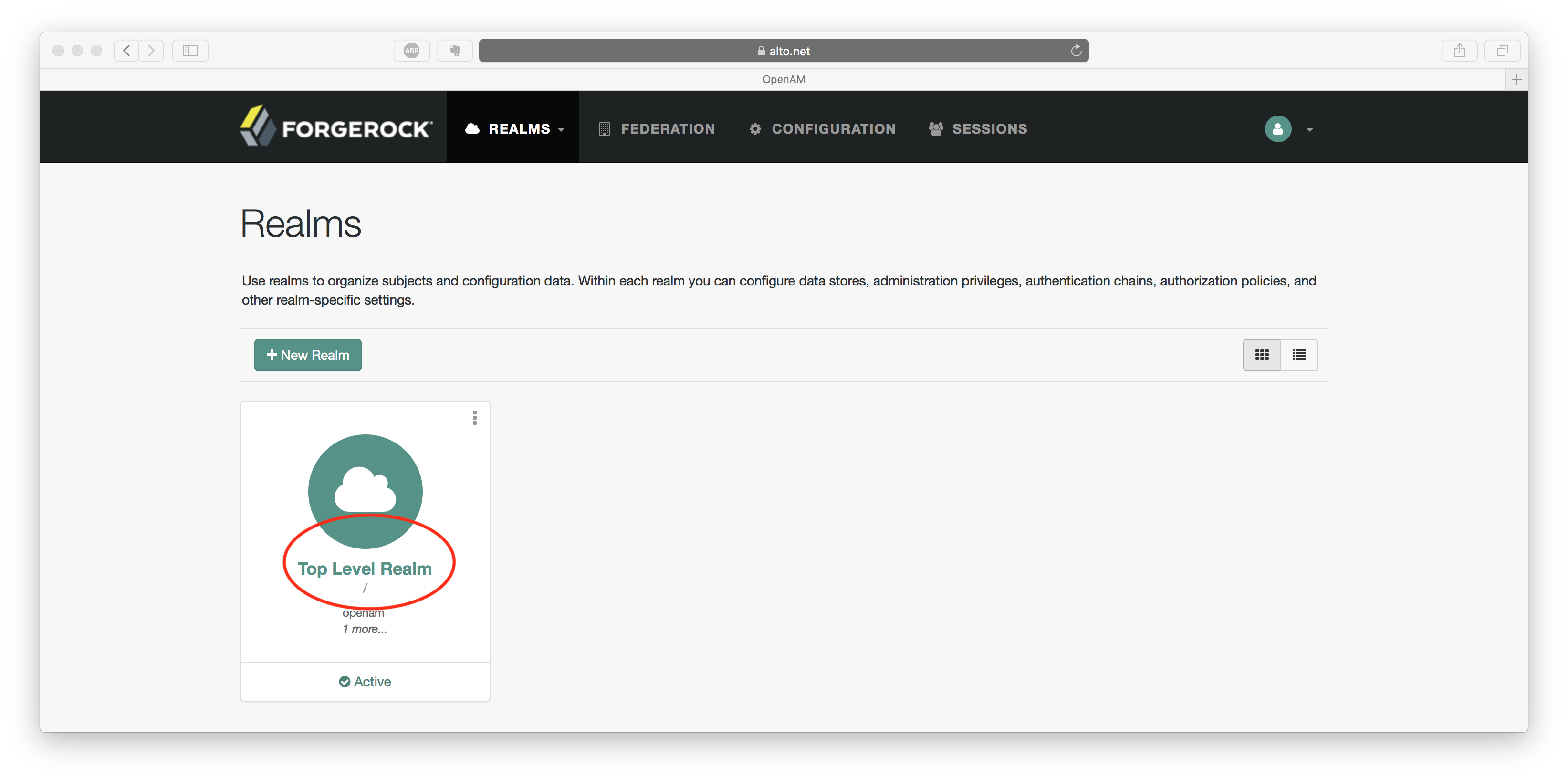 「Create SAMLv2 Providers」に入ります。
「Create SAMLv2 Providers」に入ります。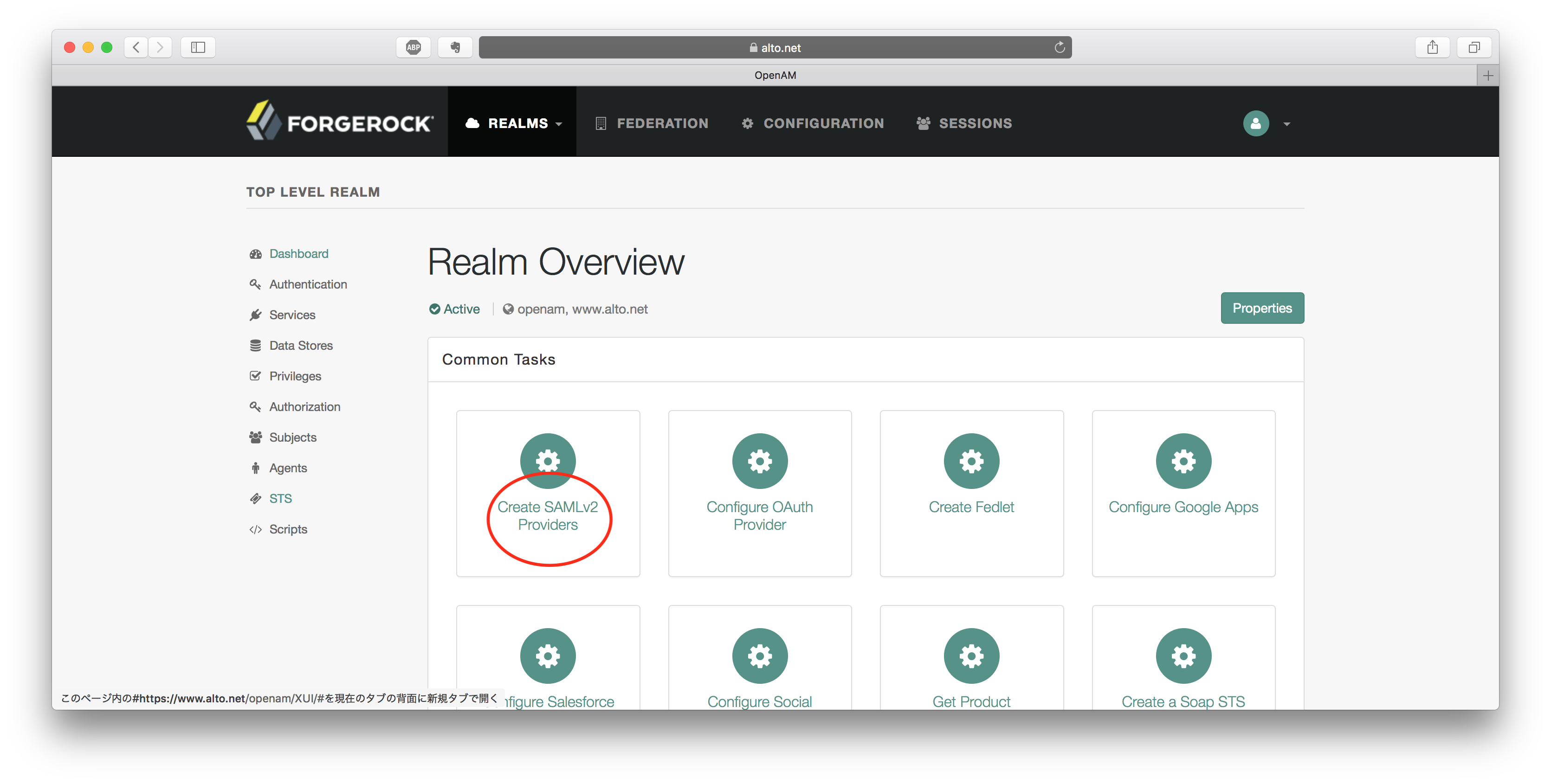 「Register Remote Service Provider」に入ります。
「Register Remote Service Provider」に入ります。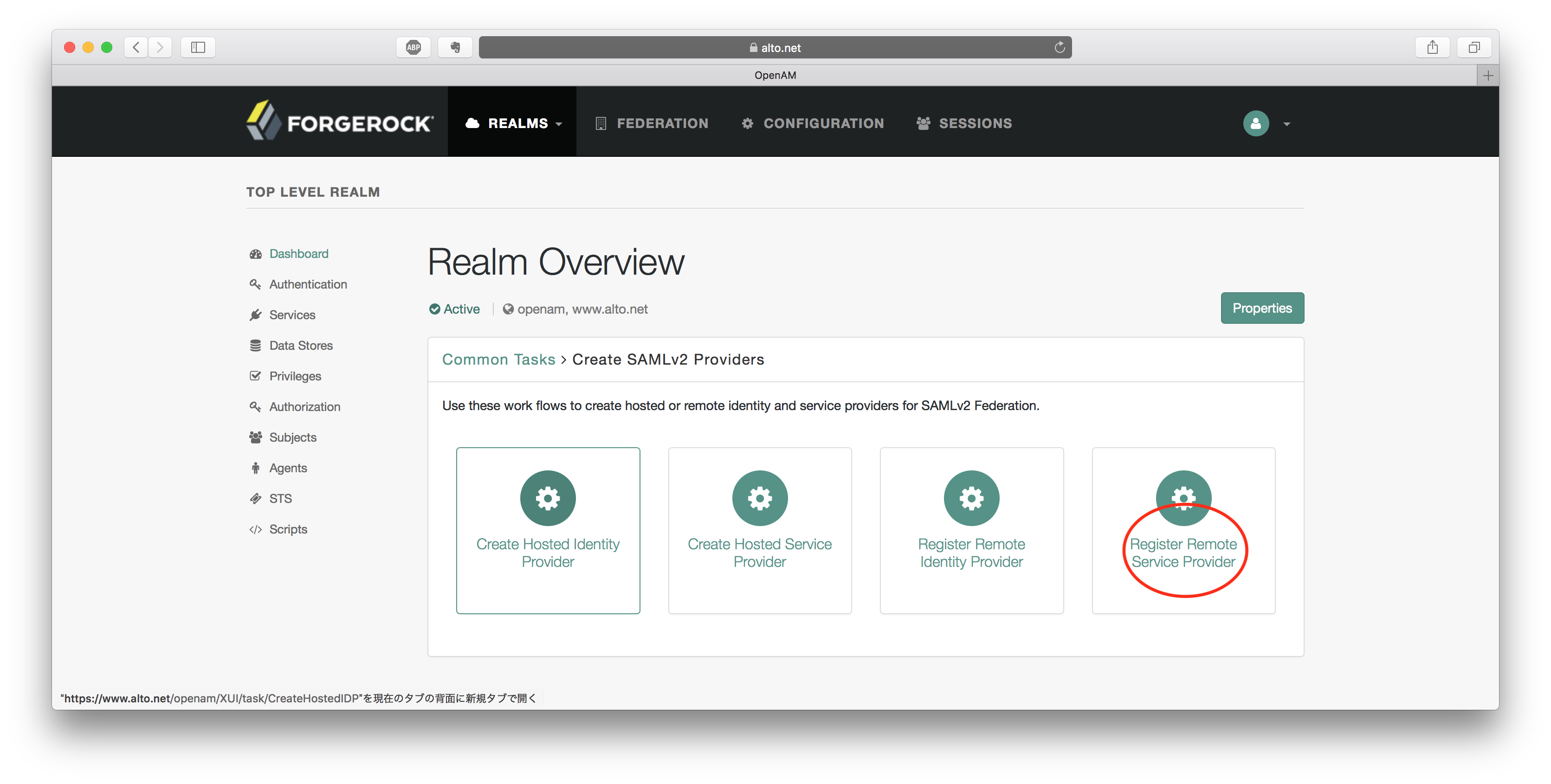 メタデータファイルの保存場所に「ファイル」をチェックし、
メタデータファイルの保存場所に「ファイル」をチェックし、spMetadata.xmlを「アップロード」して「設定」します。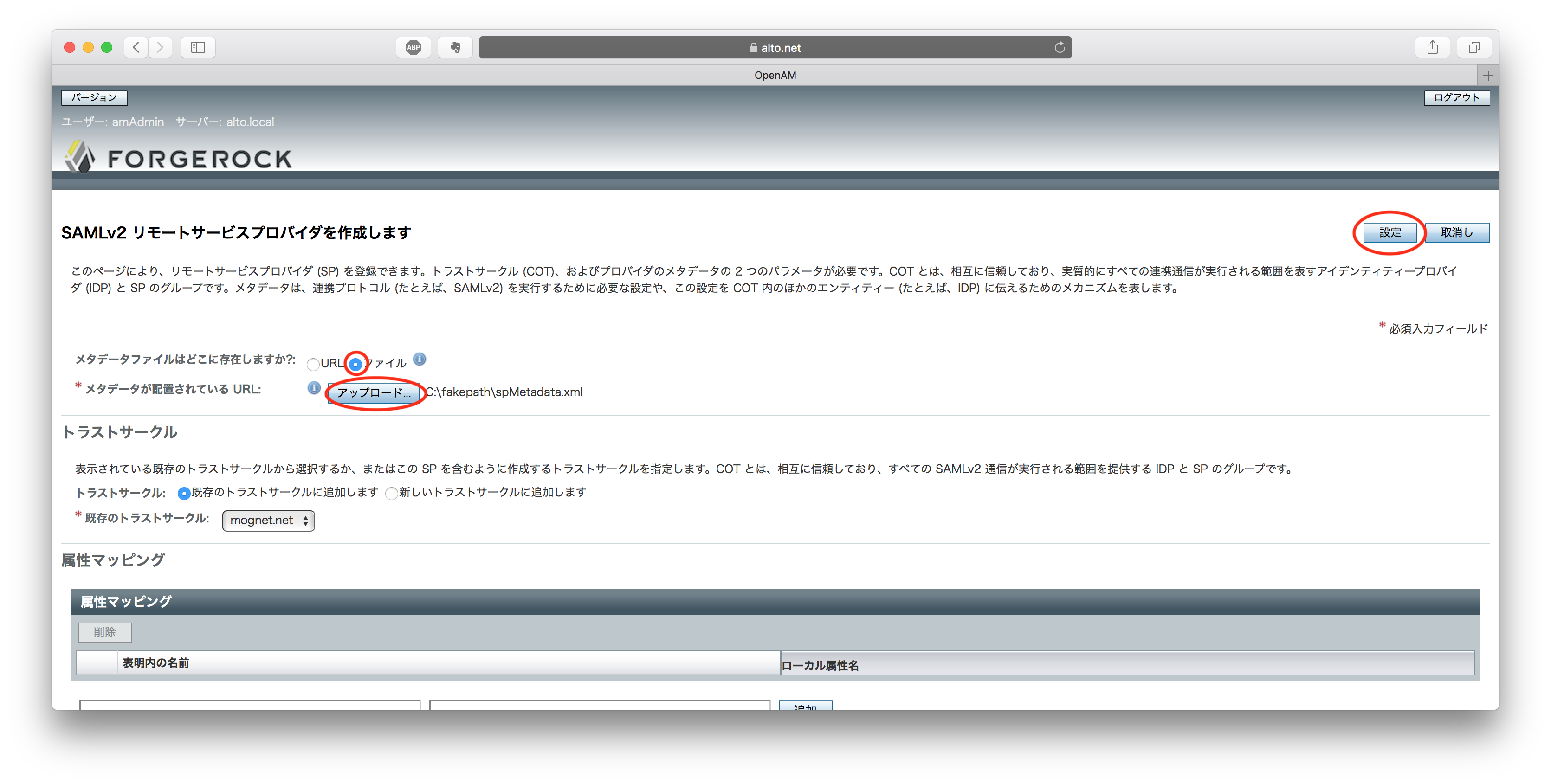
これでメタデータの交換が完了です。
SSO実践!
今回のサービスとなるWAS付属サンプルアプリケーションであるsnoopには、セキュリティ制約がかかっています。まずはこれを確認してみます。SAML TAIを有効にするなかで、アプリケーションセキュリティを有効化していますので、今アクセスしても403 AuthenticationFailedとなるはずです。
https://www.docker.mognet.net/snoop
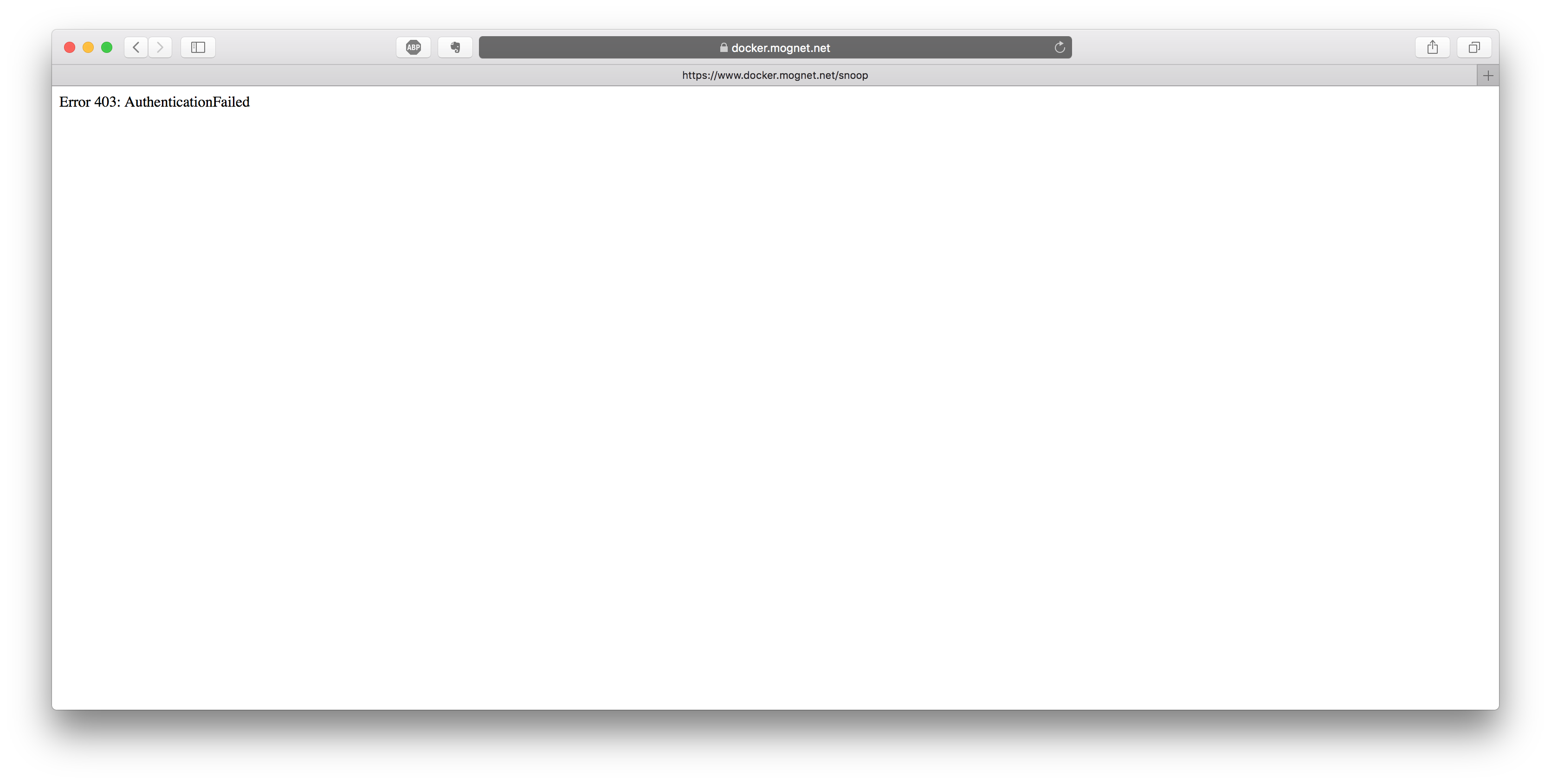
無事に拒否されました。
具体的にどのようなセキュリティ制約がかかっているのか見てみます。WASの管理コンソールにログインし、「アプリケーション」ー「WebSphereエンタープライズ・アプリケーション」を開き、「DefaultApplication」に入ります。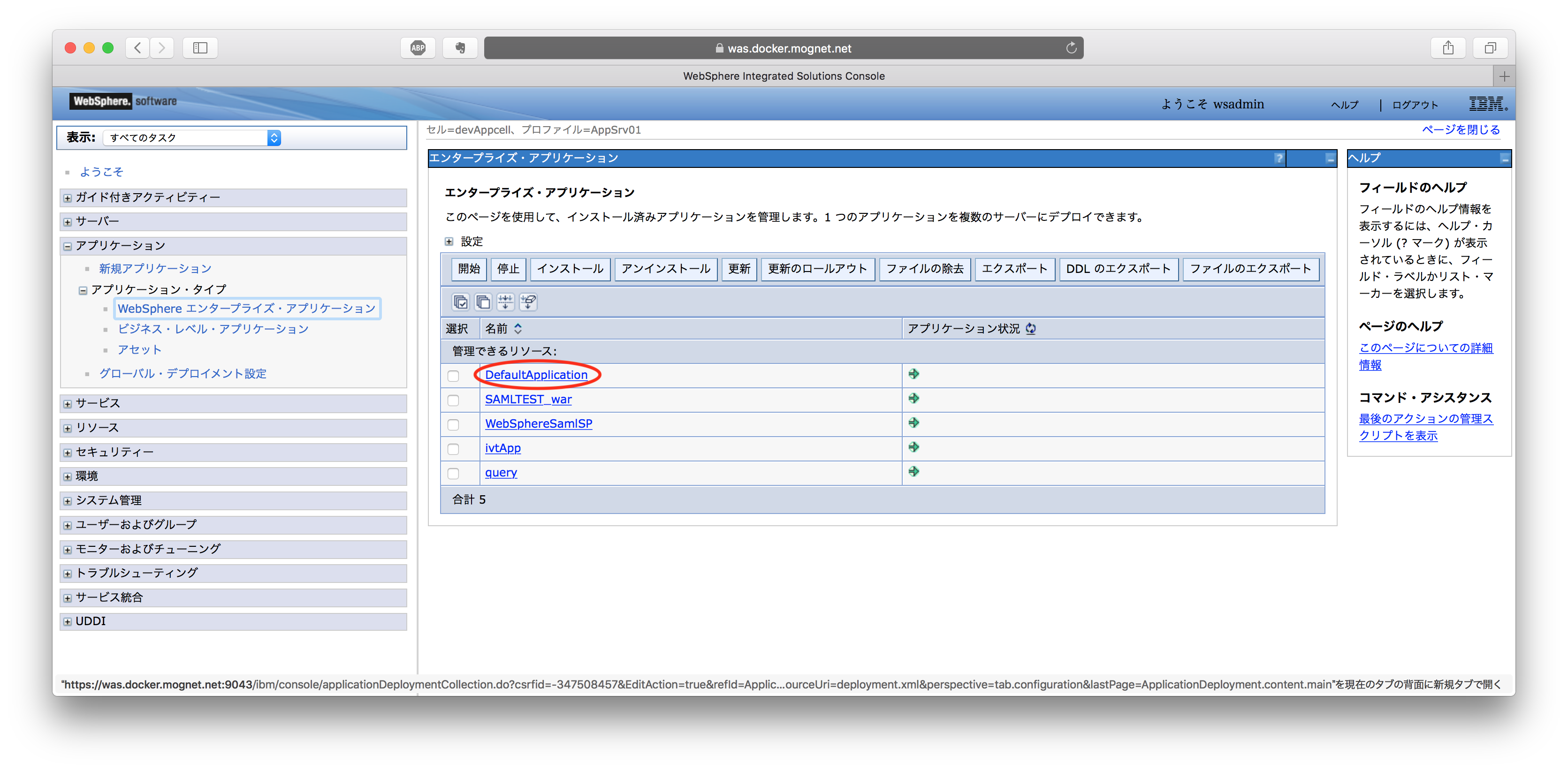 「ユーザー/グループへのセキュリティー・ロールのマッピング」に入ります。
「ユーザー/グループへのセキュリティー・ロールのマッピング」に入ります。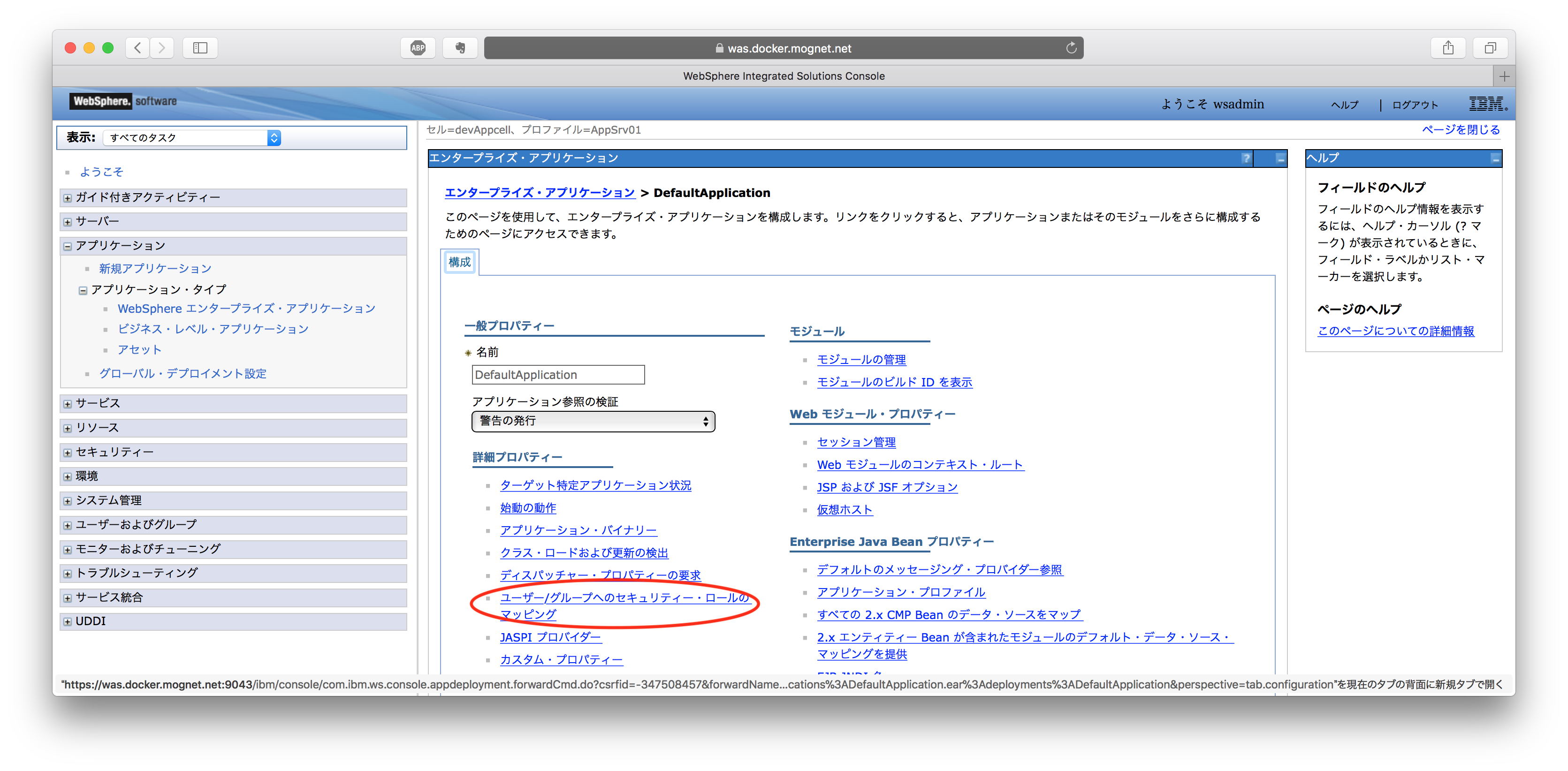 「特別な対象("special subject")」として「アプリケーションのレルム内で認証済みすべて(
「特別な対象("special subject")」として「アプリケーションのレルム内で認証済みすべて(ALL_AUTHENTICATED_USERS)」のユーザが、ALL Roleという名前のロールにマッピングされることがわかります。今回は外部レルムで認証したユーザのSSOシナリオなので、認証範囲を広げます。ALL Roleにチェックして、「特別な対象のマップ」から「トラステッド・レルム内で認証済みすべて(ALL_AUTHENTICATED_USERS_IN_TRUSTED_REALMS)」に変更し、「OK」します。ちなみに、一番広い認証範囲は「全員(EVERYONE)」で、認証がないものと同然です。デフォルトのロールにマップするときに使えそうです1。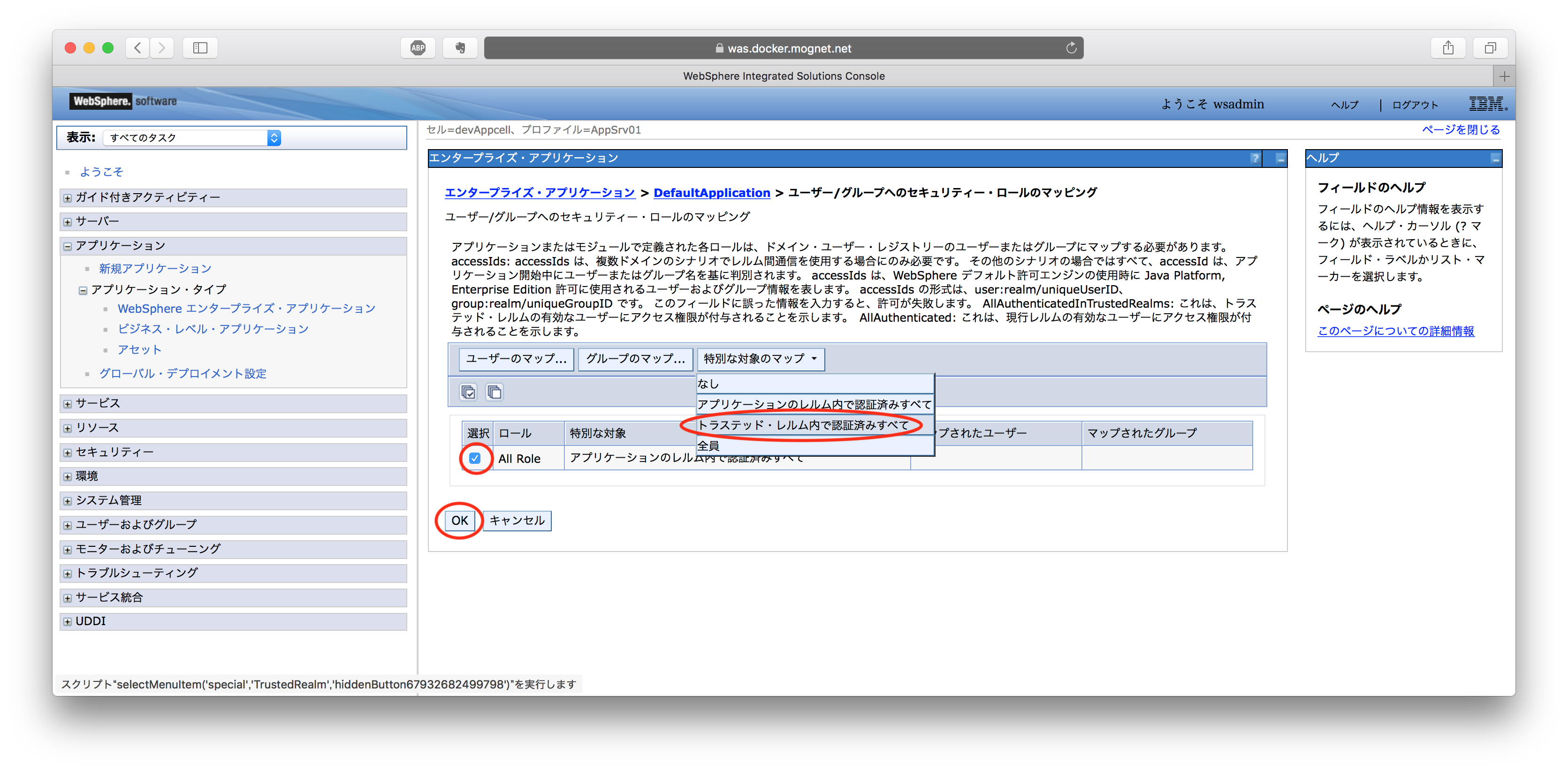 構成を「保存」して、サーバを再起動します。
構成を「保存」して、サーバを再起動します。
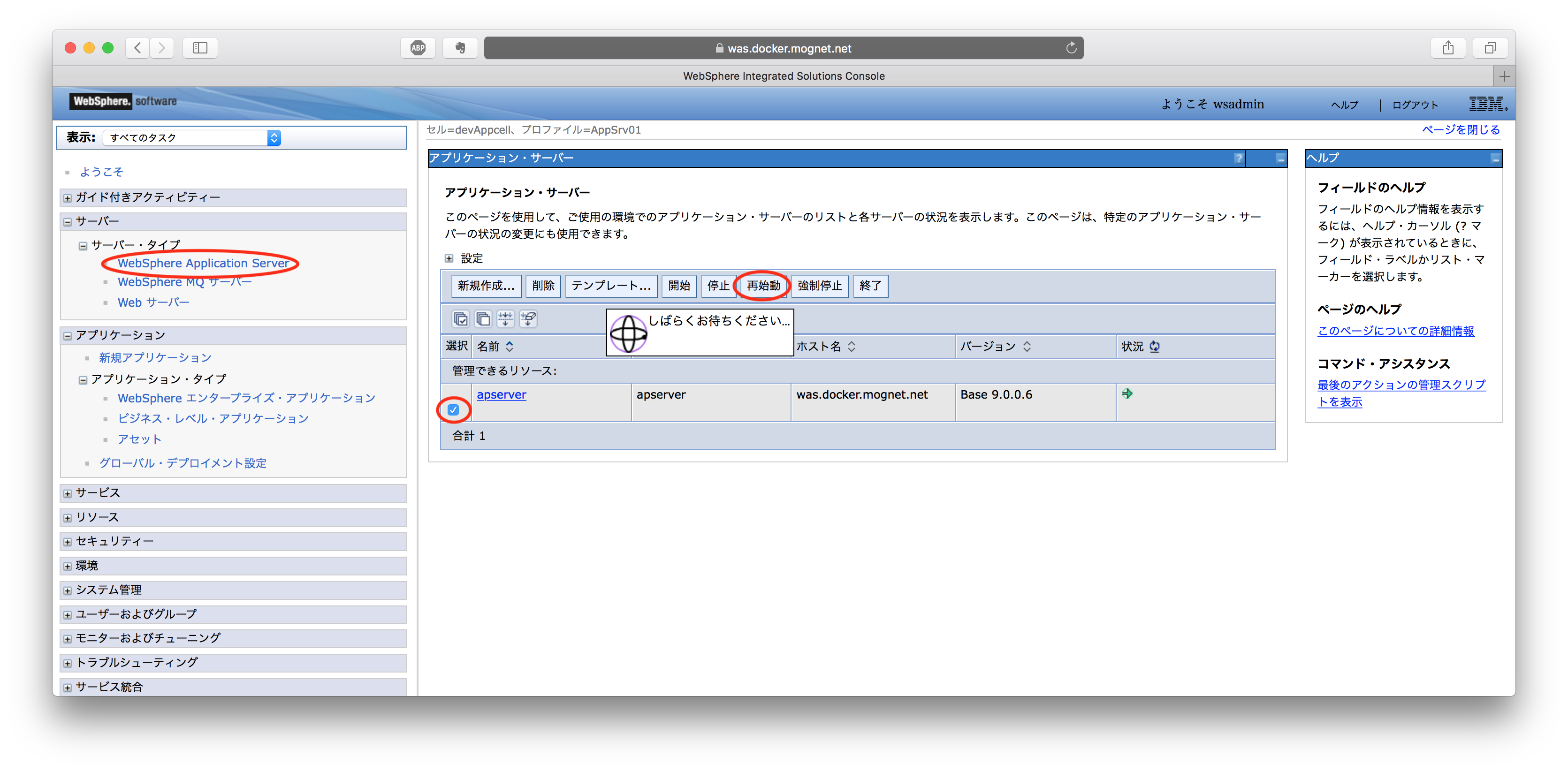
IdP-initiated SAML
これで準備は全て整いました。以下のURLにアクセスし、IdP-initiated SAMLによるSSOシナリオを実践します。なお、使用するブラウザはFire Foxを推奨します。AddonとしてSAML tracerという便利なツールがありますので、これを使ってどのようなリクエストをしているのかを追いかけてみます(ブラウザ標準のトレーサーでもリクエストはキャプチャできますが、SAML tracerを使うとBase64されているSAMLアサーションもみることができます。それだけっちゃそれだけですが。。。)。
https://www.alto.net/openam/idpssoinit?metaAlias=%2Fidp&spEntityID=https%3A%2F%2Fwww.docker.mognet.net%2Fsamlsps%2Facs&binding=urn%3Aoasis%3Anames%3Atc%3ASAML%3A2.0%3Abindings%3AHTTP-POST&NameIDFormat=urn:oasis:names:tc:SAML:2.0:nameid-format:transient&RelayState=https%3A%2F%2Fwww.docker.mognet.net%2Fsnoop
クエリ文字列をURLエンコードしているので見辛いですが、エンコード前はこんな形です。
https://www.alto.net/openam/idpssoinit?metaAlias=/idp&spENtityID=https://www.docker.mognet.net/samlsps/acs&binding=urn:oasis:names:tc:SAML:2.0:bindings:HTTP-POST&NameIDFormat=urn:oasis:names:tc:SAML:2.0:nameid-format:transient&RelayState=https://www.docker.mognet.net/snoop`
IdPメタデータに出てきたサポートされるプロトコルスイートとでもいうべきSAMLのバインディングやIDフォーマットを指定しています。最後のRelayStateはACSアクセス後のランディングポイントです(最終的にここに遷移するという指示ですがこれに従うかどうかはSPの実装に依ります)。
URLを入力してenterするとIdPのログインページが表示されます。
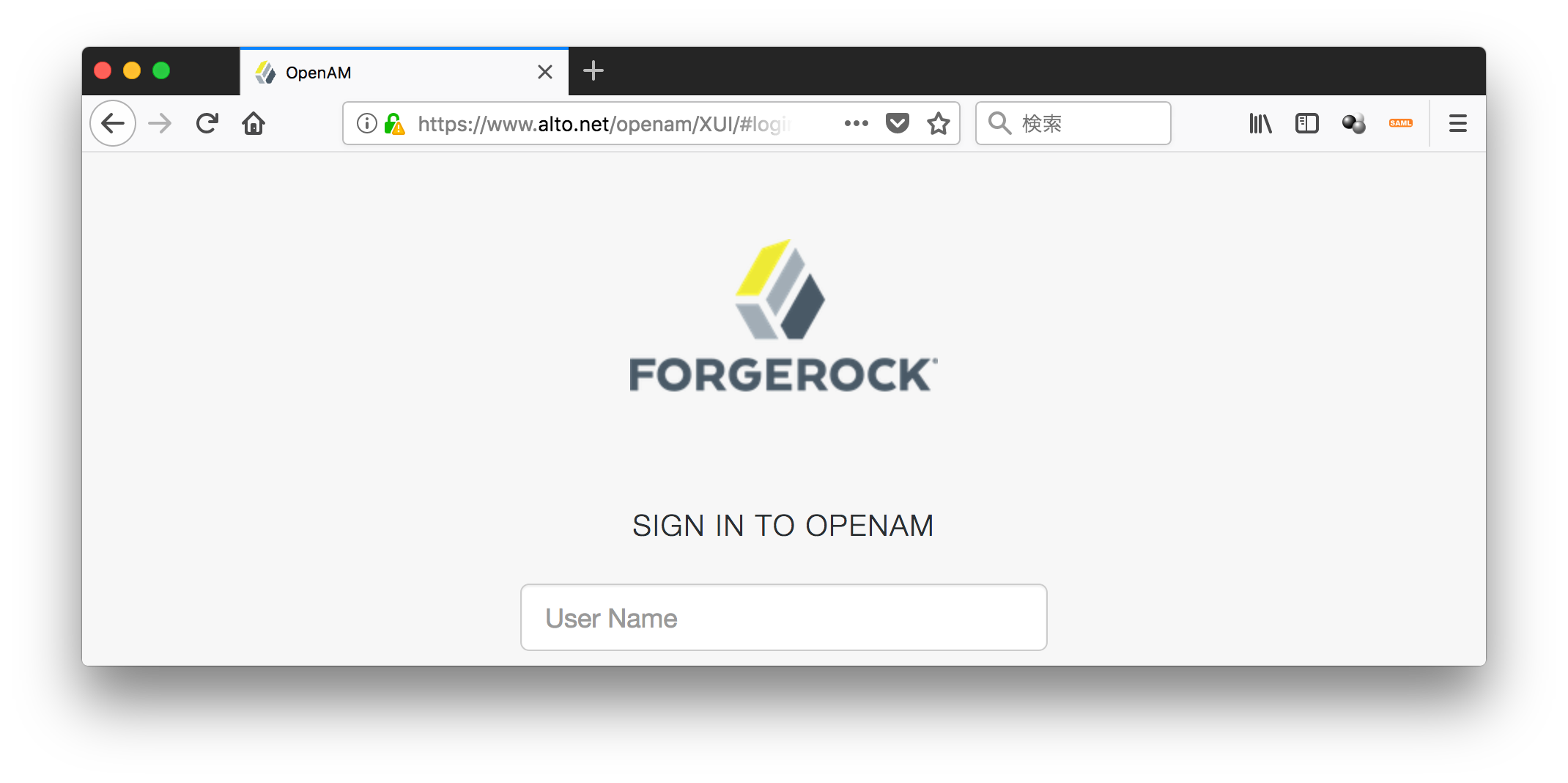 IdP構築時に作成したLDAPユーザでログインすると。。。
IdP構築時に作成したLDAPユーザでログインすると。。。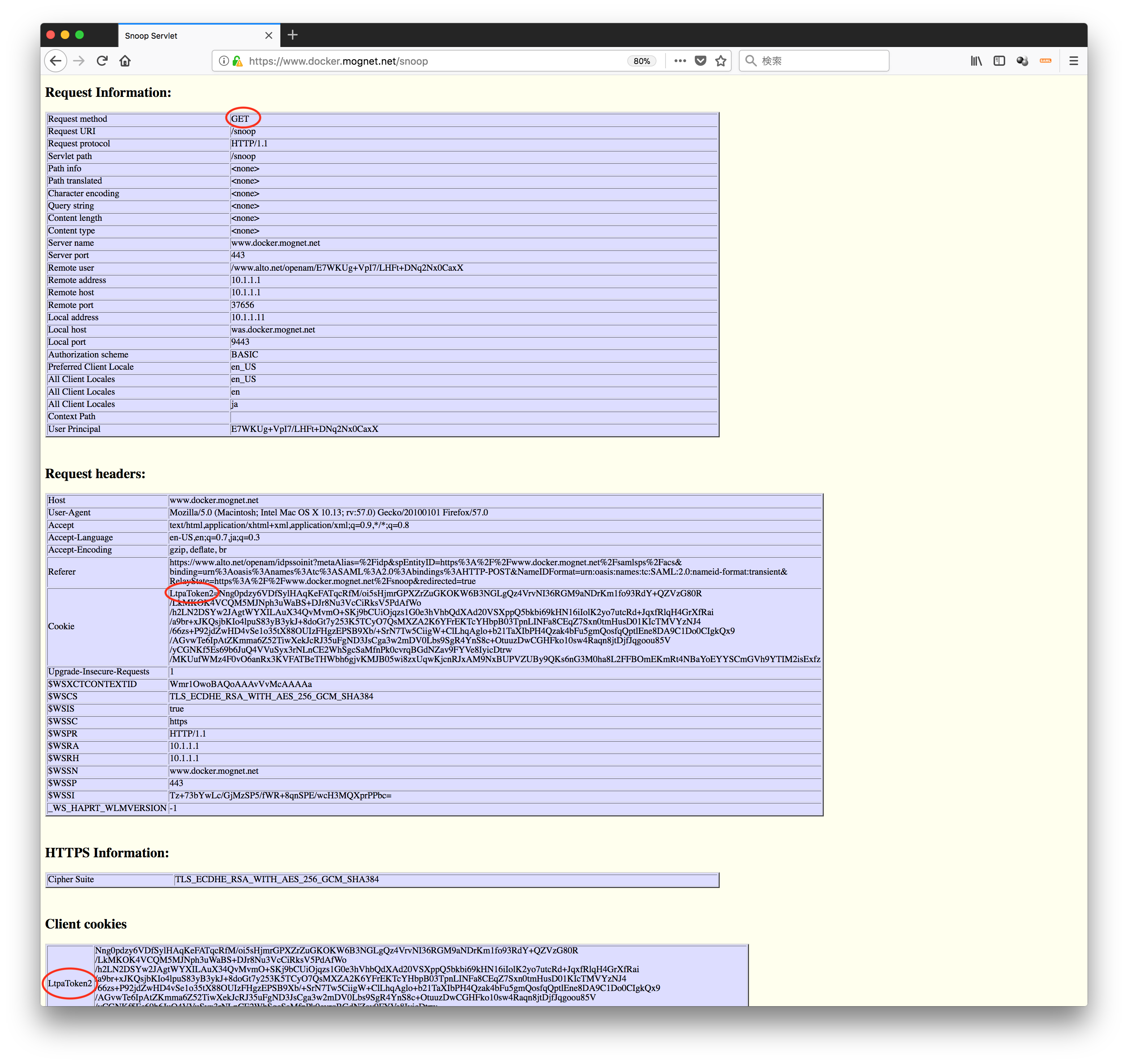
無事にsnoopサーブレット画面になりました。LtpaToken2クッキーがリクエストヘッダについていることに注目です。これはTAIがリクエストをインターセプトしてSAMLを検証し、ACSにディスパッチした時点で生成されています。これはsnoopページへ至るまでに、クライアントへLtpaToken2クッキーが落ちてきていることを示唆しています。
もう一つ注目しておきたいのは、snoopへのリクエストメソッドがGETであること。これはACSサーブレット(/samlsps/acsでアクセスした時のサーブレット)の仕様です。SAML tracerを使ったトレースを見てみます。
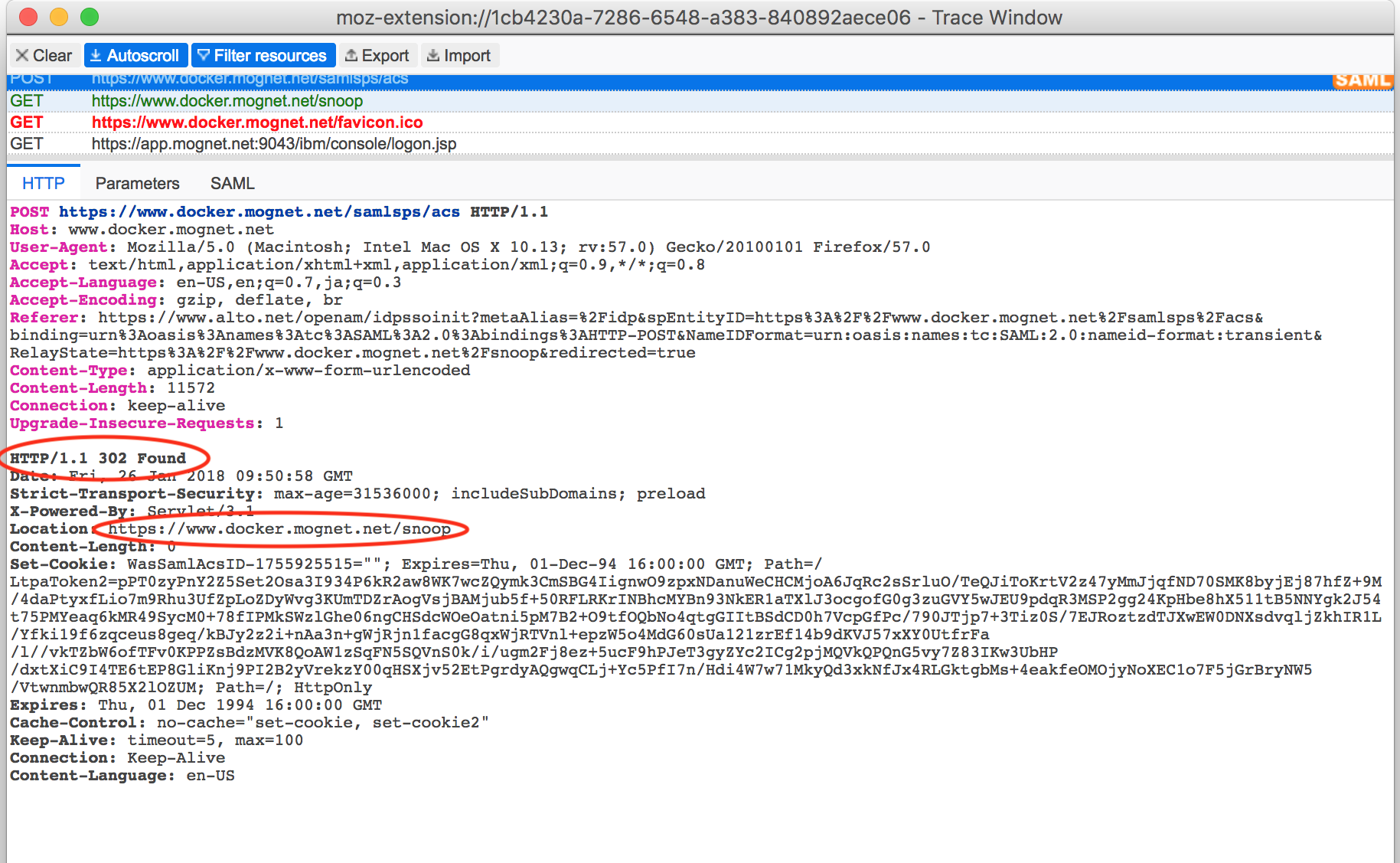
ACSに対するブラウザからのリクエストはPOSTです。これに対してサーバ(サーブレット)は、302 Found(Location: https://www.docker.mognet.net/snoop)をクライアントへ返しています(LtpaToken2クッキーもSet-Cookie内に確認できます)。HTTPレスポンスコード302に関してW3C(rfc2616)https://www.w3.org/Protocols/rfc2616/rfc2616-sec10.htmlから引用します。
10.3.3 302 Found
The requested resource resides temporarily under a different URI. Since the redirection might be altered on occasion, the client SHOULD continue to use the Request-URI for future requests. This response is only cacheable if indicated by a Cache-Control or Expires header field.
The temporary URI SHOULD be given by the Location field in the response. Unless the request method was HEAD, the entity of the response SHOULD contain a short hypertext note with a hyperlink to the new URI(s).
If the 302 status code is received in response to a request other than GET or HEAD, the user agent MUST NOT automatically redirect the request unless it can be confirmed by the user, since this might change the conditions under which the request was issued.
Note: RFC 1945 and RFC 2068 specify that the client is not allowed to change the method on the redirected request. However, most existing user agent implementations treat 302 as if it were a 303 response, performing a GET on the Location field-value regardless of the original request method. The status codes 303 and 307 have been added for servers that wish to make unambiguously clear which kind of reaction is expected of the client.
3段落目に、GET/HEAD以外(POSTも)のリクエストで302が返されたらブラウザはユーザの許可なく自動リダイレクトしちゃダメとあります。一方で、Note:内では実際問題としてほとんどのブラウザは302を303(See Other)と同じようにあつかって、元々のリクエストメソッドがなんだろうとGETしちゃってるんだよね〜(RFC 1945とRFC 2068ではそれダメって言ってんのにぃ)と書いてあります。本来の仕様からすると(・A・)イクナイんでしょうけどとにかくこのような動作になっています。
もうひとつ、SAML tracerでキャプチャしたSAMLアサーションを載せます。
samlsps
<samlp:Response xmlns:samlp="urn:oasis:names:tc:SAML:2.0:protocol"
ID="s261d5ac6132957c5b0a805d23660a34f7f51b3938"
Version="2.0"
IssueInstant="2018-01-26T14:27:16Z"
Destination="https://www.docker.mognet.net/samlsps/acs"
>
<saml:Issuer xmlns:saml="urn:oasis:names:tc:SAML:2.0:assertion">https://www.alto.net/openam</saml:Issuer>
<samlp:Status xmlns:samlp="urn:oasis:names:tc:SAML:2.0:protocol">
<samlp:StatusCode xmlns:samlp="urn:oasis:names:tc:SAML:2.0:protocol"
Value="urn:oasis:names:tc:SAML:2.0:status:Success"
/>
</samlp:Status>
<saml:Assertion xmlns:saml="urn:oasis:names:tc:SAML:2.0:assertion"
ID="s2ae3fd88faf755415bcea1c6607e5338187dac51b"
IssueInstant="2018-01-26T14:27:16Z"
Version="2.0"
>
<saml:Issuer>https://www.alto.net/openam</saml:Issuer>
<ds:Signature xmlns:ds="http://www.w3.org/2000/09/xmldsig#">
<ds:SignedInfo>
<ds:CanonicalizationMethod Algorithm="http://www.w3.org/2001/10/xml-exc-c14n#" />
<ds:SignatureMethod Algorithm="http://www.w3.org/2000/09/xmldsig#rsa-sha1" />
<ds:Reference URI="#s2ae3fd88faf755415bcea1c6607e5338187dac51b">
<ds:Transforms>
<ds:Transform Algorithm="http://www.w3.org/2000/09/xmldsig#enveloped-signature" />
<ds:Transform Algorithm="http://www.w3.org/2001/10/xml-exc-c14n#" />
</ds:Transforms>
<ds:DigestMethod Algorithm="http://www.w3.org/2000/09/xmldsig#sha1" />
<ds:DigestValue>3v/ZkinNrxi8b99CZ9fTrcOQGlg=</ds:DigestValue>
</ds:Reference>
</ds:SignedInfo>
<ds:SignatureValue>E4mFLhn1〜省略〜</ds:SignatureValue>
<ds:KeyInfo>
<ds:X509Data>
<ds:X509Certificate>MIIDv〜省略〜</ds:X509Certificate>
</ds:X509Data>
</ds:KeyInfo>
</ds:Signature>
<saml:Subject>
<saml:NameID Format="urn:oasis:names:tc:SAML:2.0:nameid-format:transient"
NameQualifier="https://www.alto.net/openam"
SPNameQualifier="https://www.docker.mognet.net/samlsps/acs"
>amxWs8lXlZwgj+Ai40cSrRIl0Qkt</saml:NameID>
<saml:SubjectConfirmation Method="urn:oasis:names:tc:SAML:2.0:cm:bearer">
<saml:SubjectConfirmationData NotOnOrAfter="2018-01-26T14:37:16Z"
Recipient="https://www.docker.mognet.net/samlsps/acs"
/>
</saml:SubjectConfirmation>
</saml:Subject>
<saml:Conditions NotBefore="2018-01-26T14:17:16Z"
NotOnOrAfter="2018-01-26T14:37:16Z"
>
<saml:AudienceRestriction>
<saml:Audience>https://www.docker.mognet.net/samlsps/acs</saml:Audience>
</saml:AudienceRestriction>
</saml:Conditions>
<saml:AuthnStatement AuthnInstant="2018-01-26T14:27:16Z"
SessionIndex="s272da2db3aa0851a04b36a643b133ffe2df37ce01"
>
<saml:AuthnContext>
<saml:AuthnContextClassRef>urn:oasis:names:tc:SAML:2.0:ac:classes:PasswordProtectedTransport</saml:AuthnContextClassRef>
</saml:AuthnContext>
</saml:AuthnStatement>
<saml:AttributeStatement>
<saml:Attribute Name="Description">
<saml:AttributeValue xmlns:xs="http://www.w3.org/2001/XMLSchema"
xmlns:xsi="http://www.w3.org/2001/XMLSchema-instance"
xsi:type="xs:string"
>hi! i'm alto the border collie</saml:AttributeValue>
<saml:AttributeValue xmlns:xs="http://www.w3.org/2001/XMLSchema"
xmlns:xsi="http://www.w3.org/2001/XMLSchema-instance"
xsi:type="xs:string"
>lovely dog</saml:AttributeValue>
</saml:Attribute>
<saml:Attribute Name="MailAddress">
<saml:AttributeValue xmlns:xs="http://www.w3.org/2001/XMLSchema"
xmlns:xsi="http://www.w3.org/2001/XMLSchema-instance"
xsi:type="xs:string"
>alto@mognet.net</saml:AttributeValue>
</saml:Attribute>
<saml:Attribute Name="Locality">
<saml:AttributeValue xmlns:xs="http://www.w3.org/2001/XMLSchema"
xmlns:xsi="http://www.w3.org/2001/XMLSchema-instance"
xsi:type="xs:string"
>Tokyo</saml:AttributeValue>
</saml:Attribute>
<saml:Attribute Name="EmployeeNumber">
<saml:AttributeValue xmlns:xs="http://www.w3.org/2001/XMLSchema"
xmlns:xsi="http://www.w3.org/2001/XMLSchema-instance"
xsi:type="xs:string"
>100</saml:AttributeValue>
</saml:Attribute>
<saml:Attribute Name="GivenName">
<saml:AttributeValue xmlns:xs="http://www.w3.org/2001/XMLSchema"
xmlns:xsi="http://www.w3.org/2001/XMLSchema-instance"
xsi:type="xs:string"
>Alto</saml:AttributeValue>
</saml:Attribute>
<saml:Attribute Name="UserPassword">
<saml:AttributeValue xmlns:xs="http://www.w3.org/2001/XMLSchema"
xmlns:xsi="http://www.w3.org/2001/XMLSchema-instance"
xsi:type="xs:string"
>{SSHA512}4IQR42cG2N4Wqu/SCFM1eRLwENTFYWWcJoN0DcGjiQz/aZR0eU7csdshMugJqTVbE7KNJ6AcSswHdqkjU1ap2BnwNcd1AY3H</saml:AttributeValue>
</saml:Attribute>
<saml:Attribute Name="DepartmentNumber">
<saml:AttributeValue xmlns:xs="http://www.w3.org/2001/XMLSchema"
xmlns:xsi="http://www.w3.org/2001/XMLSchema-instance"
xsi:type="xs:string"
>0</saml:AttributeValue>
</saml:Attribute>
<saml:Attribute Name="TelephoneNumber">
<saml:AttributeValue xmlns:xs="http://www.w3.org/2001/XMLSchema"
xmlns:xsi="http://www.w3.org/2001/XMLSchema-instance"
xsi:type="xs:string"
>0120123456</saml:AttributeValue>
</saml:Attribute>
<saml:Attribute Name="BusinessCategory">
<saml:AttributeValue xmlns:xs="http://www.w3.org/2001/XMLSchema"
xmlns:xsi="http://www.w3.org/2001/XMLSchema-instance"
xsi:type="xs:string"
>sheep dog</saml:AttributeValue>
</saml:Attribute>
<saml:Attribute Name="UserId">
<saml:AttributeValue xmlns:xs="http://www.w3.org/2001/XMLSchema"
xmlns:xsi="http://www.w3.org/2001/XMLSchema-instance"
xsi:type="xs:string"
>alto</saml:AttributeValue>
</saml:Attribute>
<saml:Attribute Name="CarLicense">
<saml:AttributeValue xmlns:xs="http://www.w3.org/2001/XMLSchema"
xmlns:xsi="http://www.w3.org/2001/XMLSchema-instance"
xsi:type="xs:string"
>n/a</saml:AttributeValue>
</saml:Attribute>
<saml:Attribute Name="DisplayName">
<saml:AttributeValue xmlns:xs="http://www.w3.org/2001/XMLSchema"
xmlns:xsi="http://www.w3.org/2001/XMLSchema-instance"
xsi:type="xs:string"
>alto the sweet</saml:AttributeValue>
</saml:Attribute>
<saml:Attribute Name="SirName">
<saml:AttributeValue xmlns:xs="http://www.w3.org/2001/XMLSchema"
xmlns:xsi="http://www.w3.org/2001/XMLSchema-instance"
xsi:type="xs:string"
>Benjiamin</saml:AttributeValue>
</saml:Attribute>
<saml:Attribute Name="MognetId">
<saml:AttributeValue xmlns:xs="http://www.w3.org/2001/XMLSchema"
xmlns:xsi="http://www.w3.org/2001/XMLSchema-instance"
xsi:type="xs:string"
>alto1</saml:AttributeValue>
</saml:Attribute>
<saml:Attribute Name="CommonName">
<saml:AttributeValue xmlns:xs="http://www.w3.org/2001/XMLSchema"
xmlns:xsi="http://www.w3.org/2001/XMLSchema-instance"
xsi:type="xs:string"
>Jiang Benjiamin Alto of Mountfield</saml:AttributeValue>
</saml:Attribute>
</saml:AttributeStatement>
</saml:Assertion>
</samlp:Response>
saml:AttributeStatement要素内にIdP構築時にマッピングしたSAML属性がsaml:Attribute要素のName属性およびsaml:AttributeValue要素として渡っていることが確認できます。アプリケーションからはこの値をTAIが生成したSubjectオブジェクトから取得できます。
まだSP-redirectedをやっていないのと、TAIのカスタムプロパティでいろいろと動きを変えられそうなので、この辺りも検証してきたいところです。それから、実際にアプリケーションからSAML属性を取得するときの実際のコードも確認したいですね。長くなったのでここでひと段落として、次回以降でこれらを見ていきます。
-
カッコ書き内の
special-subjectの値は、IBM拡張デプロイメント記述子であるibm-application-bnd.xmlにおける指定値で、<special-subject type="ALL_AUTHENTICATED_USERS_IN_TRUSTED_REALMS" />のように指定 ↩