1.opensslダウンロード
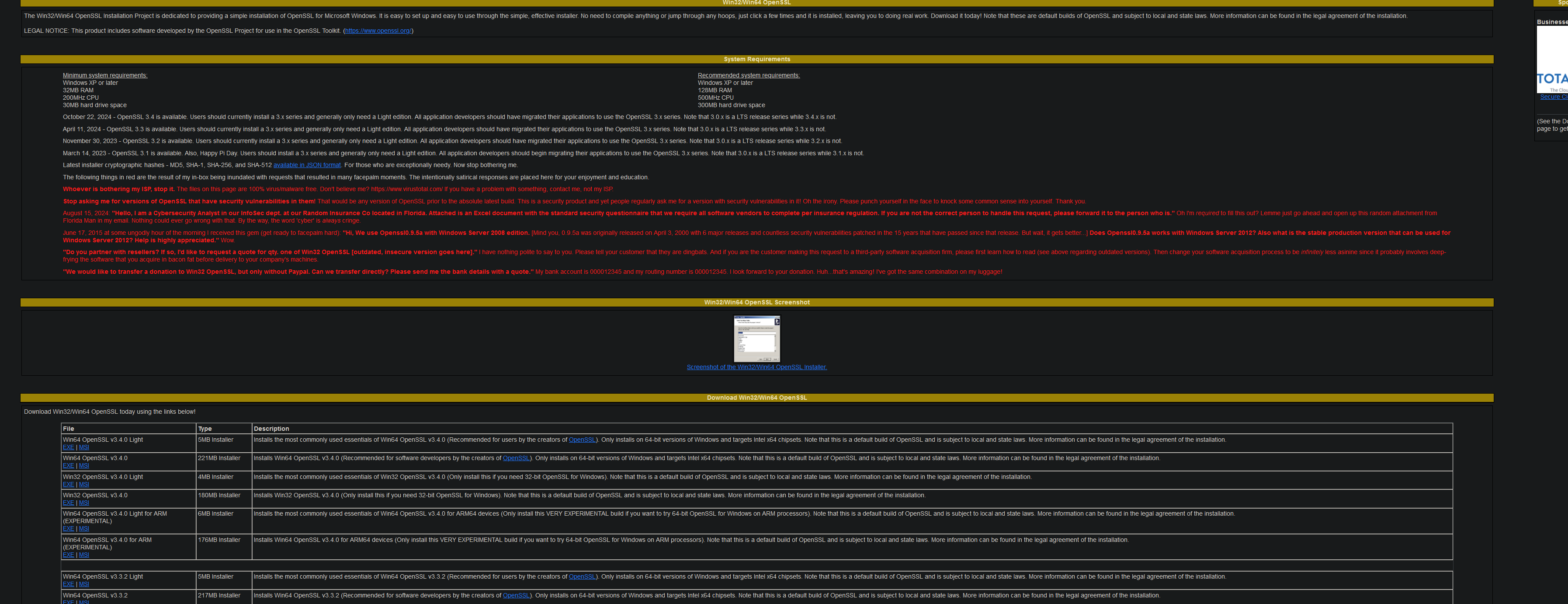
2.環境変数設定
3.ダウンロード確認
cmd:openssl version
4..pfxファイル確認
cmd:openssl pkcs12 -info -in test001.pfx -nodes
5..pfxファイル.pemファイルに変換
cmd:openssl pkcs12 -in test001.pfx -out test001.pem -nodes
6..pfxファイル.crtファイルに変換
cmd:openssl pkcs12 -in test001.pfx -clcerts -nokeys -out test001.crt
7.javaに導入
keytool -import -trustcacerts -alias mycert -file test001.crt -keystore cacerts
8.
openssl pkcs12 -in test001.pfx -clcerts -nokeys -out test001.cer
keytool -import -trustcacerts -keystore cacerts -storepass changeit -alias ftps-server -file test001.cer
9.
ftpsClient.execPBSZ(0);
ftpsClient.execPROT("P");
ftpsClient.enterLocalPassiveMode();