こちらの記事を参考に、ランダム画像表示画面をつくりました。
作ったもの
画像取得ボタンを押すと、ランダムで画像が表示されます。サイズは800pxで固定しました。
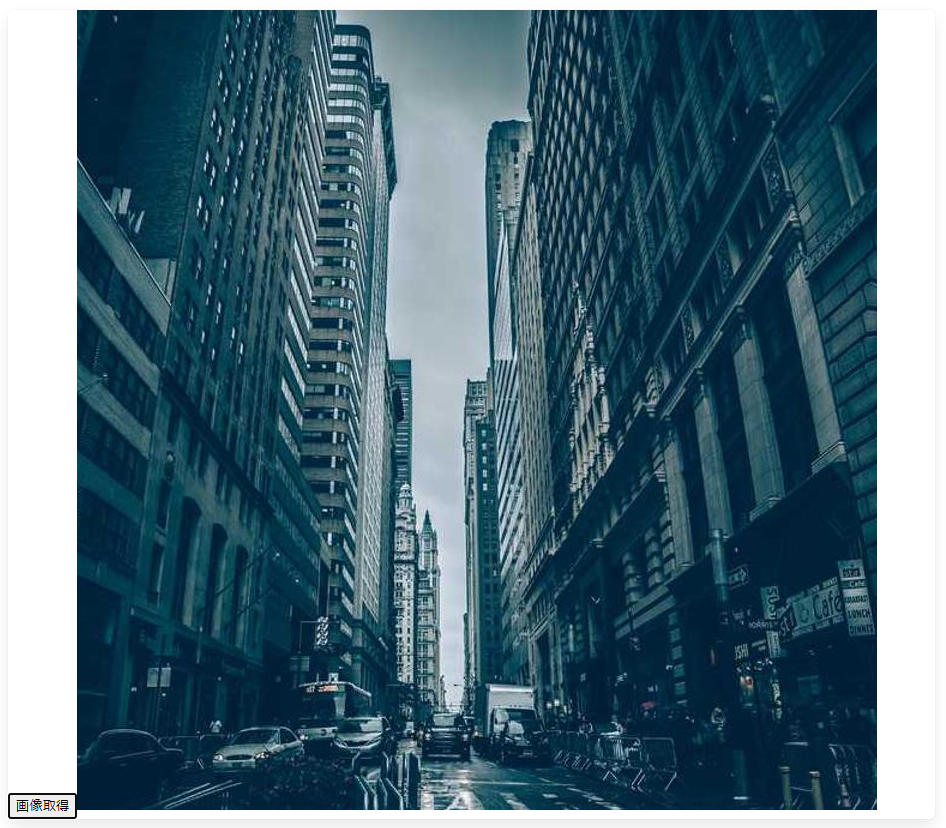
ソースコードは以下です。ほかのサイトから参考にした点も多いです。
function ImageButton() {
const [image, setImage] = React.useState(null);
const onClick = checked => {
fetch('https://picsum.photos/800', {
method: 'GET',
mode: "cors"
})
.then(res => res.blob())
.then(blob => {
setImage([URL.createObjectURL(blob)]);
console.log(URL.createObjectURL(blob));
})
.then(data => {
// .thenは成功した時の処理を示す場合に使う。
console.log('Success');
})
.catch((error) => {
// .catchは失敗の時の処理を示す場合に使う。
console.error('Error:', error);
});
};
return (
<div className="panel">
<button onClick={onClick}>
画像取得
</button>
<img src={image} width="800px" />
</div>
);
}
function App() {
return (
<div className="container is-fluid">
<ImageButton />
</div>
);
}
const root = document.getElementById('root');
ReactDOM.render(<App />, root);
詰まった点
- 元にしたページで紹介されていたhttps://source.unsplash.com/random が使用できなくなっていたので、代わりに https://picsum.photos を使用しました。
- ランダムに表示させようと https://picsum.photos/800?random でリクエストしていたのですが、なぜか画像が表示されませんでした。
30分ぐらい悩んでようやく解決しました。