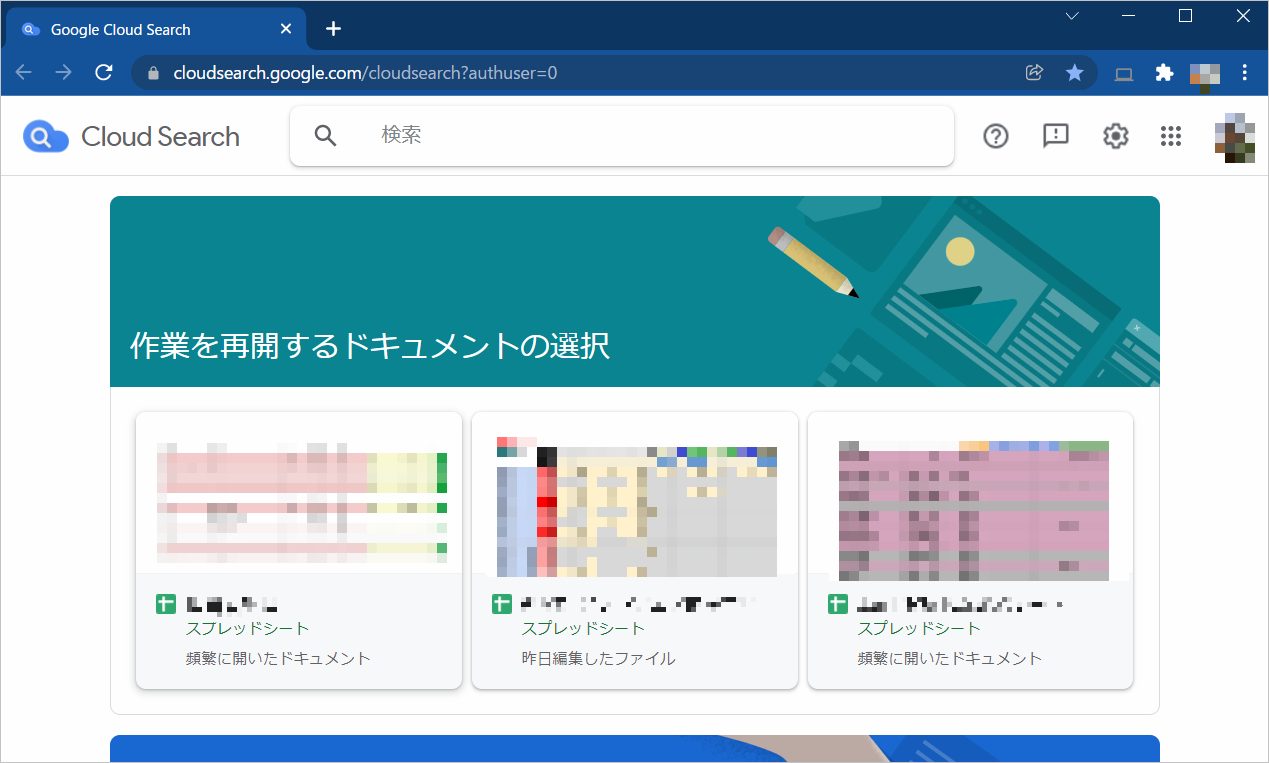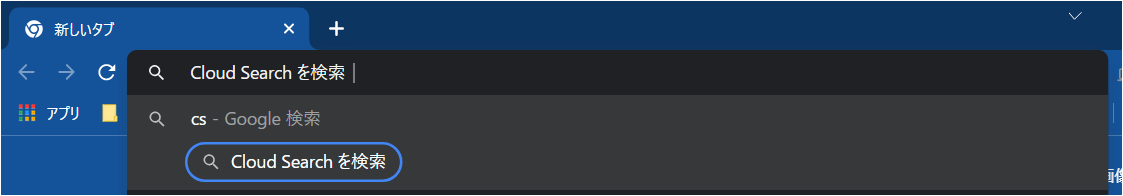はじめに
Google Workspace を利用している場合、Google Cloud Search を利用すると、
- Gmail
- Google カレンダー
- Google ドライブ
- Google サイト
- グループ
などをまとめて検索することができます。
Google Cloud Search は仕事用のアカウントのみで利用できます。
利用方法
- Chrome を開きます。
- https://cloudsearch.google.com/ にアクセスします。
- 検索バーに検索したいキーワードを入力します。
Cloud Search のロゴをクリックすると、Google Cloud Search のトップページに移動します。
アドレスバーから利用する
Chrome のアドレスバーから Google Cloud Search で検索することもできます。
キーワードショートカットの作成
- Chrome を開きます。
- [設定] ⇨ [検索エンジン] ⇨ [検索エンジンの管理] に移動します。
- [その他の検索エンジン] の右側にある [追加] をクリックします。
- 次の情報を入力します。
- 検索エンジン: Cloud Search
- キーワード: cs
- URL: https://cloudsearch.google.com/cloudsearch?q=%s
検索方法
- アドレスバーに「cs」と入力して Tab キーを押します。
- [Cloud Search を検索] と表示されますので、検索クエリを入力しEnter キーを押します。