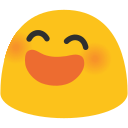要約
- Cloud Firestore のローカルエミュレーターは Go でも使える
-
gcloud beta emulators firestore startした後に環境変数FIRESTORE_EMULATOR_HOSTをセットするだけ
きっかけ
Firebase の超便利なデータストアサービス Cloud Firestore 、ついにGAになって東京リージョンもきて最近熱いサービスです!
しかし、クラウド系のサービスはローカル開発やテストをしたいときにどうやってやるか悩みがちです。大抵次のどちらかになる印象です。
- ローカルで起動できるエミュレーターなどを使う
- テスト専用のクラウドリソースを作っておいて、毎回そこに接続する
Cloud Firestore にはローカルエミュレーターがある
幸い Firestore にはローカルエミュレーターがあります。google-cloud-jpにわかりやすい記事があがっているので、こちらも参照するとよいでしょう。
Firestore ローカルエミュレーターを試してみた。 – google-cloud-jp – Medium
Node.js しか対応してない・・・?
しかし、公式ドキュメントを読んでみると…
現在エミュレータをサポートしている唯一の SDK は Node.js SDK です。エミュレータとのやりとりを容易にするために、@firebase/testing モジュールを用意しました。
Node.js 以外のランタイムでは使えなさそうです。残念ですね。
Go でもローカルエミュレーターが使える
自分は最初 Go をつかって Firestore をサーバー側から操作するプログラムを書いてたので、「Node.js しか使えないのか…残念だなぁ」と思いました。
しかし、Go のライブラリのドキュメントを読んでいると…
This package supports the Cloud Firestore emulator, which is useful for testing and development. Environment variables are used to indicate that Firestore traffic should be directed to the emulator instead of the production Firestore service.
To install and run the emulator and its environment variables, see the documentation at https://cloud.google.com/sdk/gcloud/reference/beta/emulators/firestore/. Once the emulator is running, set FIRESTORE_EMULATOR_HOST to the API endpoint.
Node.js だけではなくて、Go でも使えるじゃん!!!!!
使い方
Go のドキュメントに書いてある通りです。 gcloud beta emulators firestore start で指定のポート番号でローカルエミュレーターを立ち上げできます。
$ gcloud beta emulators firestore start --host-port=localhost:8812
Executing: ../google-cloud-sdk/platform/cloud-firestore-emulator/cloud_firestore_emulator start --host=localhost --port=8812
[firestore] API endpoint: http://localhost:8812
[firestore] If you are using a library that supports the FIRESTORE_EMULATOR_HOST environment variable, run:
[firestore]
[firestore] export FIRESTORE_EMULATOR_HOST=localhost:8812
[firestore]
[firestore] Dev App Server is now running.
[firestore]
あとは、↑の出力にも書かれている通り、環境変数 FIRESTORE_EMULATOR_HOST にセットしてあげると、Go の Firestore ライブラリはエミュレーターの方につなぎにいくようになります。
package main
import (
"context"
"cloud.google.com/go/firestore"
"log"
)
func main() {
ctx := context.Background()
// firebase projectIDは適当でOK
store, err := firestore.NewClient(ctx, "testing")
if err != nil {
log.Fatal(err)
}
doc, _, err := store.Collection("users").Add(ctx, map[string]interface{}{
"name": "hello",
});
if err != nil {
log.Fatal(err)
}
println(doc.ID)
}
これでテスト専用の Firestore を作らなくても、気軽にテストが実行できる環境ができました。便利ですね! ![]()