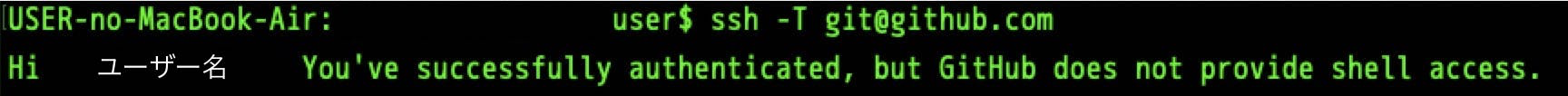Terminalからgit pushをした際に、エラーが出てきてしまい困っていたのを解決した話。
結構前に書いた覚書なので、当時なんのエラーが出ていたのかは、あんまり覚えていません・・・。
GitHubに初めてPushする際に、何故か詰まってしまったので、その解決方法を載せておきます。
最初に次のコマンドを動かして、ユーザー名が表示されなかった場合にSSHの設定を行う必要があります。
$ ssh -T git@github.com
出力例(成功)
対処法
-
GitにSSHのアクセス権限を与える
$ ssh-keygen -t rsa $ pbcopy < ~/.ssh/id_rsa.pub # ファイルの内容をクリップボードに貼り付ける -
GitのページからSSHキーを設定する。
- https://github.com/settings/keys
- Title: 名前を入力する。 自分がわかれば良いので好きに設定する
- Key: ⑴でコピーしたSSHキー(
pbcopyでクリップボードにコピーしたもの)を貼り付ける
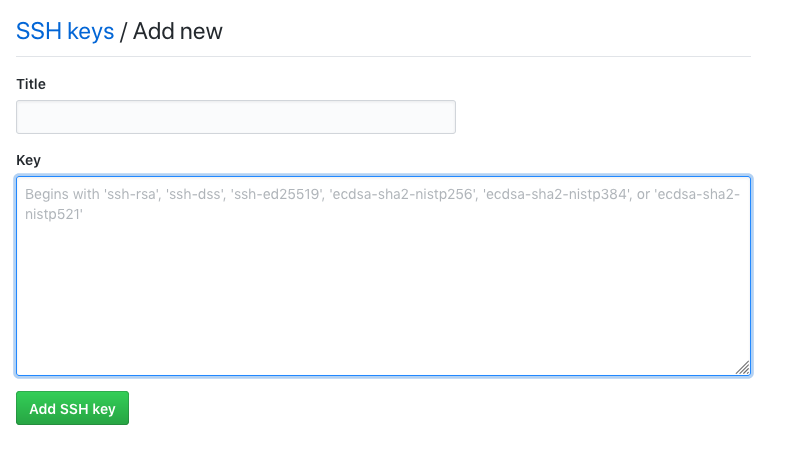
-
Gitのリポジトリを追加する
$ git remote add origin git@github.com:[ Git ID ]/[ Git Repository ] $ git add . $ git commit [-m “Commit message”] $ git push origin [ Remote branch name ]
おまけ
基本的なGitのコマンド
# マージ済みのブランチを削除する
$ git branch --delete [ Branch name ]
# ブランチの強制削除
$ git branch -D [ Branch name ]
# リモートの状態を表示する
$ git remote -v
# リモートを削除する
$ git remote rm [ Remote name ]