ゴール
Rubyのコードから実行すると、LINEWORKSに登録されたボットが、指定されたルームに任意のメッセージを送ることができます。

メッセージの送信 - トークルーム指定
LINEWORKS Developersで調べると、以下のAPIを呼び出す必要があるようです。
https://developers.worksmobile.com/jp/reference/bot-channel-message-send?lang=ja

具体的なHTTPリクエストは以下の通りです。

それぞれのパラメータを見てみましょう
Path Parameters
botIdとchannelIdはLINEWORKS Developer ConsoleとLINEWORKSトークから取得できます。
Header Parameters
AuthorizationヘッダにAccess Tokenを用いて認証する必要があります。
メッセージを送るコードは以下になります。
def send_message(message)
uri = URI("https://www.worksapis.com/v1.0/bots/#{bot_id}/channels/#{channel_id}/messages")
https = Net::HTTP.new(uri.host, uri.port)
https.use_ssl = true
https.verify_mode = OpenSSL::SSL::VERIFY_NONE
request = Net::HTTP::Post.new(uri.request_uri)
request["Content-Type"] = "application/json"
request["Authorization"] = "Bearer #{access_token}"
request.body = JSON.dump({
"content": {
"type": "text",
"text": "<m userId=\"all\">\n#{message}"
}
})
https.request(request)
end
Access Token
https://developers.worksmobile.com/jp/reference/authorization-sa?lang=ja

Access Tokenを取得するためにHTTP Request BodyにJWTを取得する必要があります。
他のパラメータはLINEWORKS Developer Consoleのアプリリストから取得できます。
Access Tokenを取得するコードは以下になります。
def access_token
uri = URI("https://auth.worksmobile.com/oauth2/v2.0/token")
https = Net::HTTP.new(uri.host, uri.port)
https.use_ssl = true
https.verify_mode = OpenSSL::SSL::VERIFY_NONE
request = Net::HTTP::Post.new(uri.request_uri)
request["Content-Type"] = "application/x-www-form-urlencoded"
request.set_form_data(
assertion: json_web_token,
grant_type: "urn:ietf:params:oauth:grant-type:jwt-bearer",
client_id: client_id,
client_secret: client_secret,
scope: "bot"
)
response = https.request(request)
JSON.parse(response.body)["access_token"]
end
JWTの取得
https://developers.worksmobile.com/jp/reference/authorization-sa?lang=ja
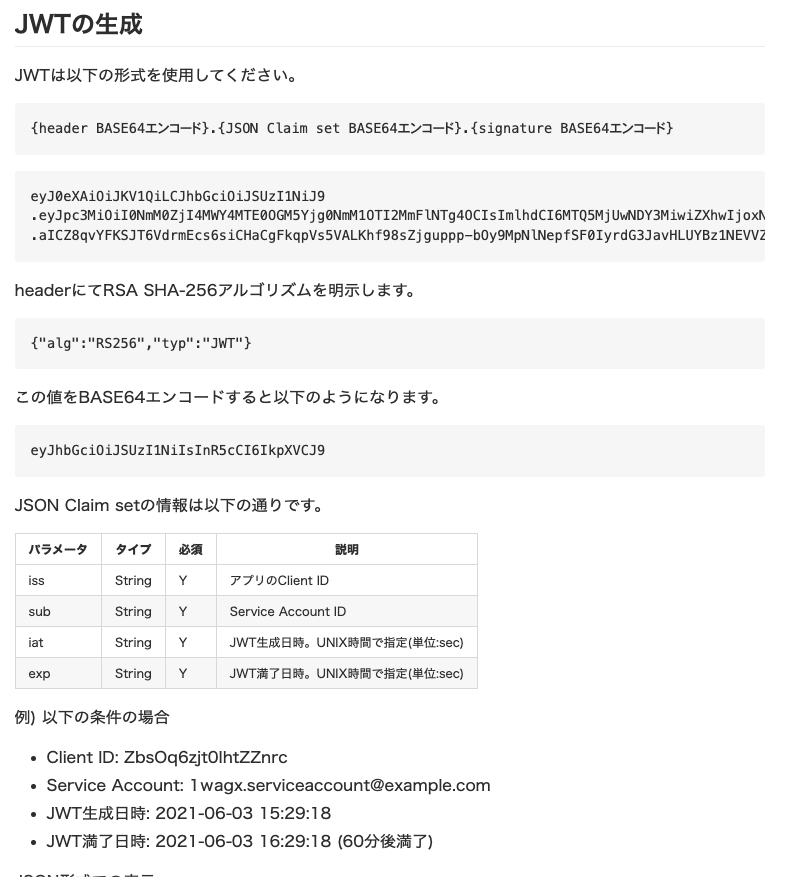
Client IDとService Account IDはLINEWORKS Developer Consoleのアプリリストから取得できます。
JWTを取得するコードは以下になります。
def json_web_token
header = { alg: "RS256", typ: "JWT" }
payload = {
iss: client_id,
sub: service_account_id,
iat: Time.now.to_i,
exp: Time.now.to_i + 3600
}
rsa_private = OpenSSL::PKey::RSA.new(private_key)
JWT.encode(payload, rsa_private, "RS256", header)
end
全体のコードは以下になります。
# frozen_string_literal: true
module LineWorks
class LineWorks
require "json"
require "net/http"
require "openssl"
require "uri"
require "jwt"
attr_reader :bot_id, :channel_id, :client_id, :client_secret, :service_account_id, :private_key
def initialize(bot_id, channel_id, client_id, client_secret, service_account_id, private_key)
@bot_id = bot_id
@channel_id = channel_id
@client_id = client_id
@client_secret = client_secret
@service_account_id = service_account_id
@private_key = private_key
end
def json_web_token
header = { alg: "RS256", typ: "JWT" }
payload = {
iss: client_id,
sub: service_account_id,
iat: Time.now.to_i,
exp: Time.now.to_i + 3600
}
rsa_private = OpenSSL::PKey::RSA.new(private_key)
JWT.encode(payload, rsa_private, "RS256", header)
end
def access_token
uri = URI("https://auth.worksmobile.com/oauth2/v2.0/token")
https = Net::HTTP.new(uri.host, uri.port)
https.use_ssl = true
https.verify_mode = OpenSSL::SSL::VERIFY_NONE
request = Net::HTTP::Post.new(uri.request_uri)
request["Content-Type"] = "application/x-www-form-urlencoded"
request.set_form_data(
assertion: json_web_token,
grant_type: "urn:ietf:params:oauth:grant-type:jwt-bearer",
client_id: client_id,
client_secret: client_secret,
scope: "bot"
)
response = https.request(request)
JSON.parse(response.body)["access_token"]
end
def send_message(message)
uri = URI("https://www.worksapis.com/v1.0/bots/#{bot_id}/channels/#{channel_id}/messages")
https = Net::HTTP.new(uri.host, uri.port)
https.use_ssl = true
https.verify_mode = OpenSSL::SSL::VERIFY_NONE
request = Net::HTTP::Post.new(uri.request_uri)
request["Content-Type"] = "application/json"
request["Authorization"] = "Bearer #{access_token}"
request.body = JSON.dump({
"content": {
"type": "text",
"text": "<m userId=\"all\">\n#{message}"
}
})
https.request(request)
end
end
end
lw = LineWorks::LineWorks.new("1417802", "141119074", "3nwMQle6RKUmywM0RFHy", "WYCu0VfLlp", "89wl4.serviceaccount@bambi-5", File.read("/Users/caobi/Downloads/private_20221024000243.key"))
lw.send_message("メリクリスマス")
参照文献:
https://developers.worksmobile.com/jp/reference/introduction?lang=ja
https://jwt.io/