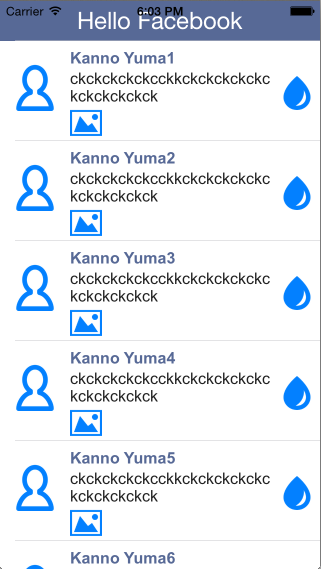1.必要な記述について
1.tableViewRowを記述
2.画像の配置
3.ラベルの配置
4.画像、ラベルをtableViewに格納
これを表示させることにします。
2.実装
・実装した内容はこち
var win = Ti.UI.createWindow({
backgroundColor:'#fff'
});
var tableView;
var rowData = [];
var headerRow = Ti.UI.createTableViewRow();
headerRow.backgroundColor = '#576996';
headerRow.selectedBackgroundColor = '#385292';
headerRow.height =40;
var clickLabel = Titanium.UI.createLabel({
text:'Hello Facebook',
color:'#fff',
textAlign:'center',
font:{fontSize:24},
width:'auto',
height:'auto'
});
headerRow.className = 'header';
headerRow.add(clickLabel);
rowData.push(headerRow);
for (var c = 1; c < 50; c++){
var row = Ti.UI.createTableViewRow();
row.selectedBackgroundColor = '#fff';
row.height = 100;
row.className = 'datarow';
var photo = Ti.UI.createView({
backgroundImage: 'images/user.png',
top: 20,
left: 10,
width: 50,
height: 50
});
photo.rowNum = c;
photo.addEventListener('click', function() {
alert('Hello World');
});
row.add(photo);
var user = Ti.UI.createLabel({
color:'#576996',
font:{fontSize:16, fontWeight:'bold', fontFamily:'Arial'},
left:70,
top:2,
height:30,
width:200,
text:'Kanno Yuma' + c
});
user.rowNum = c;
user.addEventListener('click', function(){
alert('OK!');
});
row.add(user);
var comment = Ti.UI.createLabel({
color:'#222',
font:{fontSize:16,fontWeight:'normal', fontFamily:'Arial'},
left:70,
top:21,
height:50,
width:200,
text:'ckckckckckcckkckckckckckckckckckckck'
});
row.add(comment);
var calendar = Ti.UI.createView({
backgroundImage:'images/image.png',
bottom:2,
left:70,
width:32,
height:32
});
calendar.rowNum = c;
calendar.addEventListener('click', function(){
alert('image');
});
row.add(calendar);
var button = Ti.UI.createView({
backgroundImage:'images/droplet.png',
top:35,
right:5,
width:36,
height:34
});
button.rowNum = c;
button.addEventListener('click', function(){
alert('NO!');
});
row.add(button);
rowData.push(row);
}
tableView = Ti.UI.createTableView({
data: rowData
});
win.add(tableView);
・ポイントは、for文を使用し、var rowData = []; に2に書いた実装段階の1、2、3をpushさせることです。for文でtableViewRowを増やし、[]に格納することでtableViewに加えることができます。