Tomcatは[起動済み、同期済み]、htmlやjspは問題なく表示される状態で、サーブレットのみ404エラー発生。原因は、Tomcatのバージョンとコンテキストディレクトリー、サーバー・ランタイム環境の設定が抜けていたためと思われます。以下に解決までに実施した事項を記載します。
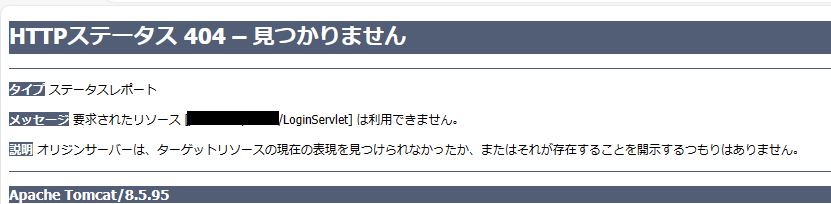
ヘルプ(H)>Eclipseマーケットプレース(M)を開き、"Tomcat"で検索。Eclipse Tomcat Plugin 9.1.4をインストール。
ウィンドウ(W)>設定(P)を開き、Tomcatの欄でTomcatバージョンとコンテキスト・ディレクトリーを現在利用しているものに変更する。
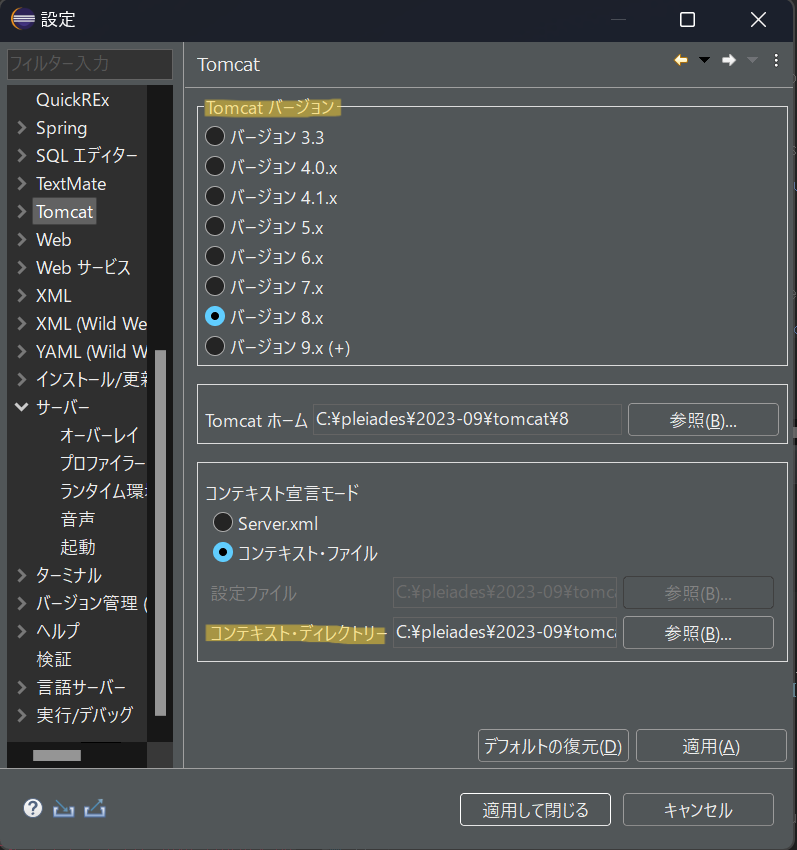
サーバー>サーバー・ランタイム環境の欄で利用中の環境を選択し、右側の追加(A)をクリック。
新規サーバー・ランタイム環境で"Apache Tomcat v8.5" を選択し、次へ(N)をクリック。
TomcatサーバーでTomcatのインストール・ディレクトリ(D)の参照(R)から正しいディレクトリを選択、JRE(J)で使用しているバージョンのJAVAを選択し、完了。
以上を実施した結果、正常にサーブレットが表示されるようになりました。
参考:
TomcatがサポートしているJavaのバージョンが以下のサイトに載っています。
https://tomcat.apache.org/whichversion.html