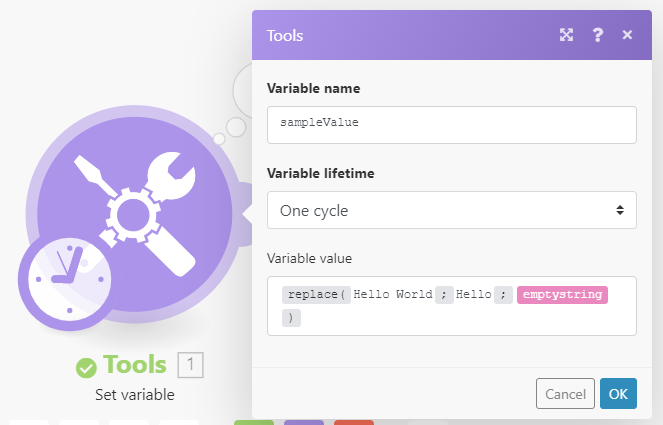integromat内で使用している値から指定文字列を削除したい
integromatを使用していて迷った内容をメモしておきたいと思います。
様々なモジュールを使用してデータ連携を実装していると、"データ整形"が必要になってきます。
・文字列の中から日付データを抽出したい。
・前後の不要な文字列を削除したい。
など。
"Text parser"というモジュールを使用し、パターンマッチングさせる事でほとんどの場合要件を満たす事ができるのですが…正規表現は複雑なのでちょっと考えないといけない。
『単純に前についている固定の文字列を削除したいだけなのにわざわざ正規表現を使わないといけない?』
と思うことが多々あり、調べてみました。
replace関数を使用する
replaceという関数がありました。
固定の文字列を置換してくれる関数ですね。
replace( [対象の文字列] ; [置換したい文字列] ; [置換後の文字列] )
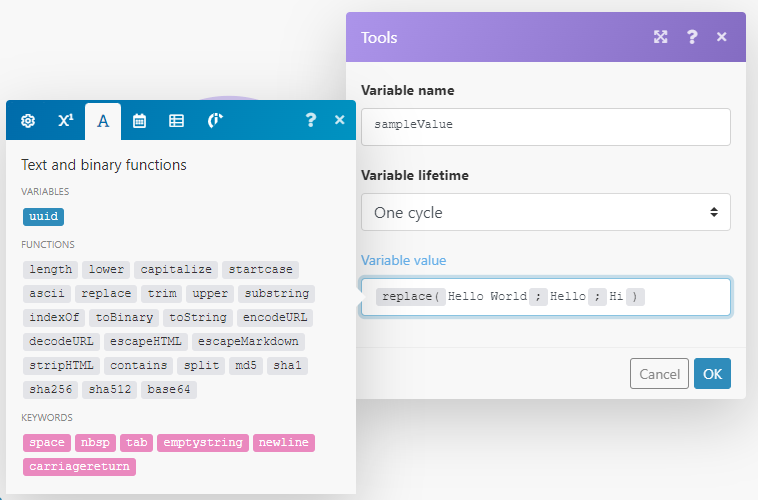
公式ページ通りに動きを検証してみます。結果は、
Hi World
になりました。
第3引数を空に
ということは、単純に第3引数([置換後の文字列])を空にすれば良い。
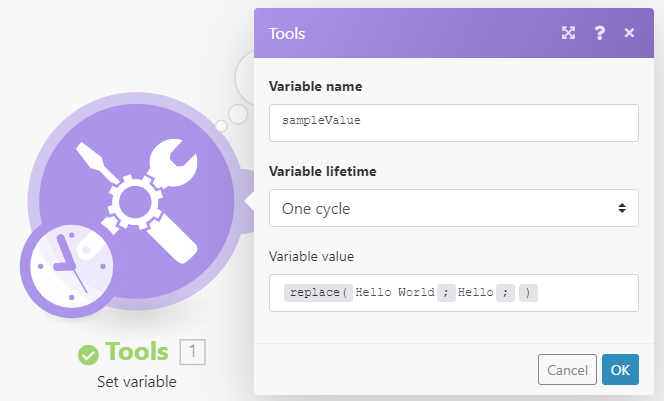
結果は、
Hello World
置換されていない…。
空はダメなようです。
第3引数にnullを指定
第3引数([置換後の文字列])にnullを設定してみる。
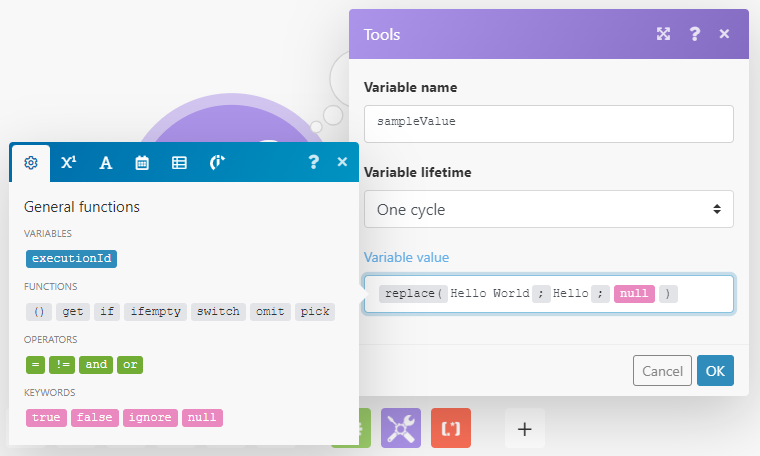
結果は、
Hello World
これもダメでした。
結論
試行錯誤していると「emptystring」(空文字列)というのを見つけました。
「emptystring」を指定する事で、無事に対象文字列を削除(空文字列に置換)する事ができました。