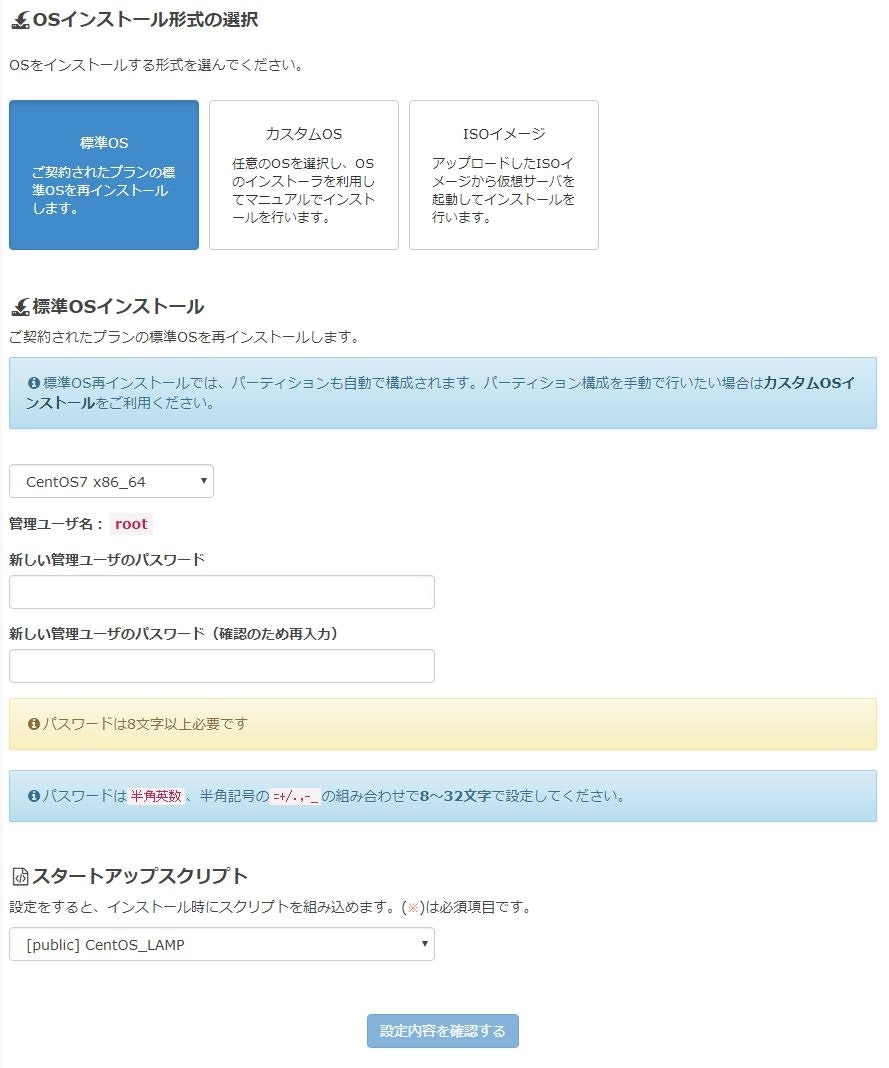はじめに
自分用のSandboxとしてさくらVPSに契約した。
ここにLAMP環境を構築したい。
いつの間にかさくらVPSにスタートアップスクリプトという機能が追加されていた。
今回はこれを使ってみる。
スタートアップスクリプトを**「CentOS_LAMP」**を使用する。
とりあえずインストールからセキュリティのための初期設定までをやってみる。
ちなみにローカルの環境はWindows10
SSH接続はPuTTYを使用する。
スタートアップスクリプト「CentOS_LAMP」について
VPSのコントロールパネルにログインする。
- OSはCentOS7 x86_64を選択
- パスワードを入力
- スタートアップスクリプトで**[public] CentOS_LAMP**を選択
ステータスが稼働中になればインストール完了
バージョン確認
SSH接続して確認する
CentOSのバージョン確認
# cat /etc/redhat-release
CentOS Linux release 7.4.1708 (Core)
Apacheのバージョン確認
# httpd -v
Server version: Apache/2.4.6 (CentOS)
MySQLのバージョン確認
# mysql --version
mysql Ver 15.1 Distrib 5.5.60-MariaDB, for Linux (x86_64) using readline 5.1
PHPのバージョン確認
# php -v
PHP 5.4.16 (cli) (built: Oct 30 2018 19:30:51)
Copyright (c) 1997-2013 The PHP Group
Zend Engine v2.4.0, Copyright (c) 1998-2013 Zend Technologies
アップデート
# yum -y update
:
省略
:
Complete!
バージョンを確認する
# cat /etc/redhat-release
CentOS Linux release 7.6.1810 (Core)
まとめ
スタートアップスクリプト「CentOS_LAMP」で楽にインストールできました。
「CentOS_LAMP」を使用してインストールするとCentOS 7.4.1708がインストールされるようです。
yumアップデートで最新にすることができます。
次回はセキュリティの初期設定をする予定です。