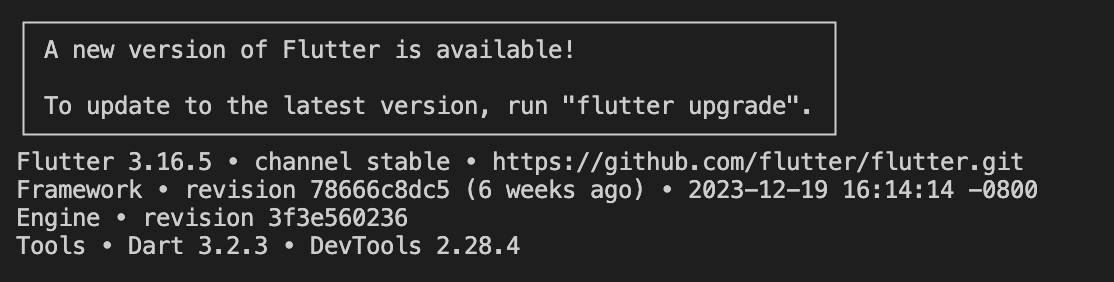Flutterのインストールは、基本的に公式ドキュメント(https://docs.flutter.dev/get-started/install/) を見ながら進めれば問題ないのですが、久しぶりにPATHを通したらいろいろ忘れていて時間がかかってしまったので備忘メモを残しておきます。
▼インストールの最後の方に、FlutterのPATHを通してねという指示がある
3.Copy the following line and paste it at the end of your ~/.zshenv file.
export PATH=$HOME/development/flutter/bin:$PATH
▼念のため、zshかbashか確認する
%echo $SHELL
※macOS Catalina以降は、デフォルトがzshになっている模様
▼やっぱりzshだったので、上記のコードはそのまま使えそう
%zsh: command not found: flutter
・・・と思いきや、うまく反応してくれない
▼そういえばFlutterのフォルダは$HOME/dev/flutter/に入れたことを思い出す。
必死に叩いてた公式のコードは$HOME/development/flutter/なので、ファイルのディレクトリが違いました!凡ミス!
▼改めて正しい場所を設定。念の為% source ~/.zshrcで反映させてから
% flutter --version
ちなみにFlutter公式は、インストール先のフォルダをdevelopmentにしてねと指示してくれた上でのコードなので、単純に私のミスです。
教訓:公式ドキュメント通りにやろう、アレンジしたらメモしておこう