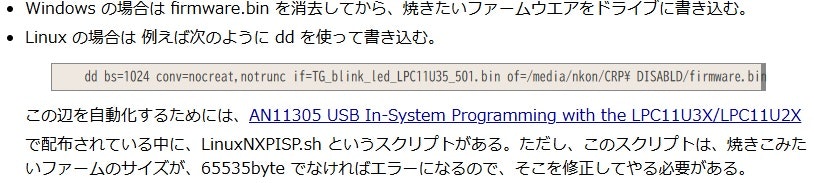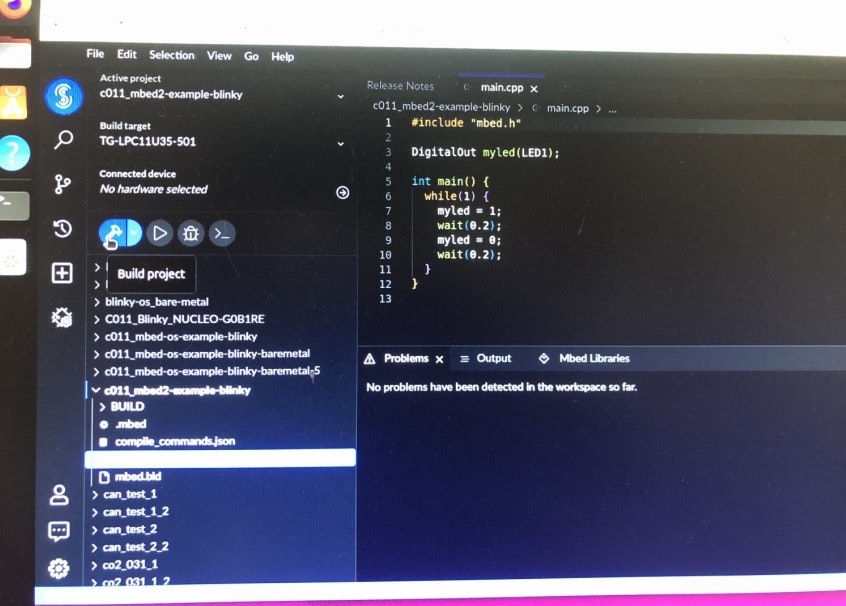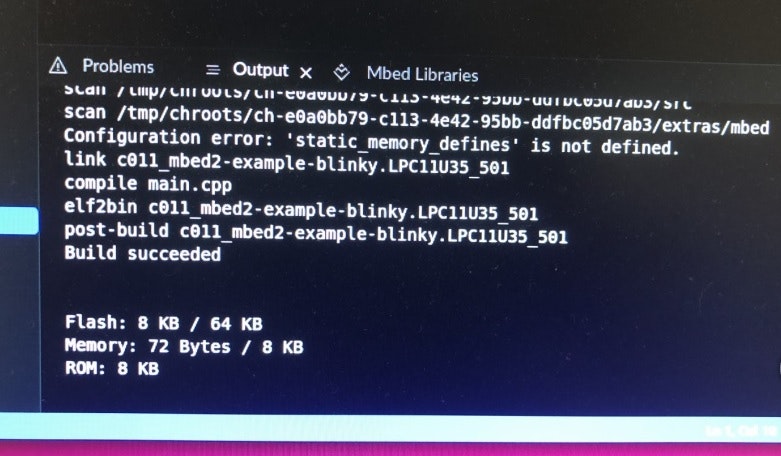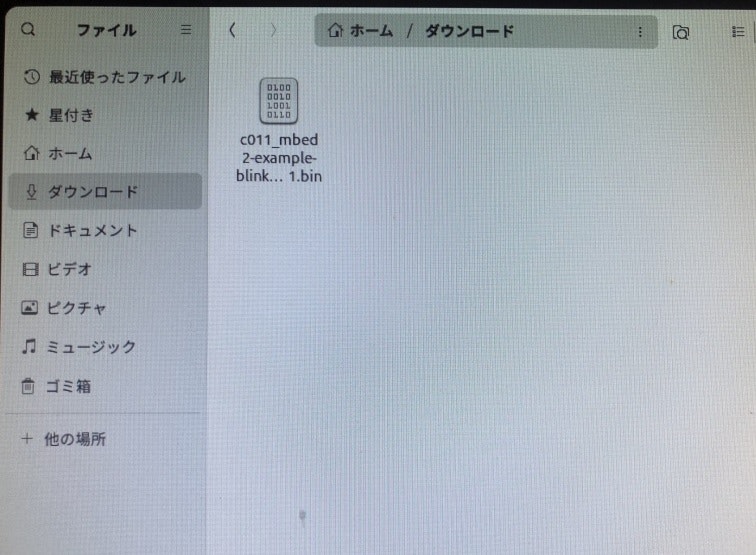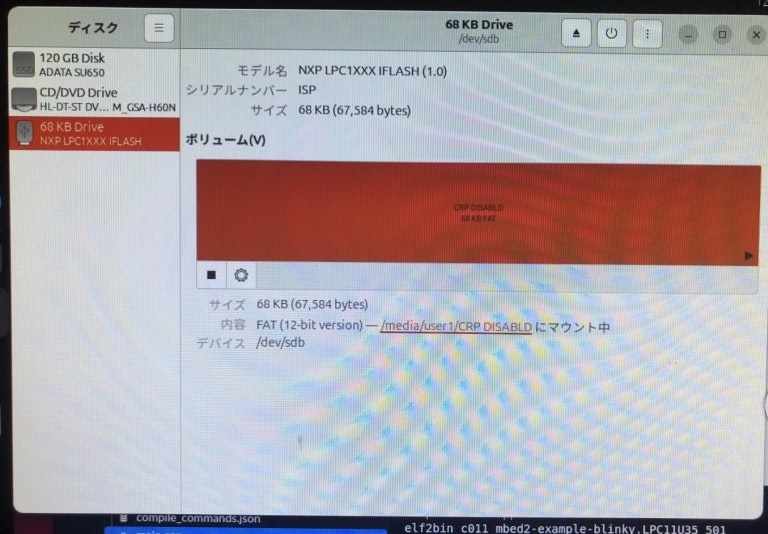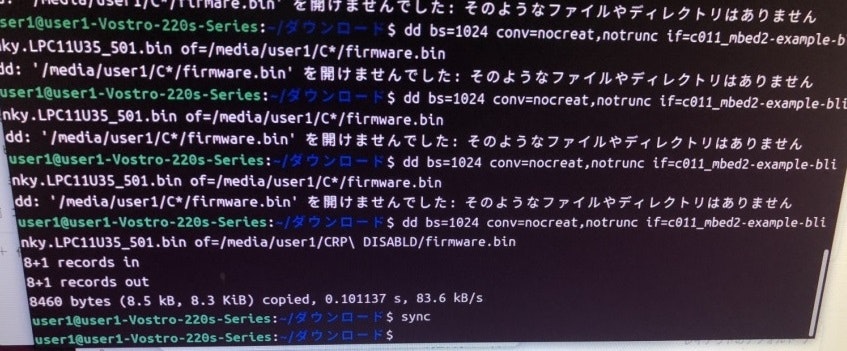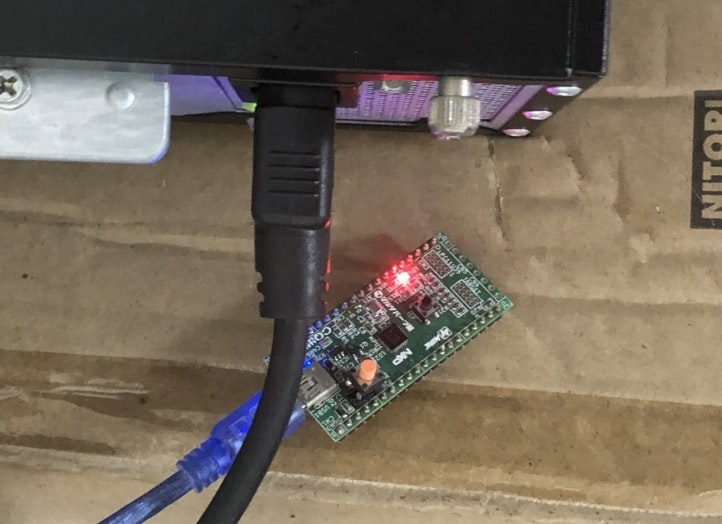参考
x arduinoじゃないけど ちょつとかんれん?
x 過去ログを見よ!!!
x こまかい所は、省略、各自独自に調査せよ!!!
x linuxの基本操作がわからないと激ムズ
(ちなみに20年から30年UinxをやっているAIX,Solaris(なんのこと))
(ls cd cp mv rm mkdir pwd(は、おぼえよう))(dd は おまけ)
目的
ubuntuでmbedで遊ぶ
(mbedは、2027年で終了)
● mbedにログイン、プロジェクトの新規作成、いろいろ、コンパイル
ソース
#include "mbed.h"
DigitalOut myled(LED1);
int main() {
while(1) {
myled = 1;
wait(0.2);
myled = 0;
wait(0.2);
}
}
● コンパイル完了、ダウンロードディレクトリーにコピー完了
● ファイルからコンパイル済みバイナリーの確認
● ISPを押しながらリセット操作し、ディスクから状態を確認
● なぜか普通にコピーすると失敗するのでddコマンドでコピー
ダウンロードディレクトリーで操作
dd bs=1024 conv=nocreat,notrunc if=c011_mbed2-example-blinky.LPC11U35_501.bin of=/media/user1/CRP\ DISABLD/firmware.bin