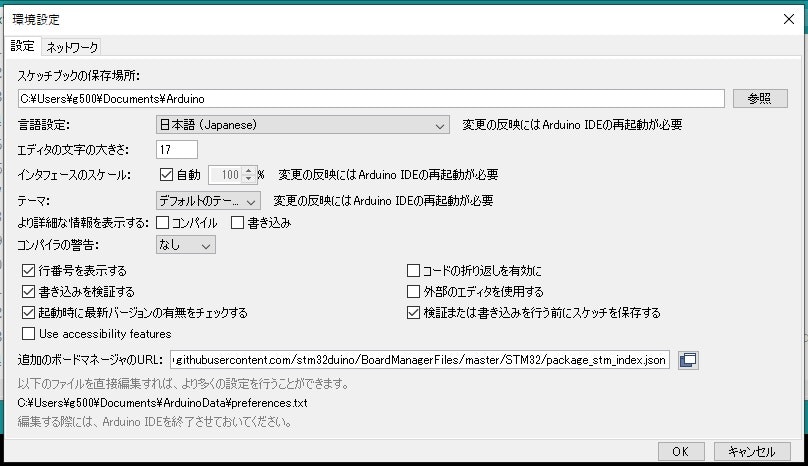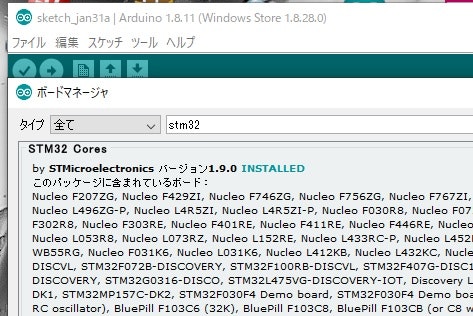X何らかの方法でArduinoをインストールしておく。
1.stm32ライブラリーのインストール
追加ボードマネージャー
[ファイル]->[環境設定]
下記を,で追加
https://raw.githubusercontent.com/stm32duino/BoardManagerFiles/master/STM32/package_stm_index.json
2.ボードの設定
3.サンプルの読み込み
4.コンパイル
5.おわり
わからない所は、STM32F303K8 Arduinoを参考にしてしらべてね!!
https://www.denshi.club/pc/nucleo/nucleoarduino1blink.html
PB0 LD1[Green]
PB7 LD2[Blue]
PB14 LD3[Red]
PC13 USER_Btn