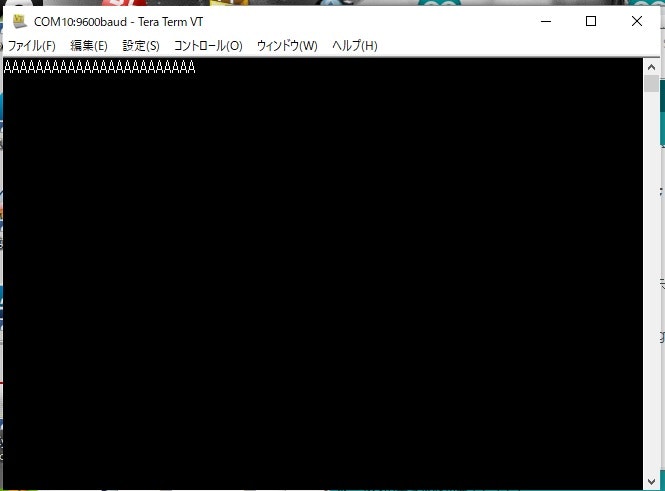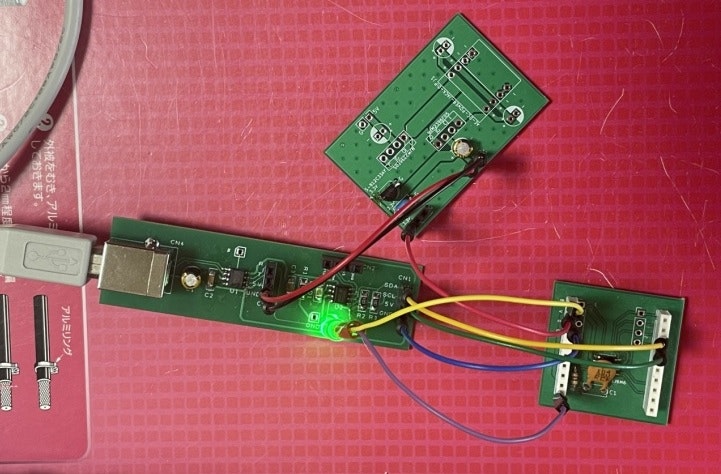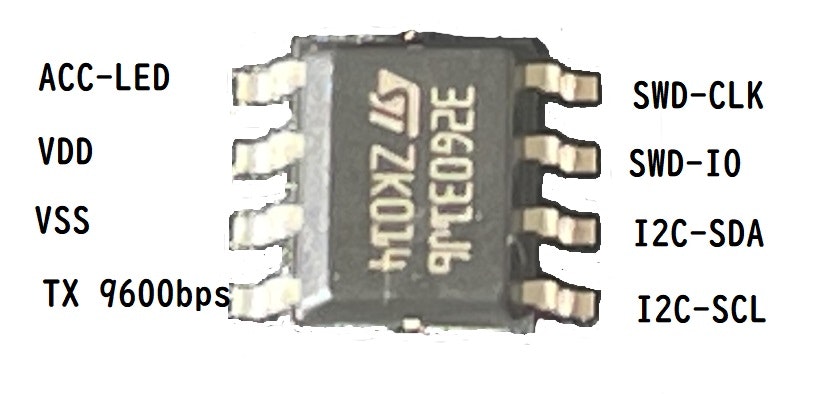x まだ試していない 確認済み 2022/3/29_8:01
目的
I2Cのテスト
I2C_USARTコンバータのArduinoバージョン
STM32G031とVSCode+STM32CubeでI2Cスレーブの受信文字をシリアル出力(受信)(STM32-I2C-USART)(CH340N)
I2Cから送られて来たデータを受信してUSBシリアルに出力するプログラム
//I2C_SERIAL_CONVERTER_031_1
#include <Arduino.h>
#include <Wire.h>
#define TX1 PA0 // 4pin
#define LED1 PB7 // 1pin
#define DW digitalWrite
#define UART_DELAY 102 // 9600bps ok 031
//仮想シリアルへの一文字出力 9600bps
int pc_putc(char ch) {
DW(TX1, HIGH);
DW(TX1, LOW);//START
delayMicroseconds(UART_DELAY); //START BIT WAIT
for (int ii = 0; ii < 8; ii++) {
DW(TX1, (ch >> ii) & 1 );
delayMicroseconds(UART_DELAY); //DATA 1-8BIT WAIT
}//for
DW(TX1, HIGH);//Stop
delayMicroseconds(UART_DELAY); //StOP BIT WAIT
return (0);
}//pc_putc
//文字列の表示
int pc_printf(char *str1) {
//文字の中身がゼロか
while (*str1) {
//一文字出力
pc_putc(*str1 ++);
} //while
//戻り値
return (0);
}//pc_printf
//初期化
void setup()
{
//ポートをhiにする 初期化
pinMode(TX1, OUTPUT);
DW(TX1, HIGH);
//LEDの初期化
pinMode(LED1, OUTPUT);
DW(LED1, HIGH); //debug
delay(500); //debug
DW(LED1, LOW);
//I2Cの初期化
Wire.begin(PA12, PA11); //stm32g031
Wire.begin(0x40); //I2Cスレーブアドレスの設定
Wire.onReceive(receiveEvent); //データが来ると呼ばれる関数
} //setup
//メインループ
void loop()
{
} //loop
//レシーブイベント
void receiveEvent(int howMany) {
int x = Wire.read(); //I2C受信データの読み込み
// char c_hex[] = {
// '0', '1', '2', '3', '4', '5', '6', '7',
// '8', '9', 'A', 'B', 'C', 'D', 'E', 'F'
// };
//
// char buf[] = { c_hex[(x >> 4) & 0x0f], c_hex[x & 0x0f] , 0 };
//
// char buf[] = { x, 0 };
DW(LED1, HIGH);
//I2Cスレーブの受信データの表示
pc_putc(x);
//pc_printf( buf ); //debug
DW(LED1, LOW);
}//receiveEvent
細かいバグがあり制作途中
ばぐあり
//I2C_Master_ino_031_1
#include <Arduino.h>
#include <Wire.h>
#define TX1 PA0 // 4pin
#define LED1 PB7 // 1pin
#define DW digitalWrite
#define UART_DELAY 102 // 9600bps ok 031
//仮想シリアルへの一文字出力 9600bps
int pc_putc(char ch) {
DW(TX1, HIGH);
DW(TX1, LOW);//START
delayMicroseconds(UART_DELAY);
for (int ii = 0; ii < 8; ii++) {
DW(TX1, (ch >> ii) & 1 );
delayMicroseconds(UART_DELAY);
}//for
DW(TX1, HIGH);//Stop
delayMicroseconds(UART_DELAY);
return (0);
}//pc_putc
//文字列の表示
int pc_printf(char *str1) {
//文字の中身がゼロか
while (*str1) {
//一文字出力
pc_putc(*str1 ++);
} //while
//戻り値
return (0);
}//pc_printf
//初期化
void setup()
{
//ポートをhiにする 初期化
pinMode(TX1, OUTPUT);
DW(TX1, HIGH);
//LEDの初期化
pinMode(LED1, OUTPUT);
DW(LED1, HIGH);
//I2Cの初期化
Wire.begin(PA12, PA11); //stm32g031
Wire.begin(0x40); //I2Cスレーブアドレスの設定
Wire.onReceive(receiveEvent); //データが来ると呼ばれる関数
} //setup
} //setup
//メインループ
void loop()
{
} //loop
//レシーブイベント
void receiveEvent(int howMany) {
int x = Wire.read(); //I2C受信データの読み込み
// char c_hex[] = {
// '0', '1', '2', '3', '4', '5', '6', '7',
// '8', '9', 'A', 'B', 'C', 'D', 'E', 'F'
// };
//
// char buf[] = { c_hex[(x >> 4) & 0x0f], c_hex[x & 0x0f] , 0 };
char buf[] = { x, 0 };
//I2Cスレーブの受信データの表示
pc_printf( buf );
}//receiveEvent
テストデータ 「A」の連続出力
//I2C_A_031_1
#include <Arduino.h>
#include <Wire.h>
//STM32G031J6M6 i2cピンの定義
#define sdaPin PA12 // ArduinoA4
#define sclPin PA11 // ArduinoA5
#define en PB7 // 1pin
#define ADDR1 0x40
//初期化
void setup() {
delay(3000); //not Delete
//GPIOの初期化
pinMode(en, OUTPUT);
//i2cの初期化
Wire.begin(sdaPin, sclPin); //STM32G031J6M6
}//setup
//メインループ
void loop() {
digitalWrite(en, 1); //LED ON debug
//I2Cに送信
Wire.beginTransmission(ADDR1);
Wire.write('A');
Wire.endTransmission();
delay(500);//0.5秒待つ
digitalWrite(en, 0); //LED OFF debug
delay(500);//0.5秒待つ
}//loop