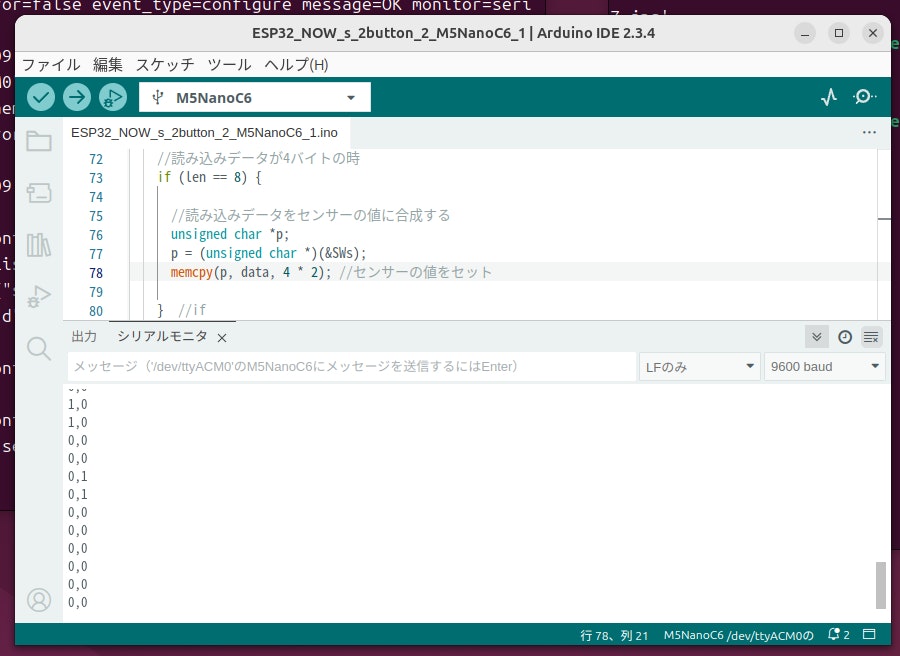x 過去ログを見ょ!!!
x 受送信、共にM5NanoC6
目的
int (32bit)をそのまま送る
2ボタンの構造体
struct {
int sw1;
int sw2;
} SWs;
結果
プログラム
送信(2ボタン)
//ESP32_NOW_m_2button_2_M5NanoC6_1
//1対1に改造する 対応
//ブロードキャスト
//インクルド (ESP-NOW)
#include <Arduino.h>
#include <string.h> //memcpy
#include "ESP32_NOW.h"
#include "WiFi.h"
#include <esp_mac.h> // For the MAC2STR and MACSTR macros
//定義
/* Definitions */
//WiFiチャンネルの指定
#define ESPNOW_WIFI_CHANNEL 1
//クラス
/* Classes */
// Creating a new class that inherits from the ESP_NOW_Peer class is required.
class ESP_NOW_Broadcast_Peer : public ESP_NOW_Peer {
public:
// Constructor of the class using the broadcast address
ESP_NOW_Broadcast_Peer(const uint8_t *mac_addr, uint8_t channel, wifi_interface_t iface, const uint8_t *lmk)
: ESP_NOW_Peer(mac_addr, channel, iface, lmk) {}
// Destructor of the class
~ESP_NOW_Broadcast_Peer() {
remove();
}
// Function to properly initialize the ESP-NOW and register the broadcast peer
bool begin() {
if (!ESP_NOW.begin() || !add()) {
log_e("Failed to initialize ESP-NOW or register the broadcast peer");
return false;
}
return true;
}
// Function to send a message to all devices within the network
bool send_message(const uint8_t *data, size_t len) {
if (!send(data, len)) {
log_e("Failed to broadcast message");
return false;
}
return true;
}
};
/* Global Variables */
//ブロードキャスト オブジェクトの定義
// Create a broadcast peer object
ESP_NOW_Broadcast_Peer broadcast_peer(ESP_NOW.BROADCAST_ADDR, ESPNOW_WIFI_CHANNEL, WIFI_IF_STA, NULL);
//const MacAddress peer_mac({0x48, 0x27, 0xe2, 0xe3, 0xbd, 0x50});
//ESP_NOW_Broadcast_Peer broadcast_peer( peer_mac , ESPNOW_WIFI_CHANNEL, WIFI_IF_STA, NULL);
/* Main */
#define CP (uint8_t *)
#define G_SW1 1
#define G_SW2 2
//初期化
void setup() {
pinMode(G_SW1,INPUT); //gpio init
pinMode(G_SW2,INPUT); //gpio init
//WiFiの初期化
// Initialize the Wi-Fi module
WiFi.mode(WIFI_STA);
WiFi.setChannel(ESPNOW_WIFI_CHANNEL);
delay(3000); //決め打ちなので、おかしかったら調整してね!
//ブロードキャストの初期化
// Register the broadcast peer
if (!broadcast_peer.begin()) {
delay(5000); //瞬リセット防止用
ESP.restart(); //リセット
} //endif
//テストメッセージを送る
char pp[] = { 0x00, 0x00, 0x00, 0x00, 0x00, 0x00, 0x00, 0x00 };
delay(5);
broadcast_peer.send_message(CP(pp), 8 + 0);
delay(5);
broadcast_peer.send_message(CP(pp), 8 + 0);
delay(5);
broadcast_peer.send_message(CP(pp), 8 + 0);
delay(5);
} //setup
//送信バッファー int(32bit)
//グローバルで定義しているのは、速度低下を防ぐため
unsigned char ac[] = { 0x00, 0x00, 0x00, 0x00, 0x00, 0x00, 0x00, 0x00 };
struct {
int sw1;
int sw2;
} SWs;
//メインループ
void loop() {
int s; //input
//センサー入力する
s = digitalRead(G_SW1); //センサーの値
if(s == 0){SWs.sw1 = 1;}else{SWs.sw1 = 0;}
//センサー入力する
s = digitalRead(G_SW2); //センサーの値
if(s == 0){SWs.sw2 = 1;}else{SWs.sw2 = 0;}
//int (32bit) を byte に分割する処理
unsigned char *p;
p = (unsigned char *)(&SWs);
memcpy(ac, p, 4 * 2);
//ESP-NOWのパケット(フレーム)を送信する
broadcast_peer.send_message(CP(ac), 8 + 0);
delay(5);
delay(300); //0.3秒待つ
} //loop
受信
//ESP32_NOW_s_2button_2_M5NanoC6_1
//1対1に改造する 対応
//ブロードキャスト
/*
ESP-NOW Broadcast Slave
Lucas Saavedra Vaz - 2024
This sketch demonstrates how to receive broadcast messages from a master device using the ESP-NOW protocol.
The master device will broadcast a message every 5 seconds to all devices within the network.
The slave devices will receive the broadcasted messages. If they are not from a known master, they will be registered as a new master
using a callback function.
*/
//インクルド
#include <Arduino.h>
#include <string.h> //memcpy
#include "ESP32_NOW.h"
#include "WiFi.h"
#include <esp_mac.h> // For the MAC2STR and MACSTR macros
#include <vector>
#include "MacAddress.h"
//定義
struct {
int sw1;//button値
int sw2;//button値
} SWs;
/* Definitions */
#define ESPNOW_WIFI_CHANNEL 1
//プロトタイプ宣言
int acceleration_num();
void acceleration_write(unsigned char *a);
void acceleration_read(unsigned char *a);
//クラス
/* Classes */
// Creating a new class that inherits from the ESP_NOW_Peer class is required.
class ESP_NOW_Peer_Class : public ESP_NOW_Peer {
public:
// Constructor of the class
ESP_NOW_Peer_Class(const uint8_t *mac_addr, uint8_t channel, wifi_interface_t iface, const uint8_t *lmk)
: ESP_NOW_Peer(mac_addr, channel, iface, lmk) {}
// Destructor of the class
~ESP_NOW_Peer_Class() {}
// Function to register the master peer
bool add_peer() {
if (!add()) {
log_e("Failed to register the broadcast peer");
return false;
}
return true;
}
// Function to print the received messages from the master
void onReceive(const uint8_t *data, size_t len, bool broadcast) {
//読み込みデータが4バイトの時
if (len == 8) {
//読み込みデータをセンサーの値に合成する
unsigned char *p;
p = (unsigned char *)(&SWs);
memcpy(p, data, 4 * 2); //センサーの値をセット
} //if
//Serial.printf("Received a message from master " MACSTR " (%s)\n", MAC2STR(addr()), broadcast ? "broadcast" : "unicast");
//Serial.printf(" Message: %s\n", (char *)data);
}
};
/* Global Variables */
// List of all the masters. It will be populated when a new master is registered
std::vector<ESP_NOW_Peer_Class> masters;
/* Callbacks */
// Callback called when an unknown peer sends a message
void register_new_master(const esp_now_recv_info_t *info, const uint8_t *data, int len, void *arg) {
//自分
const MacAddress peer_mac1({ 0x48, 0x27, 0xe2, 0xe3, 0xbd, 0x50 });
unsigned char a_add[6] = { 0x48, 0x27, 0xe2, 0xe3, 0xbd, 0x50 };
//相手
const MacAddress peer_mac2({ 0x40, 0x4c, 0xca, 0x5a, 0xe3, 0x1c });
if (memcmp(info->des_addr, ESP_NOW.BROADCAST_ADDR, 6) == 0) {
//if (memcmp(info->des_addr, a_add, 6) == 0) {
Serial.printf("Unknown peer " MACSTR " sent a broadcast message\n", MAC2STR(info->src_addr));
Serial.println("Registering the peer as a master");
ESP_NOW_Peer_Class new_master(info->src_addr, ESPNOW_WIFI_CHANNEL, WIFI_IF_STA, NULL);
masters.push_back(new_master);
if (!masters.back().add_peer()) {
Serial.println("Failed to register the new master");
return;
}
} else {
// The slave will only receive broadcast messages
log_v("Received a unicast message from " MACSTR, MAC2STR(info->src_addr));
log_v("Igorning the message");
}
}
/* Main */
//初期化
void setup() {
//WiFiの初期化
// Initialize the Wi-Fi module
WiFi.mode(WIFI_STA);
WiFi.setChannel(ESPNOW_WIFI_CHANNEL);
//シリアルの初期化
Serial.begin(9600);
Serial.println("");
//シリアルの待ちが0.5*9
//delay(3000);//決め打ちなので、おかしかったら調整してね! wifiの待ち0.5*6
for (int i = 0; i < (9 + 6); i++) {
delay(500); //接続待ち
Serial.print(".");
} //for
Serial.println("");
//アドレスとWiFiチャンネルの表示
Serial.println("ESP-NOW Example - Broadcast Slave");
Serial.println("Wi-Fi parameters:");
Serial.println(" Mode: STA");
Serial.println(" MAC Address: " + WiFi.macAddress());
Serial.printf(" Channel: %d\n", ESPNOW_WIFI_CHANNEL);
//ブロードキャストの初期化
// Initialize the ESP-NOW protocol
if (!ESP_NOW.begin()) {
Serial.println("Failed to initialize ESP-NOW");
Serial.println("Reeboting in 5 seconds...");
delay(5000); //瞬リセット防止用
ESP.restart(); //リセット
} //endif
//ESP-NOWのコールバック(割り込み)
// Register the new peer callback
ESP_NOW.onNewPeer(register_new_master, NULL);
//スタートが成功したと表示
Serial.println("Setup complete. Waiting for a master to broadcast a message...");
} //setup
//メインループ
void loop() {
//表示
Serial.print(SWs.sw1);
Serial.print(",");
Serial.print(SWs.sw2);
Serial.println("");
//Serial.printf("Received a message from master " MACSTR " (%s)\n", MAC2STR(addr()), broadcast ? "broadcast" : "unicast");
//Serial.printf(" Message: %s\n", (char *)data);
delay(300); //ダミー 0.3秒待つ
} //loop