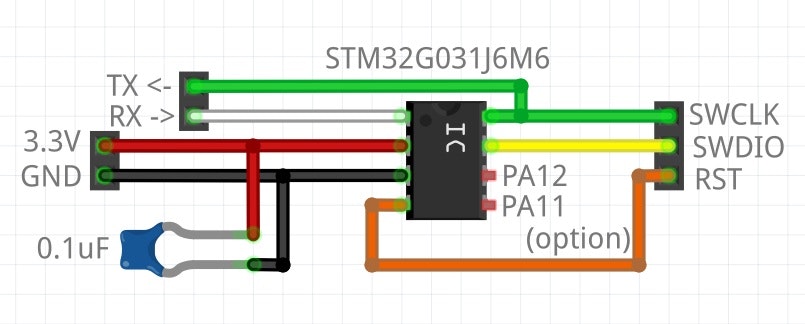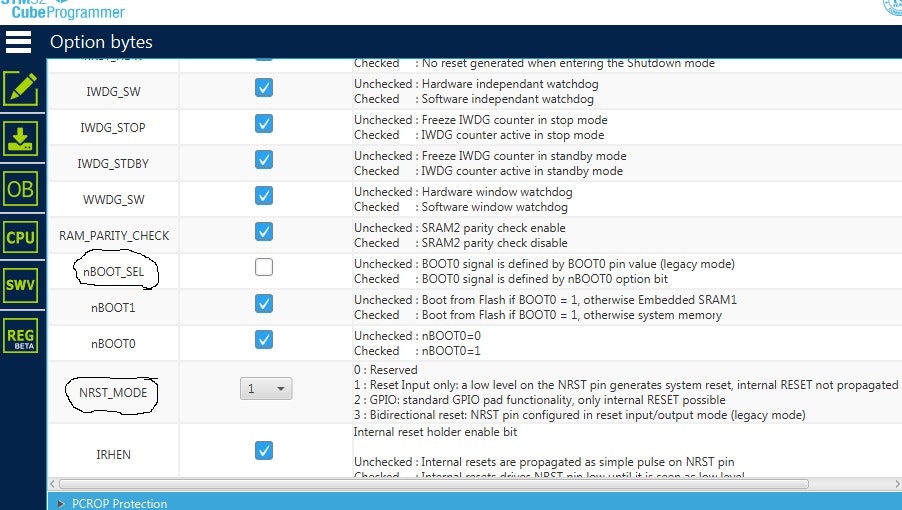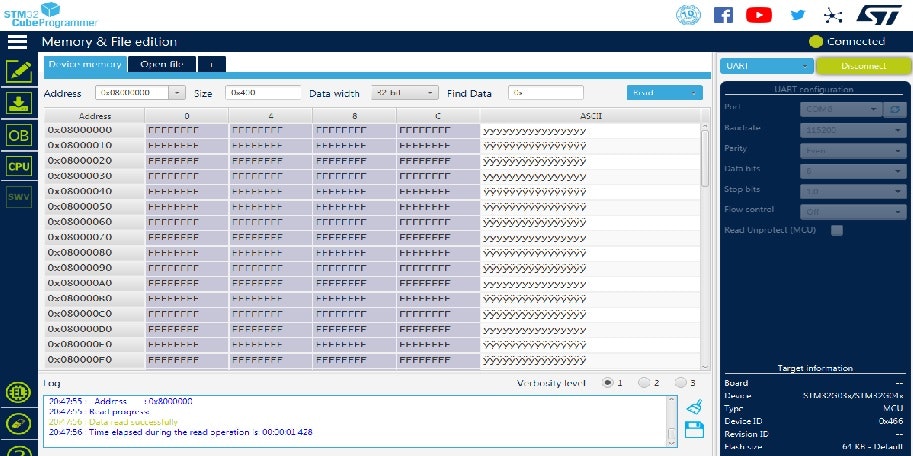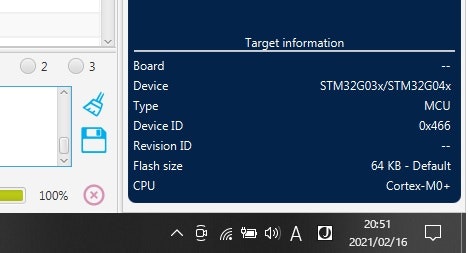2020/10/31現在 STM32G031のシリアル書き込みは、STM32CubeProgrammerのみ
X何らかの方法で「OB」の「User Configuration」の「nBOOT_SEL」をUnchecked
x書き終わったらbootを開放
SWCLK(boot) - 3.3V
PA11(PA9)(TX) -> USBシリアル(RX)
PA12(PA10)(RX) <- USBシリアル(TX)
OB - nBOOT_SEL - Unchehecked
OB - NRST_MODE - 1
1.書き込み装置を「ST-LINK」から「UART」に変更
2.USARTシリアル通信をUSBに接続
3.Portを再読み込み
4.この場合COM7を選択 各自違う
5.Connectボタンを押して接続する
6.Open Fileタブをチェックしファイル選択ボックスを開く
7.firmware.binを選択する 各自違う
8.Downloadボタンをクリックして書き込みを行う
9.終了
忙しい人よう
https://github.com/caa45040/blinky_G031_PA11
firmware.bin を書き込むとブリンクします。