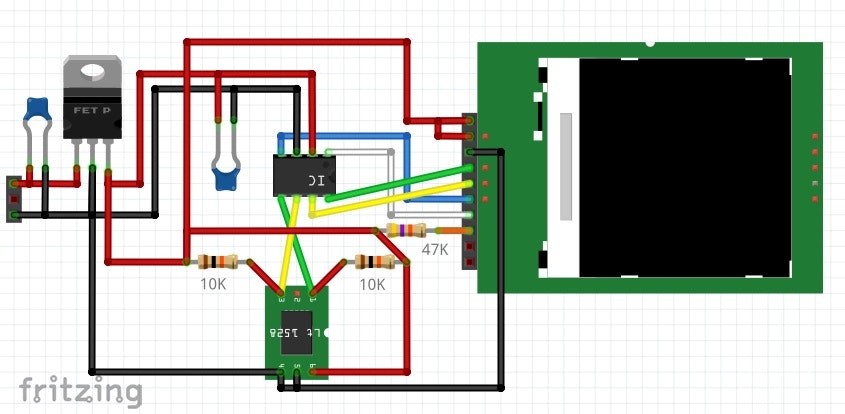x 6GPIOは、書き込みが難しいので開発が難航
x 注意あり
目的
カラー液晶のテスト
●結果
回路は、各自にデータシートを確認の事
1 RS(DC)
2 VDD
3 GND
4 CS
8 (SWD CLK)(SPI CLK)
7 (SWD DATA)(SPI DATA)
6 I2C
5 I2C
●プログラム
ili9341_SPI_monotone_REG3_031
//ili9341_SPI_monotone_REG3_031
//ヘッダーファイル
#include <Adafruit_GFX.h>
#include "hh.h"
#include <Wire.h>
//定義
#define STTS751 0x39
#define SCREEN_WIDTH (240-16-16) // OLED display width, in pixels
#define SCREEN_HEIGHT 200 // OLED display height, in pixels
NA_ST7735_P display(SCREEN_WIDTH, SCREEN_HEIGHT);
// ビットマップデータ
uint8_t databytes[8] =
{
0b01100110,
0b10101111,
0b10111111,
0b11011111,
0b01111110,
0b01111110,
0b00111100,
0b00011000
};
//初期化
void setup() {
delay(3000); //do not delete
// I2Cアドレスは使用するディスプレイに合わせて変更する
display.begin();
//i2cの初期化
Wire.setSDA(PA12);
Wire.setSCL(PA11);
Wire.begin(); //pa12 pa11
}//setup
//メインループ
void loop() {
//温度の読み込み
char s1[2] = {0,0}; //センサーの値
char s2[2] = {0,0}; //センサーの値
int ii=0;
//0番目のレジスター 温度整数部
Wire.beginTransmission(STTS751);
Wire.write(0);
Wire.endTransmission();
delay(1);
//1
Wire.requestFrom(STTS751, 1);
s1[0]=99;
while(Wire.available()) { // 要求より短いデータが来る可能性あり
s1[ii++] = (int)Wire.read(); // 1バイトを受信
}//while
delay(1);
//2番目のレジスター 温度小数部
Wire.beginTransmission(STTS751);
Wire.write(2);
Wire.endTransmission();
delay(1);
//2
ii=0;
Wire.requestFrom(STTS751, 1);
s2[0]=0xc0;
while(Wire.available()) { // 要求より短いデータが来る可能性あり
s2[ii++] = (int)Wire.read(); // 1バイトを受信
}//while
//s1[0]=26; //debug
//s1[1]=0x12; //debug
//s2[0]=0x00; //0.0 //debug
//s2[0]=0x40; //0.25 //debug
//s2[0]=0x80; //0.5 //debug
//s2[0]=0xc0; //0.75 //debug
//配列の定義
char str1[]={'2','6','.','5','0',0};
char ti1[]={'0','2','5','7'};
char ti2[]={'0','5','0','5'};
//変換処理 たぶん難しいのでわかる人に聞いて!!
//小規模マイコン用のリッチでは、ない処理
//DIV10は、10の割り算処理
//ex (19*204.8)/2048=1.9
//仮に (19*205 )/2048=1 (小数点以降切り捨て)
//余りは、10で割って10掛けて引けばいい
//ex 19/10=1 1*10=10 19-10=9 (小数点以降切り捨て)
//2進固定小数点は、1/2,1/4,1/8,...となる
//8ビットを6回シフトして11Bでマスクすると1/2,1/4が
//取り出せて、表引きしている。
//情報系の大学で習う大人な処理
#define DIV10(xx) ((xx*205)>>11)
str1[0]='0'+DIV10(s1[0]);
if(str1[0]=='0'){str1[0]=' ';}
str1[1]='0'+s1[0]-(DIV10(s1[0])*10);
str1[2]='.';
str1[3]=ti1[(s2[0]>>6)&3];
str1[4]=ti2[(s2[0]>>6)&3];
str1[5]=0;
// 画面表示をクリア
display.clearDisplay();
// テキストサイズを設定
display.setTextSize(3);
// テキスト色を設定
display.setTextColor(WHITE);
// テキストの開始位置を設定
display.setCursor(0, 0);
// 1行目に46を表示
display.println();
display.println("-----------");
display.println("temperature");
display.println();
display.print(" ");
display.print(str1);
display.print("C");
display.println();
display.println("-----------");
// 描画バッファの内容を画面に表示
display.display();
delay(3000); //1秒待つ
}//loop
hh.cpp
hh.cpp
//インクルド
#include "hh.h"
#include <Adafruit_GFX.h>
//定義
#define NA_ST7735_P_swap(a, b) \
(((a) ^= (b)), ((b) ^= (a)), ((a) ^= (b))) ///< No-temp-var swap operation
//GPIOの設定1 開始
//GPIO
#define DW digitalWrite
//#define TFT_RST A1
//#define TFT_RS PA11
#define TFT_RS PB7
#define TFT_CS PA0
//#define GPIO_RESET(s) DW(TFT_RST,s)
#define GPIO_RS(s) DW(TFT_RS,s)
#define GPIO_CS(s) DW(TFT_CS,s)
//#define TFT_MOSI PA12
//#define TFT_SCK PB7
//honban
#define TFT_MOSI PA13
#define TFT_SCK PA14
//debug
//#define TFT_MOSI PA12
//#define TFT_SCK PA11
#define SPI_MOSI_HIGH() DW(TFT_MOSI,HIGH)
#define SPI_MOSI_LOW() DW(TFT_MOSI,LOW)
#define SPI_SCK_HIGH() DW(TFT_SCK,HIGH)
#define SPI_SCK_LOW() DW(TFT_SCK,LOW)
void SPI_WRITE8(int x)
{
for (int bit = 0; bit < 8; bit++) {
if (x & 0x80) {
SPI_MOSI_HIGH();
SPI_SCK_HIGH();
SPI_SCK_LOW();
} else {
SPI_MOSI_LOW();
SPI_SCK_HIGH();
SPI_SCK_LOW();
}//end if
x <<= 1;
}//for
}//SPI_WRITE8
void SPI_WRITE8_A(int s)
{
for (int bit = 0, x = s; bit < 8; bit++) {
if (x & 0x80) {
// m C
// 5432109876543210
GPIOA->ODR = GPIOA->ODR | 0b0000000010000000;
// m C
// 5432109876543210
GPIOA->ODR = GPIOA->ODR | 0b0000000000100000;
// m C
// 5432109876543210
GPIOA->ODR = GPIOA->ODR & 0b1111111111011111;
} else {
// m C
// 5432109876543210
GPIOA->ODR = GPIOA->ODR & 0b1111111101111111;
// m C
// 5432109876543210
GPIOA->ODR = GPIOA->ODR | 0b0000000000100000;
// m C
// 5432109876543210
GPIOA->ODR = GPIOA->ODR & 0b1111111111011111;
}//end if
x <<= 1;
}//for
}//SPI_WRITE8
void NA_ST7735_P::GPIO_8BIT(uint8_t s)
{
SPI_WRITE8(s);
} //GPIO_8BIT
//コマンドの書き込み
void NA_ST7735_P::LCD_Write_CMD(uint8_t a)
{
GPIO_CS(0);//CS=0; 12
GPIO_RS(0); //A0=0; 9
GPIO_8BIT(a);//P1=a; data SPI SPI
GPIO_CS(1);//CS=1; 12
} //LCD_Write_CMD
//データ書き込み
void NA_ST7735_P::LCD_Write_Data(uint8_t a)
{
GPIO_CS(0);//CS=0; 12
GPIO_RS(1); //A0=1; 9
GPIO_8BIT(a);//P1=a; data SPI SPI
GPIO_CS(1);//CS=1; 12
} //LCD_Write_Data
//液晶の初期化処理
void NA_ST7735_P::TXDT144TF_ST7735S_Init(void)
{
//GPIO_RESET(1);//LCD_RESET=1;
//delay(1); //Delay 1ms
//GPIO_RESET(0);//LCD_RESET=0;
//delay(1); //Delay 1ms
//GPIO_RESET(1);//LCD_RESET=1;
//delay(120); //Delay 120ms
LCD_Write_CMD(0x01);//SOFTWARE RESET
delay(50);
LCD_Write_CMD(0x01);//SOFTWARE RESET
delay(50);
LCD_Write_CMD(0x11);//SLEEP OUT
delay(200);
LCD_Write_CMD(0x29);//display on
delay(100);
LCD_Write_CMD(0x36);//RGB-RGR format
LCD_Write_Data(0x00);//RGB mode
delay(100);
LCD_Write_CMD(0x3a);//Interface pixel format
LCD_Write_Data(0x55);//16bit mode
delay(100);
LCD_Write_CMD(0x21); //Reverse
delay(100);
} //TXDT144TF_ST7735S_Init
NA_ST7735_P::NA_ST7735_P(uint16_t w, uint16_t h)
: Adafruit_GFX(w, h), buffer(NULL)
{
}
//バッファのクリア
NA_ST7735_P::~NA_ST7735_P(void) {
if (buffer) {
free(buffer);
buffer = NULL;
}
}//~NA_ST7735_P
//初期処理
bool NA_ST7735_P::begin(void) {
if ((!buffer) && !(buffer = (uint8_t *)malloc(WIDTH * ((HEIGHT + 7) / 8))))
return false;
//バッファーのクリア
clearDisplay();
//ポートのモード設定 アウトプットモード
pinMode(TFT_CS, OUTPUT);
//pinMode(TFT_RST, OUTPUT);
pinMode(TFT_RS, OUTPUT);
pinMode(TFT_MOSI, OUTPUT);
pinMode(TFT_SCK , OUTPUT);
//ポートの初期化
GPIO_CS(1);//CS=1
//GPIO_RESET(1);//RESET=1
GPIO_RS(0);//RS=0
delay(500); //0.5秒待つ
//液晶の初期化処理
TXDT144TF_ST7735S_Init();
//画面の書き込み開始
//display();
return true; // Success
}//begin
//点の表示
void NA_ST7735_P::drawPixel(int16_t x, int16_t y, uint16_t color) {
if ((x >= 0) && (x < width()) && (y >= 0) && (y < height())) {
// Pixel is in-bounds. Rotate coordinates if needed.
switch (getRotation()) {
case 1:
NA_ST7735_P_swap(x, y);
x = WIDTH - x - 1;
break;
case 2:
x = WIDTH - x - 1;
y = HEIGHT - y - 1;
break;
case 3:
NA_ST7735_P_swap(x, y);
y = HEIGHT - y - 1;
break;
}
switch (color) {
case NA_ST7735_P_WHITE:
//0 239
//1 238
//2 237
//x = (WIDTH - 1) - x;
buffer[(x / 8) + (y * 26) ] |= (1 << (7 - (x & 7)));
break;
case NA_ST7735_P_BLACK:
//x = (WIDTH - 1) - x;
buffer[(x / 8) + (y * 26) ] &= ~(1 << (7 - (x & 7)));
break;
case NA_ST7735_P_INVERSE:
//x = (WIDTH - 1) - x;
buffer[(x / 8) + (y * 26) ] ^= (1 << (7 - (x & 7)));
break;
}
}
}
//バッファのクリア
void NA_ST7735_P::clearDisplay(void) {
memset(buffer, 0, WIDTH * ((HEIGHT + 7) / 8));
}
bool NA_ST7735_P::getPixel(int16_t x, int16_t y) {
if ((x >= 0) && (x < width()) && (y >= 0) && (y < height())) {
// Pixel is in-bounds. Rotate coordinates if needed.
switch (getRotation()) {
case 1:
NA_ST7735_P_swap(x, y);
x = WIDTH - x - 1;
break;
case 2:
x = WIDTH - x - 1;
y = HEIGHT - y - 1;
break;
case 3:
NA_ST7735_P_swap(x, y);
y = HEIGHT - y - 1;
break;
}
//x = (WIDTH - 1) - x;
return (buffer[x + (y / 8) * WIDTH] & (1 << (y & 7)));
}
return false; // Pixel out of bounds
}
uint8_t *NA_ST7735_P::getBuffer(void) {
return buffer;
}
#define WR_D(xx) GPIO_CS(0);SPI_WRITE8(xx);GPIO_CS(1);
void g_line20() {
//16dot
for (int ooi = 0; ooi < 15; ooi++) {
WR_D(0b00000110);
WR_D(0b11100000);
}//ooi
WR_D(0b00000000);
WR_D(0b0000000);
for (int ppj = 0; ppj < 240 - 16 - 16; ppj++) {
WR_D(0);
WR_D(0);
} //j
//16dot
WR_D(0b00000000);
WR_D(0b00000000);
for (int ooi = 0; ooi < 15; ooi++) {
WR_D(0b00000110);
WR_D(0b11100000);
}//ooi
}//g_line20()
void NA_ST7735_P::display(void) {
//画面の書き込み開始
LCD_Write_CMD(0x2C); //memory write
GPIO_RS(1); //A0=1; 9
int jjk = 0, vg = 0;
int hp[8] = {0x80, 0x40, 0x20, 0x10, 0x08, 0x04, 0x02, 0x01};
//20line
for (int ooi = 0; ooi < (20); ooi++) {
g_line20();
}
for (int i = 0; i < HEIGHT; i++) {
//16dot
for (int ooi = 0; ooi < 15; ooi++) {
WR_D(0b00000110);
WR_D(0b11100000);
}//ooi
WR_D(0b00000000);
WR_D(0b0000000);
//240-16-16
for (int j = 0; j < ((WIDTH / 8)); j++) {
//8dot
vg = buffer[jjk];
for (int k = 0; k < 8; k++) {
if ( ( vg & hp[k]) == 0 ) {
WR_D(0);
WR_D(0);
} else {
WR_D(0xff);
WR_D(0xff);
}//end if
}//k
jjk++;
} //j
//16dot
WR_D(0b00000000);
WR_D(0b00000000);
for (int ooi = 0; ooi < 15; ooi++) {
WR_D(0b00000110);
WR_D(0b11100000);
}//ooi
}//i
//20line
for (int ooi = 0; ooi < (20); ooi++) {
g_line20();
}//ooi
}//display
hh.h
hh.h
#ifndef _NA_ST7735_P_H_
#define _NA_ST7735_P_H_
#include <Adafruit_GFX.h>
#ifndef NO_ADAFRUIT_NA_ST7735_P_COLOR_COMPATIBILITY
#define BLACK NA_ST7735_P_BLACK ///< Draw 'off' pixels
#define WHITE NA_ST7735_P_WHITE ///< Draw 'on' pixels
#define INVERSE NA_ST7735_P_INVERSE ///< Invert pixels
#endif
/// fit into the SSD1306_ naming scheme
#define NA_ST7735_P_BLACK 0 ///< Draw 'off' pixels
#define NA_ST7735_P_WHITE 1 ///< Draw 'on' pixels
#define NA_ST7735_P_INVERSE 2 ///< Invert pixels
class NA_ST7735_P : public Adafruit_GFX {
public:
NA_ST7735_P(uint16_t w, uint16_t h);
~NA_ST7735_P(void);
bool begin(void);
void display(void);
void clearDisplay(void);
void drawPixel(int16_t x, int16_t y, uint16_t color);
bool getPixel(int16_t x, int16_t y);
uint8_t *getBuffer(void);
void GPIO_8BIT(uint8_t s);
void LCD_Write_CMD(uint8_t ww);
void LCD_Write_Data(uint8_t ii);
void TXDT144TF_ST7735S_Init(void);
protected:
uint8_t *buffer; ///< Buffer data used for display buffer. Allocated when
///< begin method is called.
};
#endif // _NA_ST7735_P_H_