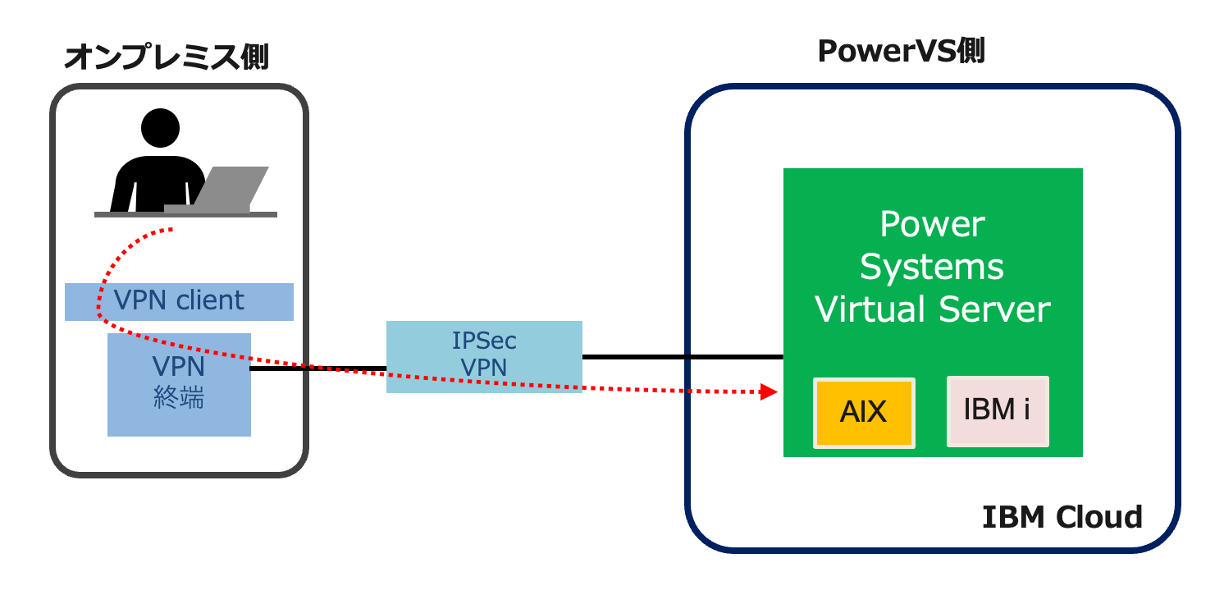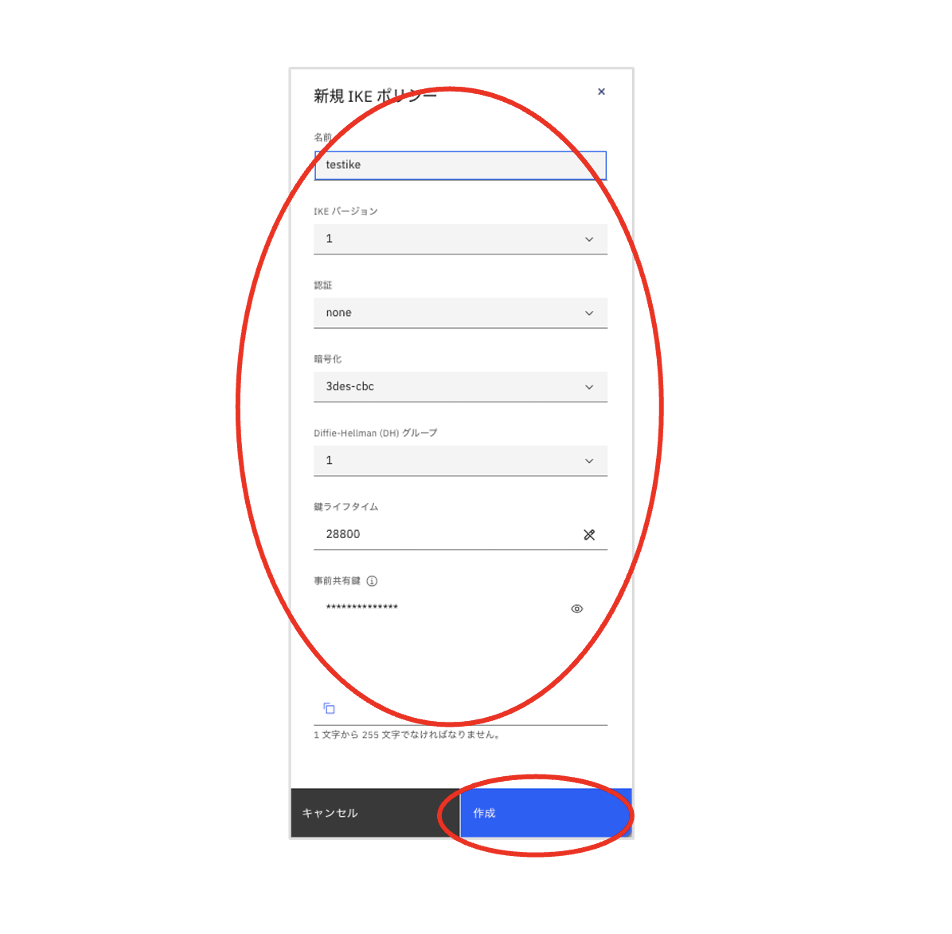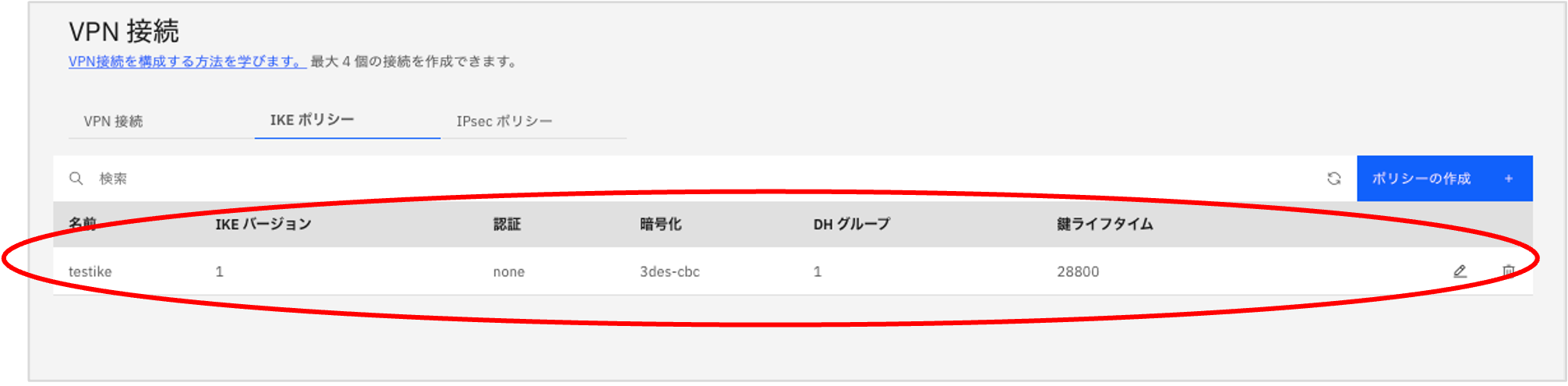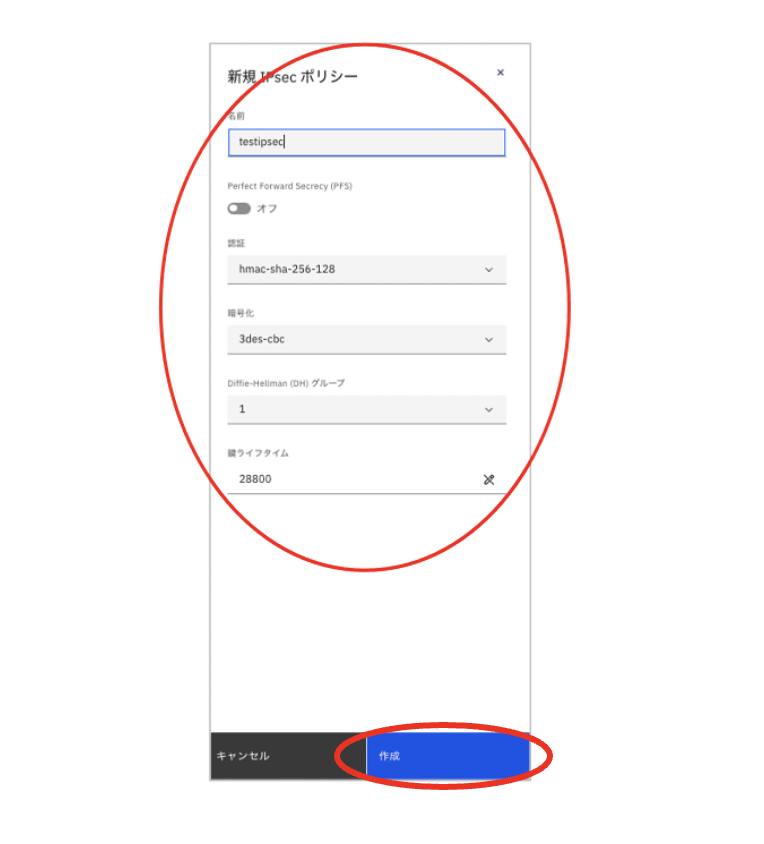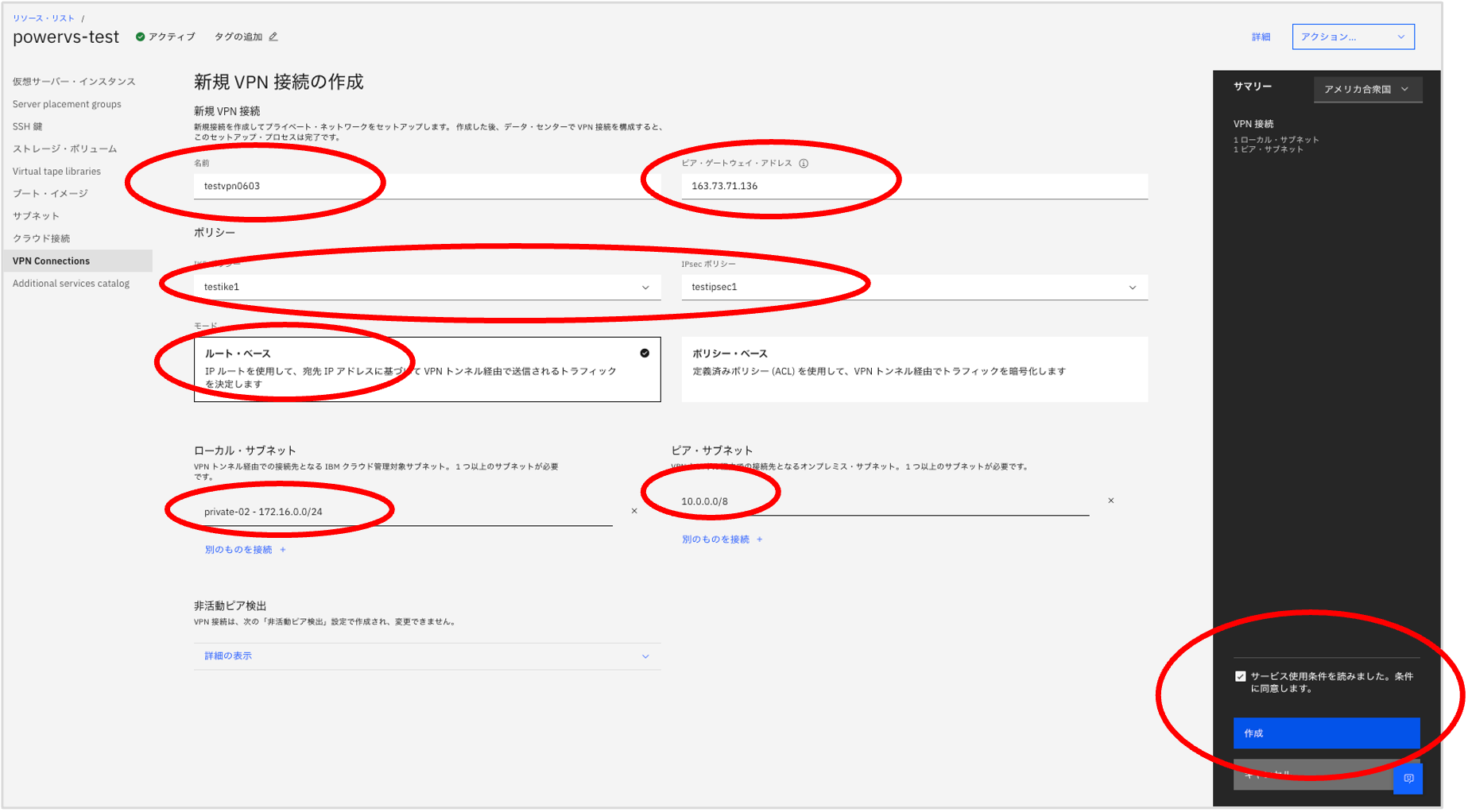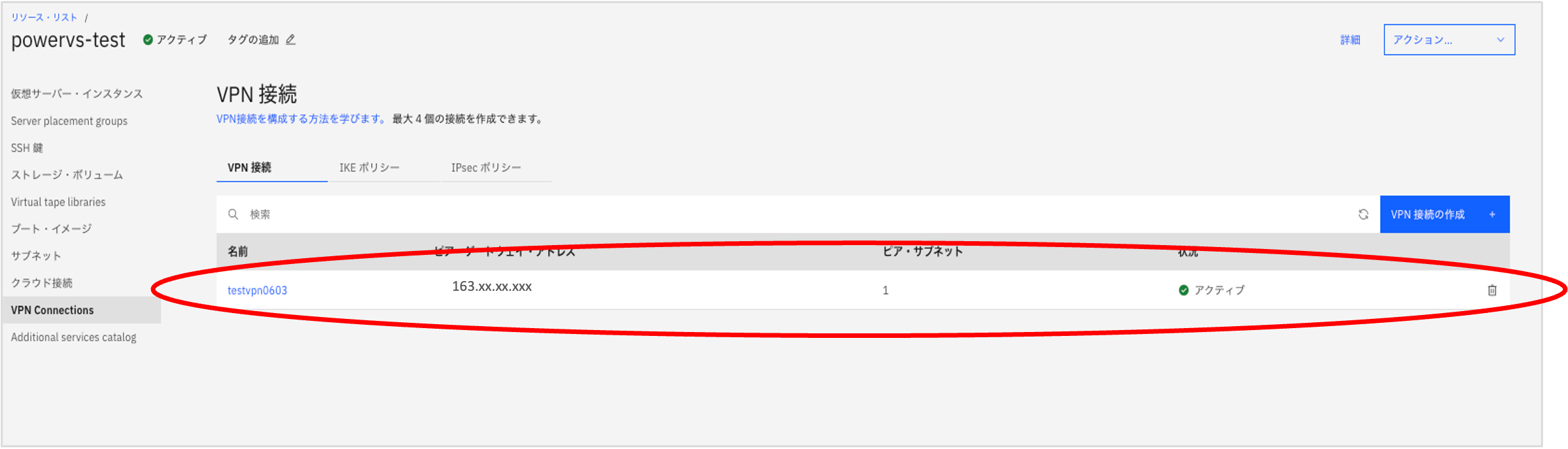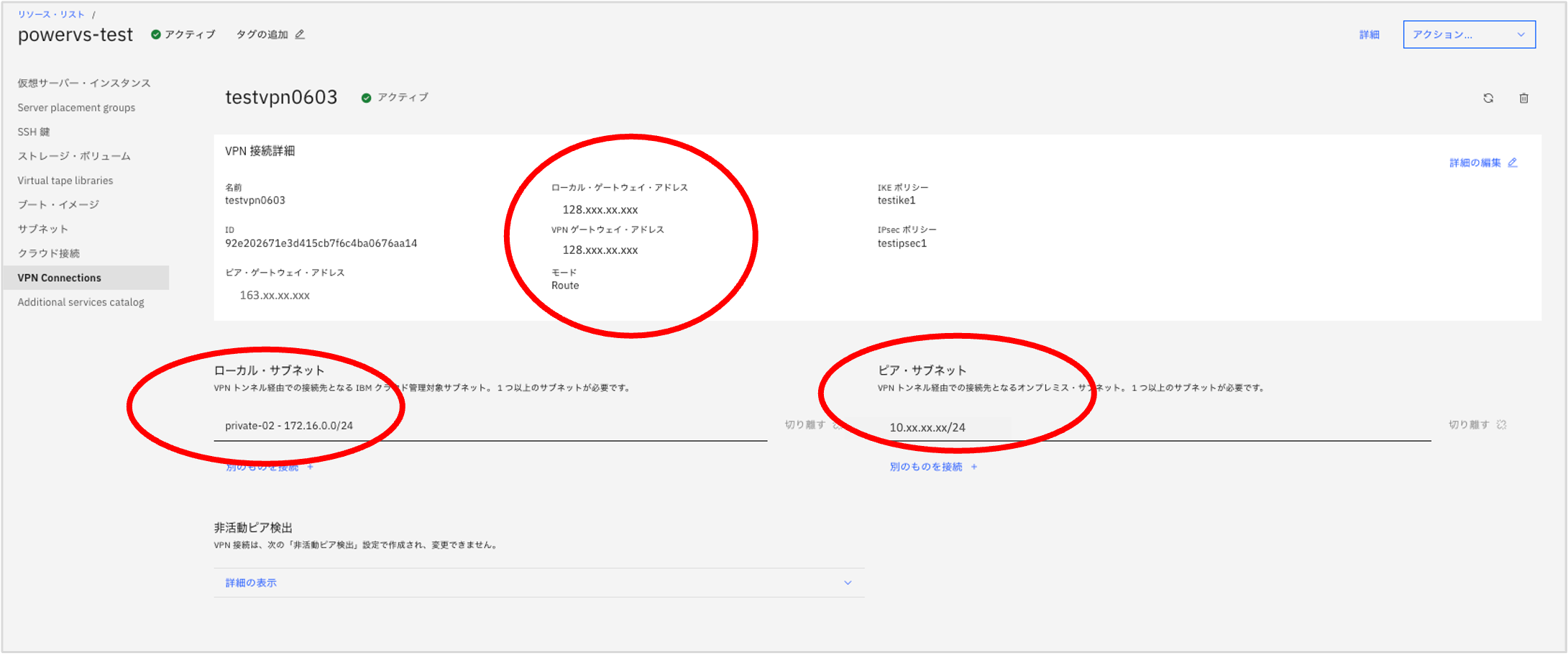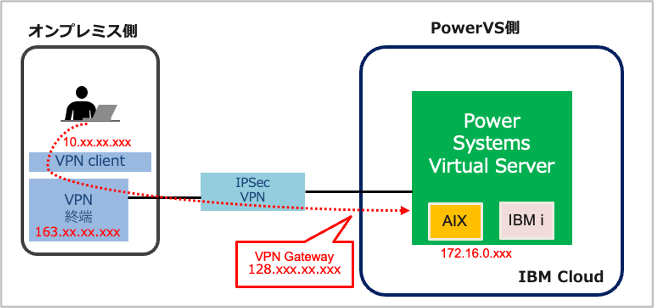はじめに
IBM Cloud Power Systems Virtual Server(PowerVS) では、オンプレミスの VPN ゲートウェイから PowerVS側へ IPSec VPN を介した接続が可能です。
マニュアル: Managing VPN Connections
当記事では PowerVS の VPN connections のGUIでの作成を確認しました。
環境
IBM Cloud: PowerSystems Virtual Server サービス - VPN connections
オンプレミス側:VPN ゲートウェイ
作業の流れ
①IKEポリシーの作成
②IPSecポリシーの作成
③VPN接続の作成
- VPN ゲートウェイの設定の記載は省略しています。
設定
①IKEポリシーの作成
PowerVS サービス - VPC Connections - IKE ポリシー・タブに移動し、「ポリシーの作成」を押します。
設定内容を記入し「作成」を押します。
ここの事前共有鍵は、オンプレミス側のVPNゲートウェイとの接続で使用する値となります。
IKE ポリシーが作成されたことを確認します。
②IPSecポリシーの作成
PowerVS サービス - VPC Connections - IPsecポリシー・タブに移動し、「ポリシーの作成」を押します。
設定内容を記入し「作成」を押します。
IPsec ポリシーが作成されたことを確認します。
③VPN接続の作成
PowerVS サービス - VPC Connections - VPN 接続・タブに移動し、「VPN 接続の作成」を押します。
設定内容:
・ポリシーは①、②で作成されたものを指定しています。
・モードは例は、ルート・ベースを指定しています。
・ローカル・サブネットは既存の PowerVS private NWサブネットを指定します。
・ピア・サブネットは、オンプレミス側の対象サブネットを指定します。
設定内容を入力し、「作成」を押します。
VPN 接続が作成されました。
設定が反映されていることを確認します。
接続確認
オンプレミス側で IPsec 接続設定を実施し、疎通することを確認します。
参考:Configuring the on-premises VPN gateway
The next step is to configure your on-premises VPN gateway peer to connect to your IBM Cloud VPN Gateway for Power Virtual Server Service instance. The configuration depends on the type of VPN gateway. See the following topics for details.
・Connecting to a Juniper vSRX peer
・Connecting to a strongSwan peer
・Connecting to a IBM Cloud VPC VPN Gateway peer
ping やssh 接続で オンプレミス側から PowerVS AIXへ確認した例:
# ping 172.16.0.xxx
PING 172.16.0.xxx (172.16.0.xxx) 56(84) bytes of data.
64 bytes from 172.16.0.200: icmp_seq=1 ttl=251 time=9.01 ms
^C
-- 172.16.0.xxx ping statistics ---
1 packets transmitted, 1 received, 0% packet loss, time 0ms
rtt min/avg/max/mdev = 9.016/9.016/9.016/0.000 ms
# ssh root@172.16.0.xxx
root@ 172.16.0.xxx’s password:
Last unsuccessful login: Thu Jun 2 04:50:41 CDT 2022 on ssh from 10.129.xx.xxx
Last login: Thu Jun 2 04:52:40 CDT 2022 on /dev/vty0
*******************************************************************************
* *
* *
* Welcome to AIX Version 7.2! *
* *
* *
* Please see the README file in /usr/lpp/bos for information pertinent to *
* this release of the AIX Operating System. *
* *
* *
*******************************************************************************
# oslevel -s
7200-05-01-2038
#
おわりに
オンプレミスとIBM Cloud 側のPowerVS のVM( AIX /IBM i /Linux)との疎通が簡易にできるようになっています。
以上です。