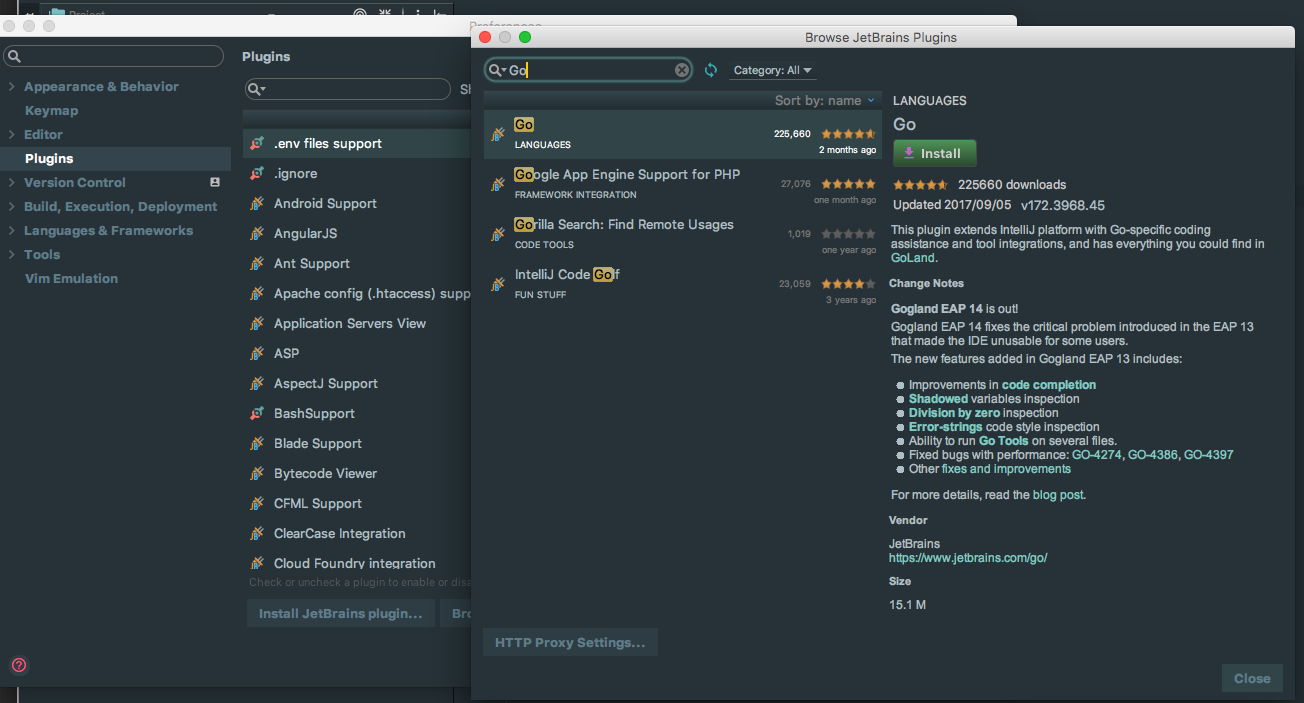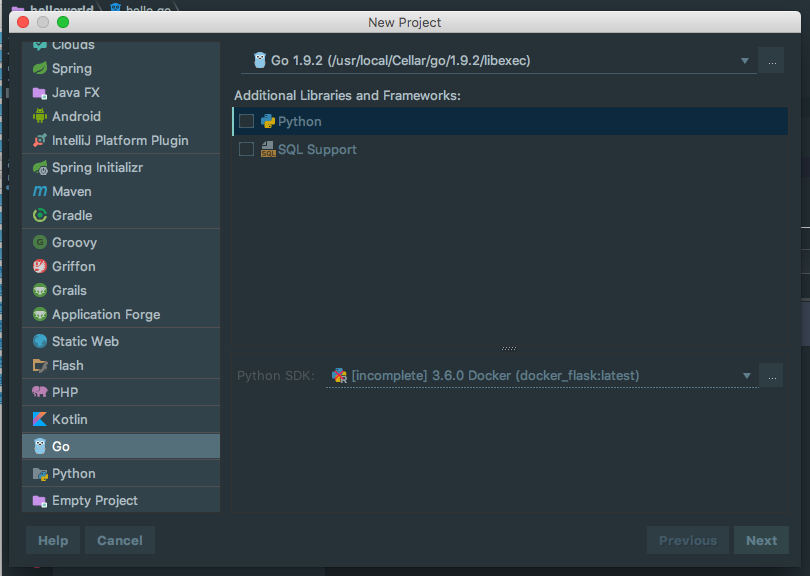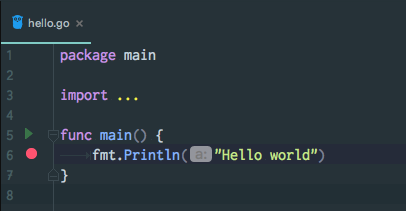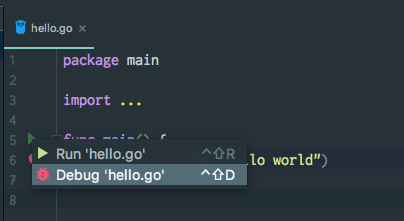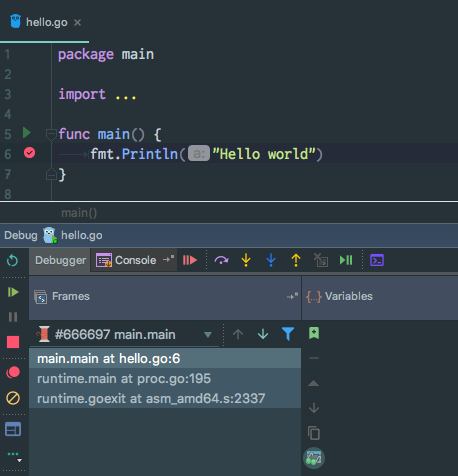環境
OS: macOS High Sierra
shell: fish
インストールするもの
- go
- delve
- IntelliJ Go plugin
Goのインストール
homebrewでインストール。
$ brew install go
GOPATHを設定。
~/.config/fish/config.fish
# GOPATH
set -x GOPATH $HOME/go
set -x PATH $GOPATH/bin $PATH
delveのインストール
derekparker/delveはGo言語用のデバッガ。
コマンドラインツールをインストール。
$ xcode-select --install
delveのインストール。
こちらによると、
goとdelveを共にhomebrewでインストールするとエラーが発生する場合があるので、マニュアルインストールします。
$ go get -u github.com/derekparker/delve
$ cd $GOPATH/src/github.com/derekparker/delve
$ make install
IntelliJにGoプラグインをインストール
Goのプラグインを追加。
デバッグしてみる
New ProjectでGoプロジェクトを作成。