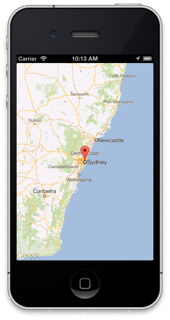1. API Keyの取得
1. Google Maps SDK for iOSのステータスをonにする
Google APIs Consoleで画面左のServicesを選択し、Google Maps SDK for iOSのステータスをonにする。
2. API Keyを取得
[Google APIs Console](Google APIs Console "https://code.google.com/apis/console/")で画面左のAPI Accessを選択し、Create new iOS keyをクリック。アプリのbundle identifiersを入力し、Createをクリック
2. SDKの追加
1. Google Maps SDK for iOSダウンロード
Version 1.3.1からSDKをダウンロードする。
2. GoogleMaps.framework追加
GoogleMaps.frameworkフォルダをXcodeのFrameworksにドラッグアンドドロップ。(__Copy items into destination group's folder__にチェックをつける)
3. GoogleMaps.bundle追加
Xcode上で2で追加したGoogleMaps.frameworkを右クリックし、Show In Finderを選択。Resourcesフォルダの中にあるGoogleMaps.bundleをXcodeのFrameworksにドラッグアンドドロップ。__Copy items into destination group's folder__のチェックをはずす)
4. その他のフレームワークを追加
以下のフレームワークを追加。
・AVFoundation.framework
・CoreData.framework
・CoreLocation.framework
・CoreText.framework
・GLKit.framework
・ImageIO.framework
・libc++.dylib
・libicucore.dylib
・libz.dylib
・OpenGLES.framework
・QuartzCore.framework
・SystemConfiguration.framework
5. Build Settingsの変更
TARGETSのBuild Settingsを開き以下の2つを変更
・Architecturesをarmv7に設定
・Other Linker Flagsを-ObjCに設定
6. AppDelegate編集
GoogleMaps.hをインポートし、application:didFinishLaunchingWithOptions:メソッド内で取得したAPI Keyを設定。
# -----------略-----------
# import <GoogleMaps/GoogleMaps.h>
@implementation AppDelegate
- (BOOL)application:(UIApplication *)application didFinishLaunchingWithOptions:(NSDictionary *)launchOptions
{
// Override point for customization after application launch.
[GMSServices provideAPIKey:@"AIzaSyB7-kCq7IriVPLeSXo6d3NQ1-s-w86iBB4"];
return YES;
}
# -----------略-----------
3. サンプルを動かす
公式にあるサンプルを動かしてみる。
# import "ViewController.h"
# import <GoogleMaps/GoogleMaps.h>
@interface ViewController ()
@end
@implementation ViewController {
GMSMapView *mapView_;
}
- (void)viewDidLoad
{
[super viewDidLoad];
// Do any additional setup after loading the view, typically from a nib.
GMSCameraPosition *camera = [GMSCameraPosition cameraWithLatitude:-33.86
longitude:151.20
zoom:6];
mapView_ = [GMSMapView mapWithFrame:CGRectZero camera:camera];
mapView_.myLocationEnabled = YES;
self.view = mapView_;
// Creates a marker in the center of the map.
GMSMarker *marker = [[GMSMarker alloc] init];
marker.position = CLLocationCoordinate2DMake(-33.86, 151.20);
marker.title = @"Sydney";
marker.snippet = @"Australia";
marker.map = mapView_;
}
- (void)didReceiveMemoryWarning
{
[super didReceiveMemoryWarning];
// Dispose of any resources that can be recreated.
}
@end!
こんな感じのが出来るはず。