LaTeXで複数枚の図を挿入したいときに、図の大きさや枚数が違うため毎回試行錯誤して図をいい感じに配置することになる。そこで色々なパターンの図の配置方法を書いておく。
LaTeXで画像を挿入するにはgraphicxというパッケージが必要。もし入れていないのなら\begin{document}よりも前の部分に\usepackage[dvipdfmx]{graphicx}と書いておこう。
1枚の場合

コード
\begin{figure}[h]
\centering
\includegraphics[width=0.43\columnwidth]{サンプルA.pdf}
\caption{サンプルA}
\label{fig:サンプルA}
\end{figure}
2枚の場合
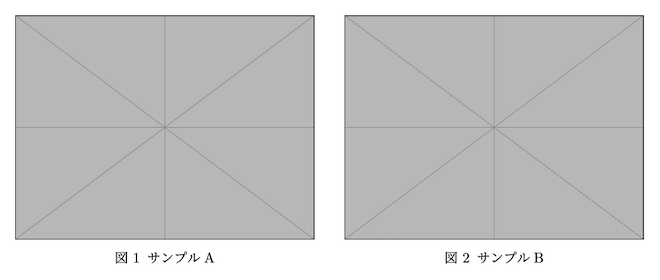
コード
\begin{figure}[h]
\centering
\begin{minipage}{0.43\columnwidth}
\centering
\includegraphics[width=\columnwidth]{サンプルA.pdf}
\caption{サンプルA}
\label{fig:サンプルA}
\end{minipage}
\hspace{5mm}
\begin{minipage}{0.43\columnwidth}
\centering
\includegraphics[width=\columnwidth]{サンプルB.pdf}
\caption{サンプルB}
\label{fig:サンプルB}
\end{minipage}
\end{figure}
3枚の場合

コード
\begin{figure}[h]
\centering
\begin{minipage}{0.3\columnwidth}
\centering
\includegraphics[width=\columnwidth]{サンプルA.pdf}
\caption{サンプルA}
\label{fig:サンプルA}
\end{minipage}
\hspace{5mm}
\begin{minipage}{0.3\columnwidth}
\centering
\includegraphics[width=\columnwidth]{サンプルB.pdf}
\caption{サンプルB}
\label{fig:サンプルB}
\end{minipage}
\hspace{5mm}
\begin{minipage}{0.3\columnwidth}
\centering
\includegraphics[width=\columnwidth]{サンプルC.pdf}
\caption{サンプルC}
\label{fig:サンプルC}
\end{minipage}
\end{figure}
横に並べる図は見やすさ的に3つが最大だと思う。
4枚の場合

コード
\begin{figure}[h]
\centering
\begin{minipage}{0.43\columnwidth}
\centering
\includegraphics[width=\columnwidth]{サンプルA.pdf}
\caption{サンプルA}
\label{fig:サンプルA}
\end{minipage}
\hspace{5mm}
\begin{minipage}{0.43\columnwidth}
\centering
\includegraphics[width=\columnwidth]{サンプルB.pdf}
\caption{サンプルB}
\label{fig:サンプルB}
\end{minipage}
\vspace{3mm}
\begin{minipage}{0.43\columnwidth}
\centering
\includegraphics[width=\columnwidth]{サンプルC.pdf}
\caption{サンプルC}
\label{fig:サンプルC}
\end{minipage}
\hspace{5mm}
\begin{minipage}{0.43\columnwidth}
\centering
\includegraphics[width=\columnwidth]{サンプルD.pdf}
\caption{サンプルD}
\label{fig:サンプルD}
\end{minipage}
\end{figure}
5枚の場合
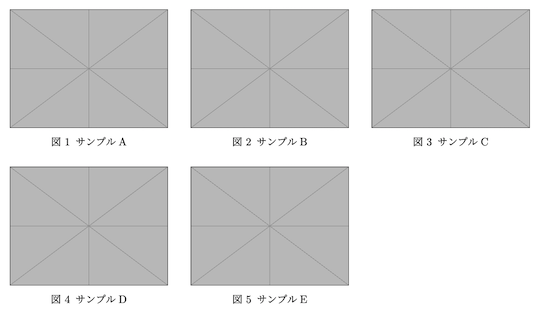
コード
\begin{figure}[h]
\centering
\begin{minipage}{0.3\columnwidth}
\centering
\includegraphics[width=\columnwidth]{サンプルA.pdf}
\caption{サンプルA}
\label{fig:サンプルA}
\end{minipage}
\hspace{5mm}
\begin{minipage}{0.3\columnwidth}
\centering
\includegraphics[width=\columnwidth]{サンプルB.pdf}
\caption{サンプルB}
\label{fig:サンプルB}
\end{minipage}
\hspace{5mm}
\begin{minipage}{0.3\columnwidth}
\centering
\includegraphics[width=\columnwidth]{サンプルC.pdf}
\caption{サンプルC}
\label{fig:サンプルC}
\end{minipage}
\vspace{3mm}
\begin{minipage}{0.3\columnwidth}
\centering
\includegraphics[width=\columnwidth]{サンプルD.pdf}
\caption{サンプルD}
\label{fig:サンプルD}
\end{minipage}
\hspace{5mm}
\begin{minipage}{0.3\columnwidth}
\centering
\includegraphics[width=\columnwidth]{サンプルE.pdf}
\caption{サンプルE}
\label{fig:サンプルE}
\end{minipage}
\hspace{5mm}
\begin{minipage}{0.3\columnwidth}
\centering
\includegraphics[width=\columnwidth]{Images/スペーサー.pdf}
\end{minipage}
\end{figure}
6枚目に白い画像を置いて5枚に見せる荒技を使っている。
6枚の場合

コード
\begin{figure}[h]
\centering
\begin{minipage}{0.3\columnwidth}
\centering
\includegraphics[width=\columnwidth]{サンプルA.pdf}
\caption{サンプルA}
\label{fig:サンプルA}
\end{minipage}
\hspace{5mm}
\begin{minipage}{0.3\columnwidth}
\centering
\includegraphics[width=\columnwidth]{サンプルB.pdf}
\caption{サンプルB}
\label{fig:サンプルB}
\end{minipage}
\hspace{5mm}
\begin{minipage}{0.3\columnwidth}
\centering
\includegraphics[width=\columnwidth]{サンプルC.pdf}
\caption{サンプルC}
\label{fig:サンプルC}
\end{minipage}
\vspace{3mm}
\begin{minipage}{0.3\columnwidth}
\centering
\includegraphics[width=\columnwidth]{サンプルD.pdf}
\caption{サンプルD}
\label{fig:サンプルD}
\end{minipage}
\hspace{5mm}
\begin{minipage}{0.3\columnwidth}
\centering
\includegraphics[width=\columnwidth]{サンプルE.pdf}
\caption{サンプルE}
\label{fig:サンプルE}
\end{minipage}
\hspace{5mm}
\begin{minipage}{0.3\columnwidth}
\centering
\includegraphics[width=\columnwidth]{サンプルF.pdf}
\caption{サンプルF}
\label{fig:サンプルF}
\end{minipage}
\end{figure}
配布
空白用の画像です。どうぞ。
その他
本記事で用いた画像に使われているダミー画像はmweパッケージのものを使用している。
