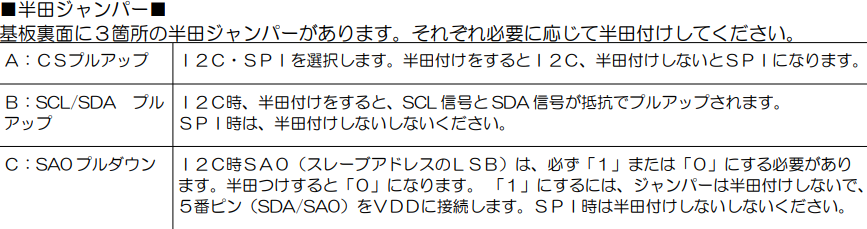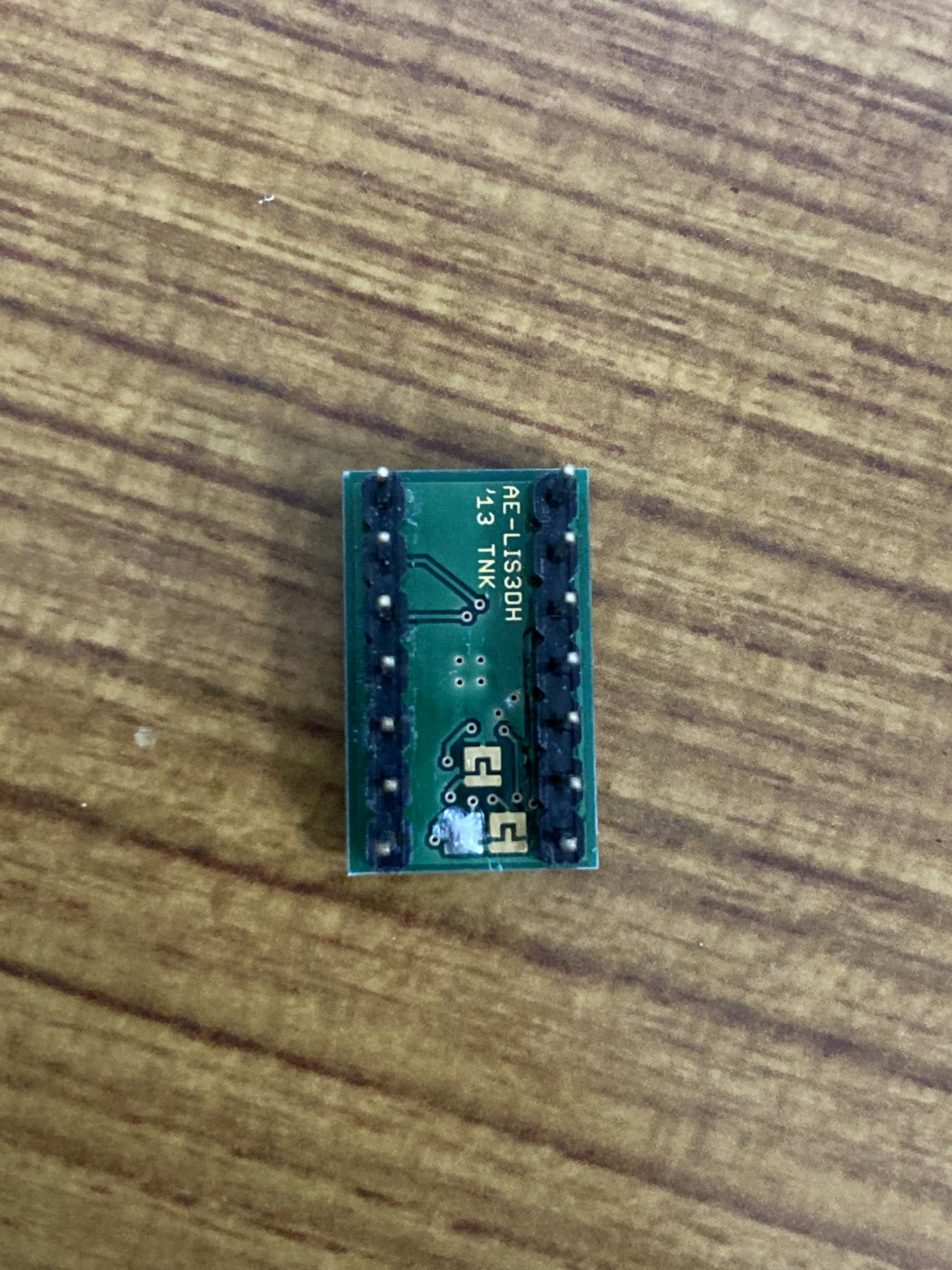秋月電子の3軸加速度センサモジュール LIS3DHをSPI通信を用いてESP32で使用してみる.
前提
MicroPythonを使用する.
センサー
LIS3DHを使用する場合, 裏面のジャンパーを使用方法に応じて半田を行う必要がある.
LIS3DHのデータシートから引用
今回はI2Cを用いるのと, ESP32のSCL, SDAを使用するためBジャンパを半田する
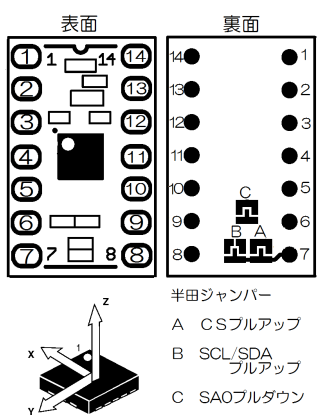
LIS3DHのデータシートから引用
配線

この図のようにします.
VCCを3.3Vに, GNDをGNDに, SCLとSDAをESP32のそれぞれの同名のピンの所につなげます.
以下が実機の配線になります.
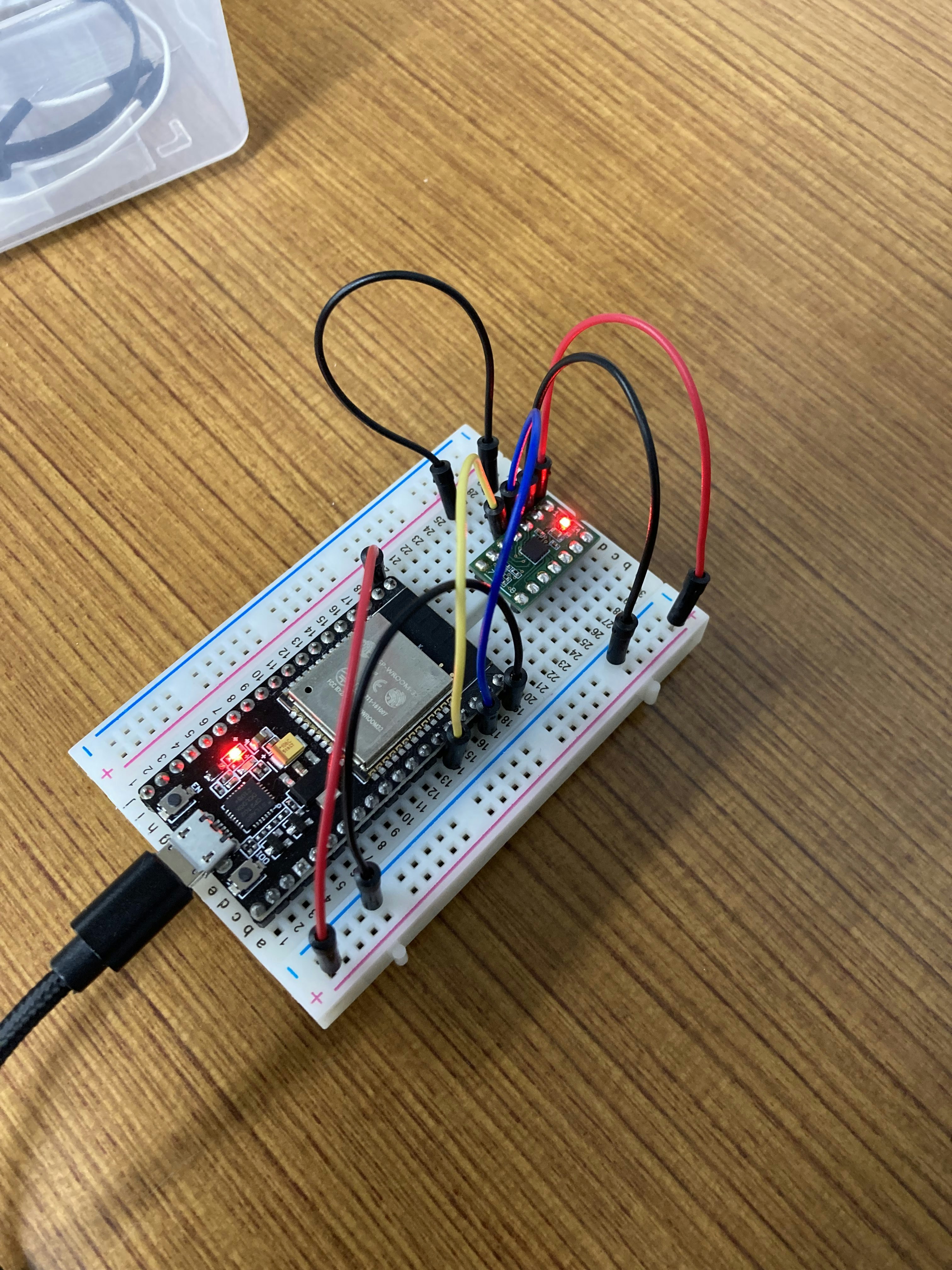
プログラム
コードは初心者のためのセンサと測定入門のI2C通信プログラムのRaspberry Pi用のコードをESP32で使えるようにしたコードになります.
LIS3DH.py
import time
import utime
import math
import machine
from machine import Pin, I2C
#I2C設定
i2c = I2C(scl=Pin(22), sda=Pin(21), freq=100000)
address = 0x18
#address = 0x1A
#LIS3DH設定
i2c.writeto_mem(address, 0x20, bytes([0x57]))
#i2c.writeto_mem(address, 0x23, bytes([0x08]))
while True:
#データ読み込み
xl = i2c.readfrom_mem(address, 0x28, 1)[0]
xh = i2c.readfrom_mem(address, 0x29, 1)[0]
yl = i2c.readfrom_mem(address, 0x2A, 1)[0]
yh = i2c.readfrom_mem(address, 0x2B, 1)[0]
zl = i2c.readfrom_mem(address, 0x2C, 1)[0]
zh = i2c.readfrom_mem(address, 0x2D, 1)[0]
#データ変換
out_x = (xh << 8 | xl) >> 4
out_y = (yh << 8 | yl) >> 4
out_z = (zh << 8 | zl) >> 4
#極性判断
if out_x >= 2048:
out_x -= 4096
if out_y >= 2048:
out_y -= 4096
if out_z >= 2048:
out_z -= 4096
#物理量(加速度)に変換
out_x = out_x / 1024
out_y = out_y / 1024
out_z = out_z / 1024
#表示
print('X: ' + str(out_x))
print('Y: ' + str(out_y))
print('Z: ' + str(out_z))
#一時停止
time.sleep(1)