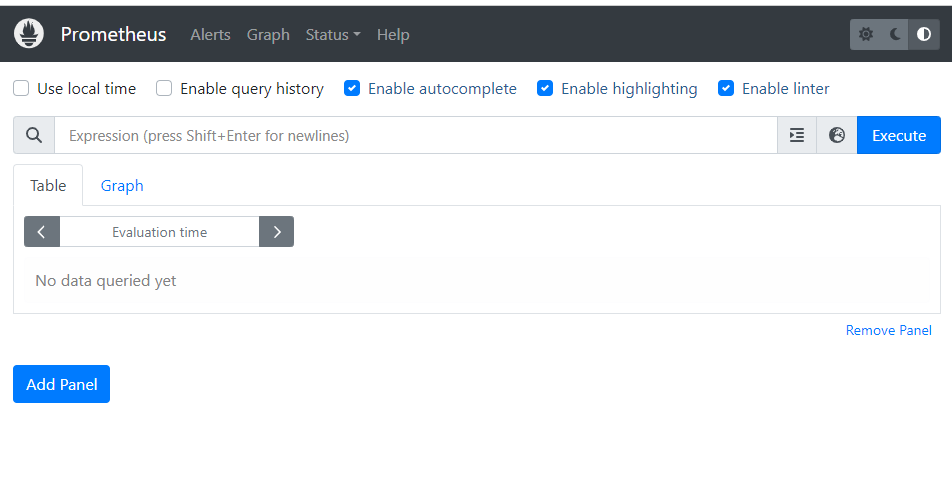はじめに
Sock Shopにリクエストする人数を取得するために行いました.
必要なもの
Prometheus,Istio
KubernetesクラスタにPrometheusをデプロイする
Prometheusをデプロイするためにこの記事を参考に構築しました.
KubernetesクラスタにPrometheusをOperatorを使ってデプロイしてみた (Helm無し)
Prometheus Operatorをデプロイする
マニフェスト類の取得を手元にクローンする
$ git clone https://github.com/coreos/kube-prometheus
$ cd kube-prometheus
デプロイする
$ kubectl create -f manifests/setup
$ kubectl create -f manifests/
注意
manifests/setup以下にCRD等があるので,先にkubectl create -f manifests/を実行してしまうとエラーになってしまいます.
dashboardにアクセス
デプロイすると各サービスリソースが作成されるので,基本的にそれにアクセスすればいいです.
$ kubectl get svc -n monitoring
Prometheusにアクセス
$ kubectl port-forward svc/prometheus -n istio-system --address 0.0.0.0 9090:9090
Forwarding from 0.0.0.0:9090 -> 9090
--address 0.0.0.0 : ポートフォワーディングがすべてのネットワークインターフェースからアクセス可能であることを指定しています.これにより,他のデバイスやホストからもアクセスできるようになります.
自分のIPアドレス+9090でアクセスすると
例 000.000.000.000:9090
入れました!
このままではリクエスト数は取得できないのでIstioをインストールし,Sock Shopにラベル付けする必要があります.
Istioをインストール
Istioのインストールはこちらの記事を参考にして行いました.
参考した記事にSock Shopにラベル付けする方法も載っております.
インストールが終わり,Sock Shopにラベル付けが完了しました!
これでリクエスト数が取れます.
注意
IstioのインストールしSock Shopにlabel付けするためにcomplete-demo.yamlに追記をしたと思いますが追記した後,一度deleteしてまたapplyしないと反映されません.
方法
$ kubectl delete -f complete-demo.yaml
$ kubectl apply -f complete-demo.yaml