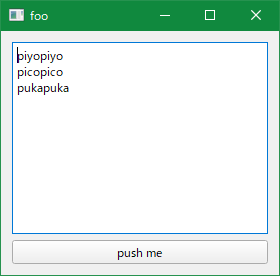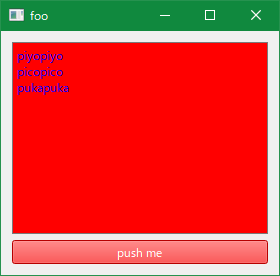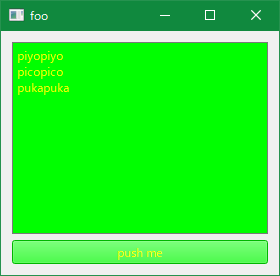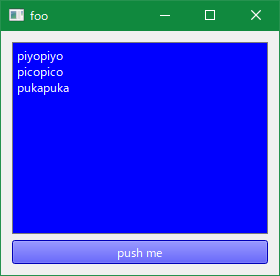はじめに
QWidget の配色を変更する場合...特にQPushButtonの配色を変更したい場合 色々やったが駄目
Qtアプリをダークモードで表示する方法を ChatGPT に聞いた結果 QPushButton の色も変えられるようになった!
これも Qt使いには当たり前過ぎなのかな? 拾えなかったので共有
対象のstyleを変更
QtのQWidgetとそれの派生クラスには元々styleが設定されている
Win10ではwindowsvistaが設定されていて このstyleが色の変更を許可してない模様
なのでfusionかwindowsに変更すれば 任意の色を設定可能
ただしwindwosだとかなり古臭いデザインになってしまうのでfusionの方が適切かも
以下のプログラムでは QTextEdit と QPushButton の色を変更
#include <QtWidgets>
int main(int argc, char *argv[]) {
QApplication app(argc, argv);
try {
QWidget w;
QLayout *l = new QVBoxLayout(&w);
QTextEdit *te = new QTextEdit(&w);
QPushButton *pb = new QPushButton("push me", &w);
QStyle *style = QStyleFactory::create("Fusion");
w.setWindowTitle("foo");
qDebug() << "styles:" << QStyleFactory::keys() << "fustion:" << style << "origin:" << pb->style();
w.setLayout(l);
l->addWidget(te);
l->addWidget(pb);
pb->setStyle(style); // これが肝らしい
//te->setStyle(style); // QTextEdit は style を変更しなくても変色可能
te->setProperty("idx", 0);
te->setPlainText("piyopiyo\npicopico\npukapuka");
w.connect(pb, &QPushButton::clicked, &w, [&]() {
int idx = te->property("idx").toInt();
QPalette p = te->palette();
if (idx >= 3) {
idx = 0;
}
switch (idx) {
case 0:
p.setColor(p.Text, Qt::blue);
p.setColor(p.Window, Qt::red);
p.setColor(p.Base, Qt::red);
p.setColor(p.Button, Qt::red);
p.setColor(p.ButtonText, Qt::white);
break;
case 1:
p.setColor(p.Text, Qt::yellow);
p.setColor(p.Window, Qt::green);
p.setColor(p.Base, Qt::green);
p.setColor(p.Button, Qt::green);
p.setColor(p.ButtonText, Qt::yellow);
break;
case 2:
p.setColor(p.Text, Qt::white);
p.setColor(p.Window, Qt::blue);
p.setColor(p.Base, Qt::blue);
p.setColor(p.Button, Qt::blue);
p.setColor(p.ButtonText, Qt::white);
break;
}
te->setPalette(p);
pb->setPalette(p);
idx++;
te->setProperty("idx", idx);
});
w.show();
return app.exec();
}
catch (...) {
qCritical() << "error!";
}
return -1;
}
コンソールへの出力情報は次の通り
styles: QList("windowsvista", "Windows", "Fusion") fustion: QFusionStyle(0x2603576d400, name = "fusion") origin: QWindowsVistaStyle(0x2603575cbb0, name = "windowsvista")
おわりに
長年のモヤモヤが漸く解消!
確認したのはWindows版の Qt5.15.2, Qt6.2.4, Qt6.5.0
QApplicationへスタイルを設定でもOK
Qt6.5.0 では QApplicationへ"fusion"を設定するとダークモードで表示してくれる